Kessler Crane CineSlider Performance On Set and Off
When I started the 5-week Marines commercial spot two months ago, I knew we would be in wide open spaces as well as tight quarters on the Amphibious Assault Destroyer. The project required gear that was versatile, so I turned to Kessler Crane’s CineSlider. NAB was where I first saw this baby in action. It was smooth, lightweight, and quiet but beefy enough to take an ARRI III.

Shane lines up the shot on the Amphibious Assault Destroyer where the Kessler CineSlider gave us that epic shot as the Osprey lifted off the flight Deck

Over the shoulder of the 5D with a 19mm R Series Leica moving from left to right to capture the Osprey’s take off
Kessler Crane CineSlider at Sea
The first place we used the Kessler Crane CineSlider was on the Assault Destroyer in the middle of the Atlantic. I was positioned up on the Crow’s nest of the ship and did a very subtle move from left to right as a C-22 Osprey lifted off and banked right.
I had the railings in the foreground and I looked down the whole flight deck to what would have been a beautiful lock-off shot, yet this small 3’ move gave it a big screen cinematic feel.

Elite Team member Bodie Orman assists Shane with the sunrise CineSlider shot at the Iwo Jima Memorial

Over the shoulder of the 5D with a 100mm Kowa at sunrise in Washington D.C.

3 Camera set-up at sunrise at the Iwo Jima Memorial. Shane and Pedro the agency Art Director discuss the shot. CineSlider A Camera

6:23 am CineSlider still shot just before the sun flares us out
CineSlider Performance in Action
From there we moved to Washington D.C. To shoot the Iwo Jima memorial at Sunrise. I positioned the CineSlider high up on the bank under the trees to get that classic stack. Iwo Jima Memorial, Washington Monument, and the Capital are in the background. Again, we did a subtle move from left to right. The shot revealed the memorial from behind a tree that was in the foreground. And as we drifted across on a Kowa 100mm on the 5D the sun blasted the lens and flared us out. When I saw this happen I knew this would be the out of the spot. Perfect.
I love the feeling of being one with the camera and moving it by hand. I don’t use the crank handle that also moves the camera left or right. Elite team member Dave Knudson rigged up the CineSlider so that I could mount it on a Sachtler head for ease of tilting and panning. He then tapped out the center sled to accept our Hurlbut Visuals base plate so that we could quickly convert different cameras to the CineSlider.

Bodie Orman in action again, but now behind the dolly, we are filmmakers to the core. Shane flies by as the train races into the graphic China Town station
Subway station
Next, to the Subway station. I set up a 30’ dolly track on the mezzanine level of the China Town station. While they were building that we went down to the subway platform to grab a shot of a businessman on his way to work. We had to stay very small for us to be able to shoot at this location to begin with. So one set of sticks and the CineSlider and we were able to move across a background extra as she crossed and dragged the camera into a close-up of our businessman as the train entered the station. The light flashing and dancing on his face was spectacular.

Elite Team member Marc Margulies stabilizes the CineSlider to be able to handle the ARRI III

Over the shoulder of the Arri III on the CineSlider as the Marines stand at attention during Morning Colors

The Marines and Morning Colors at Sunrise with the Kessler CineSlider

CineSlider enabled us to be able to leapfrog to a Fisher 10 dolly shot that was all set up to take advantage of the small window of light. Elite Team member Dave Knudson is at the ready with matching hats
Parris Island
We used the CineSlider again at the Parris Island location in South Carolina. The dolly shot was set up in the trees. I needed to be able to go from one setup to the next because we had a very limited window of light. So, I wanted a move on the two Marines in their dress blues holding the flag. As the flag was raised up the flag pole, I slid across the flag unfurling in the foreground to reveal the two Marines. This worked so well that we wrapped that setup and were able to move right over to the dolly shot in leapfrog fashion.

Elite Team member Bodie Orman operates B Camera with the Kessler CineSlider behind a waterfall in this stunning Spa in Cancun, Mexico

Always thinking out of the box, the visuals through the waterfall were stunning with our Argentinean actress enjoying a playful plunge
The Bottom Line
I am writing this while on a plane to Cancun with the Kessler CineSlider in my overhead bin space. The Elite Team and I are going to shoot a travel and tourism spot in Mexico with director Rob Lawe. The spot involves tight bathrooms and unique angles at spas where we will need to sneak under waterfalls to capture a couples massage, and beneath sink plumbing to capture the romantic setting of an indoor-outdoor shower at Secrets resort. Sliding over candles, a tub full of bubbles, and a beautiful couple enjoying a refreshing shower. The CineSlider will be invaluable to us on this project.
A simple move can change the scope of a shot, the mood, and accent an actor’s performance. It can bring about intimacy with a slight push-in, reveal actors or plot points, punctuate a dramatic moment, or close a scene with a drift backward. You name it, a camera move used at the right moment changes the shot from something ordinary to extraordinary. What do you use to move your camera? I would love to hear your thoughts.
Schedule 1-on-1 Video Call with Shane Hurlbut, ASC
Looking for mentorship in the film industry? Schedule a 1-on-1 meeting with Shane Hurlbut, ASC today! This is where you can get expert advice from an industry professional on your career or a particular project.
About Filmmakers Academy Cinematographer Mentor Shane Hurlbut, ASC
Director of photography Shane Hurlbut, ASC works at the forefront of cinema. He’s a storyteller, innovator, and discerning collaborator, who brings more than three decades of experience to his art. He is a member of the American Society of Cinematographers, the International Cinematographers Guild/Local 600, and The Academy of Motion Picture Arts and Sciences.
Hurlbut frequently joins forces with great directors: McG’s Netflix Rim of the World and The Babysitter, plus Warner Bros. We Are Marshall and Terminator: Salvation; Scott Waugh’s Need for Speed and Act of Valor; and Gabriele Muccino’s There Is No Place Like Home and Fathers and Daughters. His additional film credits include Semi-Pro; The Greatest Game Ever Played; Into the Blue; Mr 3000; Drumline; 11:14, which earned Hurlbut a DVDX nomination; and The Skulls. Notably, his television credits include the first season of AMC’s Into the Badlands.

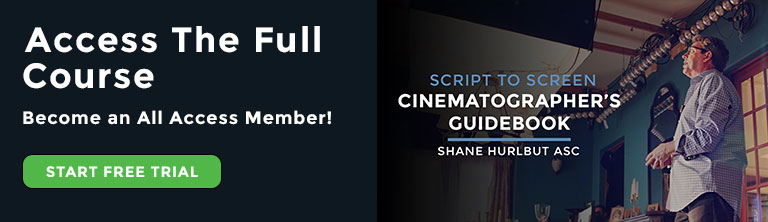




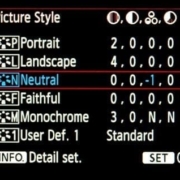



Hi shane, great info, love the track. I got a glidetrack, but I found it not so smooth. I think I will get a pocket dolly or a cineslider!
I would like to ask you, how do you feel in mixing diferent kind of lens in the same shoot(using a zeiss, canon or leica) you think the difference is notable? keep up the great work and organize the next boot camp in europe!
Federico, thank you so much, yes I tried the glidetrack out and found it to be very difficult to work with. It is all based on friction, so the heavier the camera the more the track binds. The Cine-Slider is so smooth. On mixing lenses; I feel the difference is notable. I think you need to look at the story and make the choice based on that. If it is a gritty urban based story than the Zeiss CP2’s or the ZE and ZF lenses would be great. More of a drama, then the Canon’s or the Leica’s would kick some ass. But overall the Leica’s can do it all. They give you the depth in contrast range as well as a more cinematic look. But they are a still lens and you will have to work around all of those quirks. You have to get them de-clicked, you have to shave the rear element on some of the wide lenses and some of them breathe, no where near as bad as the Zeiss but they do. You also have to make sure you get the Leitax mount with these lenses, all the novoflex and fotodiox don’t hold up. We cannot wait to come to Europe to do a Bootcamp. I feel it is where we belong.
Hey Shane, I love using a portable track, when the first came out, I thought what a cool invention to move the camera.
I also have a GlideTrack and I have to agree with Federico, it isn’t the smoothest especially starting the move, it definitely takes a touch to get it just right!
Completely off this topic, I’d like to know your opinion on the 5DtoRGB transcode plugin? And lastly, I’d like to know, if you can talk about it, how your meeting with Canon went this month? Any 5D Mark II news in the near future that will once again send shock waves through the videographers industry?
Steve M., the friction based technology does not work well, you need those ball bearings. The 5D to RGB transcode is what I have been doing with cineform and now CS5 for over 21 months. None of that I can talk about unfortunately. They have some stuff coming as we all know. They won’t lay still for to long.
Shane,
I have the Cineslider with the Manfrotto Magic Arm. I love the movements in this simple compact dolly. My shots are so much more cinematic when the slider is in use.
I also NEVER use the crank. The few times I’ve tried, it’s just awkward watching the finish. I prefer, like you, moving it with my hand.
Keep it up sir.
Aloha
Darren, the hand is the only way to go, being one with the camera always delivers success. I will keep it up and thank you.
Slide your way to profits.
Shane, thanks for the comments! I completely understand you can’t mention your dicussinons with Canon, but I sense the future looks promising. One thing about that 5DtoRGB is there’s no batch transcode which makes this process extremely time consuming. At least I don’t think there’s a batch feature? Please tell me I haven’t overlooked this and spent the last three days transcoding one clip at a time. Lastly, could one use a little WD40 or some graphite on a friction slide?
Steve M, Premiere Pro and the CS5 suite is the way to go. For so many years Adobe has not gotten it right, but they have know knocked everyone out. Once you see it, ProRes, 5Dto RGB all suck. Period. Yes you can use graphite, I would not use WD-40 because it will eat the plastic and also cause dust to collect on your rails.
Hi Shane,
Thanks so much for all your shared knowledge. My question is in regards to Premiere Pro CS5 and Adobe Media encoder CS5; which codec do you find to be the best to transcode into and why? And is it at least 10bit?
I personally have been using ProRes422. Also, seen allot of different tests via FCP, Mpeg streamclip, 5DtoRGB, CS4 media encoder trying different codecs recipes … all of which produce different pros and cons, mostly cons.
Thanks for your invaluable time and energy! – AR
Adam R., You are very welcome, what I have seen has been pretty awesome. CS5 is 10 bit, they went to Canon and sat with the engineers and got all the information of their color space and developed CS5 based on the Canon color space and the H.264 codec. No other software company has gone to this length and it shows, you natively import, no conversion, straight in and you are editing with 10 BIT color space. Then all your color correction, dissolves, effects are all real time, no scrolling time bar. It is pretty revolutionary.
Thanks so much for the fast reply and insight! Your blog says allot about your character … need more guys like you in the world. Peace from Miami, FL – AR
Wow, I had no idea you could edit native 5D footage in CS5. I’ve always been hesitant to switch because of the new learning curve, but you gotta do what you gotta do! I have to guess FCP has to be making a similar move on their next update.
Thanks for the reply, I also would like to know if you have seen the 1000 fps shot made with the 7d ) it’s made with twixtor, I remember that your editor used it before the 24p firmaware, it would be great if he can write down a tutorial on how to do some nice and smooth slow down scene, like the BMX one.
Another thing is: have you have tried the new resolve for mac? )how it fits for coloring the 5d footage?
keep on the great work!
Federico, yes I saw that and it blew my mind. I am talking with Twixtor to see how well that will hold up on a 60′ Screen. I colored Terminator:Salvation on a giant high speed version of Resolve:Davinci. I love that they have brought it to the desktop. Thank you so much for your support and I will keep on truckin’.
Hi Shane,
Great write up on the Cineslider and I’m amazed that it can take the weight of an Arri III!
I’ve only used the Glidetrack, IndiSlider and DP Slider as I haven’t met anyone in Sydney yet that’s got a Kessler Cineslider.
Have you used the DP Slider? It seems to be the choice that us Aussies are moving onto.
But I’m leaning more to the Pocket Dolly since I’m still indie and it seems to be future proof with the development of the elektraDrive add ons.
What are your thoughts on sliders for indie filmmakers? I got the IndiSlider and it can’t support my 7D and lens very well :-(
Can you give some thoughts on when and why you decide on these small dolly moves. There’s a lot of work out there with gratuitous unmotivated sliding camera’s. There are some obvious answers to the question, but can you explain some of your thoughts on how it can be used to extend the narrative, vs. just slide left or right. Not asking for film school here, just your own thoughts.
Thanks
keith lanpher, I move left or right if it helps tell the story. Period, the end. In the “Greatest Game,” I did a move from right to left that showed all three golfers in their head space the night before the championship. We did this move to show the connectivity to all of their minds, we used physical elements to blend the cuts, whether it was a bookshelf or a wall or a room service tray. The sequence is truly amazing and one of the shots I am most proud of.
Hello Shane I heard of your presentation tomorrow at Photocinexpo when it was too late to register too bad, I would have loved to see again some clips from Acts of Valor.
Anyway the good news is that I got finally in touch with Darin, and I’ll see him on Monday to get what he has kindly prepared for my Dreamcolor. I used it yesterday for my small production (Actor’s monologue) and it was amazing, I also used my new Sekonic C-500 color meter and I became a Kelvin degrees addicted (I constantlytake measurements everywhere now:)). So interesting to notice how 5600K hdmi are far from that value sometimes (I used two jokers 400 Watts in a light interior).
Ciao for now and please kick some butts to have the bootcamp’s shorts released soon! I’m spasmodically waiting for it.
Gianluca, great to hear. We will be putting them out once we get all the sponsor videos completed. Thanks for your support.
Hi Shane, thank you soooooooooooooooooooooooo much for the amazing presentation today! I’ve been an avid reader of your blog for a few months — but never knew you were such a passionate speaker. I really learned a lot and thoroughly enjoyed the experience. Made me regret not being able to attend your DSLR Bootcamp — do you know when the next one will be? I really feel inspired to learn more from you and your team after the presentation today.
Also, surprised to see you use Premiere Pro — seems the majority of shooters are Mac users who also use FCP. (Although I know PP works great on Mac). But the point about Adobe working with Canon to natively import files is cool … as a FCP user I hope they do the same at some point very soon.
Thanks again for the wonderful presentation — it was not easy to make it to the workshop today, but I’m so glad I did and stuck around for your presentation! :-)
Anthony
Hi Shane,
I had the pleasure meeting you at the Canon Expo. I have a comment about CS5 and editing natively with H.264. I keep hearing from pro editors that editing in H.264 will degrade your quality as you do further editing in post. It’s very destructive like re-saving a .jpeg. Is that true or is that a myth?
I also know someone that edited big time features and said he converts the 5d footages into uncompressed (png) to do his compositing and grading….Love to hear your thoughts on that topic.
Khoa
Khoa,
I consulted with Mike Kanfer, Adobe’s Academy Award winning VFX supervisor and digital production specialist to help. Thank-you Mike for this incredibly detailed response:
“Adobe CS5 reads the H.264 files natively into Premiere Pro and After Effects at the highest possible quality. Our color gamut and dynamic range for tonal detail from shadow to highlight is unsurpassed. There is even support for over-brights beyond 100% in After Effects. i.e. in plain English, we squeeze more out of these files than anything else out there! Shane Hurlbut’s filmout tests at Laser Pacific have verified that our interpretation of the H.264 is the smoothest and most filmic representation available. The magic comes from the use of proprietary interpretation algorithms and I might also mention that we bypass QuickTime for this process, which avoids the whole gamma conundrum. Once the file is living inside our apps on the timeline or project, we deal with the image information at the 32 bit float level. Now that is not saying we can make an 8 bit H.264 DSLR video capture look like perfectly shot IMAX footage scanned at 16 bits, but what we do offer up is the ability to edit, apply effects and color corrections within our apps. at an unprecedented level of quality. So edit, do your VFX and color correction in Premiere Pro and After Effects with confidence that you are getting the best results. Now for the next step…we have all the typical options for exporting these files, so if they have to be passed on to another vendor for DI or another system, use the best option that suits you. For Shane’s Bootcamp, we exported edited Premiere Pro projects to industry standard uncompressed 10 bit DPX files, which were then color corrected by a Quantel Pablo and projected on a huge screen. They looked absolutely amazing. Cineform is also an amazingly good compressed or uncompressed intermediate codec that rivals Pro Res and DNX and works great with CS5 on both Mac and PC. If you have Final Cut Pro on your MAC, you can choose to export all the various flavors of Pro Res through our Media Encoder, if that works better for you. Then, and only then in the process would you want to choose it as an output option. Converting your files to Pro Res beforehand for use in Adobe CS5 works great, but will not take full advantage of all the image processing that we offer by working natively in H.264. What you NEVER want to do though is to output H.264 as an intermediate. As the blogger mentions, yes…it would be like re-compressing an already compressed format…like saving a JPEG as a JPEG again. One caveat here is for the PC folks…Adobe can’t directly output Pro Res through the Media Encoder on Windows for obvious reasons (Final Cut is only for MAC), and that is where the Pro Res codec is supplied. So if you are on a PC, I recommend that you use uncompressed 10 bit DPX output as an intermediate (now available in Premiere Pro’s 5.0.2 free update which includes timecode support), a Cineform workflow, or use AJA’s KiPRO in conjunction with Adobe CS5 to layoff your finished timeline to Pro Res through this amazing and affordable device.”
Shane,
Are you going to blog about the mexico tourism spot? Love to see how you attacked that because thats the majority of work I’m doing… and thanks to Bootcamp, I feel ready to take on any destination in the world!
It cant be said enough – That learning experience is unparalleled to any other course or camp. Same for this blog…everywhere i go, i send eager minds to this site….As always, Thanks for the knowledge and inspiration.
scott david martin, I will be posting something fairly soon about the Good, the Bad, and the Ugly shoot. I cannot thank you enough for your kind words and all of your traffic that you are sending me. Lydia and I set out on a mission to take instruction to a new level, to show everyone that this is how you educate and inspire. I am glad that you loved it. Thanks again
Hi Shane,
Thanks again for the kickass presentation at PhotoCine … now, after reading about CS5 thread I feel both informed and confused. I’m still learning Final Cut Pro and would prefer to continue using it — which Mike seems to imply that this can still be okay, provided that you import and encode through CS5.
This is okay with me, since I also plan on getting CS5 soon. But I’m sure if I’m confused others are too.
Do you think you could do a separate post about this at some point? About how/why CS5 works so well for the DSLR footage, and then the options someone has if they just want to encode with Adobe but continue editing in FCP.
That would be amazing, especially since as you know, post is half the battle.
Thanks Shane — your presentation was one of the most inspiring talks I’ve heard in a long time and I’m eager to attend a Bootcamp, please let me know when there will be another one :-)
Anthony
Anthony, First off I want to thank you so much for those kind words. I put it all out there and I thank all of you for giving so much back in return. Secondly I would like to clear up this CS5 thing. You get the best range of color, contrast, shadows, and highlights then from any other system. So what this means is that when you get in your post color correction bay or laptop color suite, you have the most range that not only has been designed to understand Canon’s color space specifically, but which is designed to work with h.264 files. Final Cut pro hates this format, doesn’t know what to do with it. This CS5 also looks the most cinematic. Period.
Hi Shane,
Great post as always! Loved seeing all those behind the scenes pics! I recently acquired an indiSlider Mini from indiSYSTEMS. I tested it out a few days ago whilst scouting for a post-apocalyptic short film that I’m putting together and this is the result. I’d love a Kessler Cine Slider with all the bits and pieces that go with it, but thought I would try out something cheap and simple like this to see what kind of results I can get for simple tracking shots.
Justin Cerato, great to hear from you, and thank you for those kind words. That rigs seems cool, make it work baby. I had to go down and dirty on this last job I did. I was able to light every scene with 2 4 x 4 foamcore’s, 2 c-stands, 4 clamp lights and 3 sandbags. Doing what you have to do to continue to create.
Hi Shane, I just wanted to let you know that the task is concluded and your elite members (Darin Necessary and Mike Svitak) delivered to me the custom made bracket for the Pelican 1650 and it works very well.
Now I’m working on the foam inside the case to host everything properly (HDMI splitter, cables, bracket etc…)
I’m also planning to do a test with my Alien Bees Vagabond ( a device that I always use to power my strobes on location) which is basically a portable source of power powered by a car’s battery. I want to check how many minutes the dreamcolor can operate outside in the field were power outlet and generator are not an option. I watched your on line interview on cinema5D and I liked what you said about Panasonic :) Ciao !
Gianluca, great news I am glad that the Elite team was there for you, they make me shine everyday. That battery idea sounds very cool. Tell me how it goes. I want in if it is a success.
I went to your site to see if you had ever posted anything on sliders for the 5D, and here it’s the newest post! I just used an 8Ball slider on a location job and found it pretty useful. The DP hated it, wanting a more traditional full-sized heavyweight slider, but both the AC and I agreed that we wouldn’t have achieved half the shots lugging around that behemoth on this shoestring production.
I’ve seen the CineSlider on Kessler’s site, but am wondering if you’ve had any chance to test out their PocketDolly? I only ask as they appear to be two versions of the same essential item — a slider. Any thoughts?
I too, would never use the crank. That said, the crappy 501 head that they sent along with it, was impossible to operate during a shot.
Dan, I love my little slider. I have also been using the Dana Dolly which I brought to Cancun with me in a little Pelican case. It is very mobile also and delivers very smooth moves. Check it out: http://www.danadolly.com/. That head sucks. I mount my O’Connor 10-30 to the top of that Cine Slider or, I mount the whole slider to a head and sticks.
You’re awesome. Thanks.
Dan, not a problem, any way that I can help.
Hi Shane, thank you so much — I just got Premier Pro and have begun experimenting! Quick question — is there any online tutorial or training (perhaps one in LA) that you recommend for learning Premier, especially in regard to the Canon stuff?
Obviously, your Boot Camp is probably the best place to learn … but I don’t think there will be another until next year! (I can’t wait for that, by the way)
So in the meantime, if you know any great resources for learning to use it the high levels you operate on, I would love to know! Thanks for sharing your teaching gifts :-)
Anthony
Anthony, There is a TON of free video tutorial material on our web channel, Adobe TV see http://www.tv.adobe.com, and specifically for DSLR video, check out some at:
http://tv.adobe.com/search/?q=DSLR+video
Hi Shane,
I currently use a GlideTrack but I hate it as it tends to stick in the middle when mounted on my Secced Tripod. Maybe it’s the 100mm bowl I used for that, but I am about to switch to the CineSlider with a Motor on it for timelapsing. Have you tried the new Shuttle Pod that marries a CineSlider with the rods of a Kessler Crane? SWEET!
Richard
Richard van den Boogaard, I found the same thing with the Glide Track. The Kessler Cine-slider Rocks. I have not tried the new shuttle Pod. I will check it out. Thanks so much.
Shanie-
The shot with the cineslider is stunning. I will send you soon. Just fiinished “Now” Jade spot. You’ll likey.
Rob Lawe
Rob Lawe, I can’t wait to see it. I want to get the Cancun blog out soon and would love a rockin’ cut. Lydia and I get back from Portland on the 13th. Would love to hook up with Carlos when I get back. Sounds like a great time.
Shane, I just wanted to thank you for all that you share. Seriously. I’m sure there’s some practical benefits for you as well (all this clearly positions HV as a DSLR & filmmaking leader), but you go way beyond with all your filmmaking insights. I learn so much from every post, and more from all the comments and your in-depth replies.
Very much appreciated. Thanks again for sharing what you’re learning.
Hey Shane,
You are truly an inspiration in every sense of the word. Your information is absolutely invaluable to all of us DSLR shooters into turning these bad bays into “movie making machines”. Just had to get that out there. Thank you, so much. Quick question, have you had a chance to work with the pocket dolly? I am trying to figure out the core differences, other than weight load and build, even though I am probably just going to go with the CineSlider. Have any thoughts on this? Keep on keepin’, brother. We love you for it!
Chris McAlister, I want to thank you so much for your kind words and support. I have used the pocket dolly and I prefer the Kessler Cine-Slider. It has a great feel. Lightweight, versatile and gets you some great shots.
Thanks, Shane. I figured as much. Also, forgot to ask what you think of the K-Pod? Those guys standing on the spreader and bouncing on it, and no give?? Man. Seems like a great deal for $600! But Mama always said, if it’s too good to be true, it probably is…
Thanks again for your input.
I love using my CineSlider as well. Great piece of equipment that provides solid results everytime.
But when I need a longer tracking shot then what the CineSlider provides, I like to use my Libec TR320. It’s portable, light, and can be extended to whatever length I need. Another solid piece of equipment!
Hi Shane,
Interesting side discussion on CS5, looks like i will HAVE to try it :)
I was wondering what the flat bar device is that you have sitting on the canons?? Looks like a Wii sensor bar! Whats that for??
Al, yes you have to try it out. The flat bar is something that Darin Necessary fabricated that is a 6 inch Really Right Stuff rail that there quick release plate snaps onto. I use this to mount my remote follow focus motor.
Hi Shane,
I was looking into the Cineslider and they offer a Hercules Head. In your production photos, I notice that you do not have a Hercules Head and instead used a plate to balance the Cineslider onto the tripod head. What kind of plate did you use?
Jerome. We used a small touch and go plate and snapped into the Sachler video 20 head. Thanks for the comment and support.
Hi Shane,
first of all, thank you so much for sharing your knowledge with all of us.
I´ve learned so much reading your blog posts and watching the BTS Clips.
We just shot a low budget music video for a local band in Hamburg.
I used the PB Slider Dolly a lot. So if you or anyone else is interested, her´s the link:
http://www.youtube.com/watch?v=vJvQv-XSD2w
Would love to get some feedback.
Keep up the good work,
all the best for 2013.
Greetings from Hamburg
Marcel Muller. Thanks for the kind words and support.
Hello Shane, how are you?
I wonder how do I find this commercial on the internet and watch.
I mean also that I am your fan too, I’m from Brazil, I’m still small in cinematography, but hopefully one day be his student.
hug
Querilson de Souza, hello to Brazil, thank you for your wonderful words and support. The spot is called Marines “For Us All.”