What is IR Pollution and How Do You Combat it? Using Tiffen’s Academy Award Winning IR Filters
What is Infrared Pollution? How do you combat it? We have the answers for you. Here’s a look at IR pollution on the Blackmagic URSA demonstrated by using Straight WWND. (We will divefurther into this later on in the article.) For now we’ll focus on the Red Dragon IR Filtration. Read on!
For beginners shooting without ND filtration, you wouldn’t have encountered this. For those shooting Sony, Canon DSLRs or Cinema cameras you might not have either, because those cameras include an internal Optical Low Pass Filter or “OLPF” with an IR-Cut filter.
Here is RED’s Skin Tone-Highlight OLPF:
For anyone on a different camera system, this is likely a problem that you have experienced. Even if you know how to fight the problem of IR pollution, here is some more information you may find helpful.
I will try not to be too boring about this. In oversimplified terms, CMOS or CCD digital sensors have a matrix of layered photodiodes. It’s actually more complicated than this but essentially each layer provides sufficient wavelength separation to the different color signals, i.e. red, green, and blue. The way that they’re designed pushes the sensitivity of the diodes beyond the visible spectrum, into Ultraviolet and Infrared light. Basically, unlike film, these digital sensors are inherently more sensitive to light stretching into the non-visible spectrum.
Yeah, Ok? So what does this mean? If you’ve experienced color shift while using ND filters, this will help explain why.
Here is a look at how IR pollution manifests itself on the RED Dragon.
We will dive further into RED IR Pollution in a moment. Our Straight ND test can be viewed here. Be sure to watch these RED tests in 4K!
RED Dragon IR Pollution Test: Tiffen Straight ND Filters
Regular Neutral Density filters block the visible spectrum but do not block infrared light. The IR light travels unimpeded through the filter and lands on the photodiodes. Even though the input is not a true color, the diode interprets it as data and represents it as a displayable color. Infrared light is at the red end of the spectrum, so this data is often interpreted as more red pixels. Thus, we get the shift in color that you may have noticed in your footage.
Tiffen has two major ways of combatting this problem.
The Hot Mirror IRND filters reflect the infrared light using a polarization method before it even contacts the sensor. This is actually quite brilliant and sounds amazing on paper. However, there is something to be aware of with these filters. As you increase the ND, the polarization effect is amplified to cut the infrared light. This ends up rendering skin tone in an unpleasing manner; basically, it drains the life from the face.
Here is what we are talking about. Notice how the skin reacts to the Hot Mirror differently than the IR Filter.
Have a look for yourself in the video. We also have the side-by-side comparisons further down as well.
RED Dragon IR Filtration Test #1: Tiffen Hot Mirror IR ND
The other option that Tiffen offers is their Academy Award Winning Water White IRNDs. Simply put, these dye-based filters increase the level of green to compensate for the color shift from the IR pollution.
Here’s a side-by-side comparison of the Straight ND and the IRND. Shane I the sweet spot with these filters and camera combination to be the best with IRND 1.5 and 1.8.
An entire test of the IR filters can be seen here.
RED Dragon IR Filtration Test #2: Tiffen IR ND
RED Dragon IR Filtration Comparison Test #1: Tiffen IR ND vs Tiffen Straight ND
RED Dragon IR Filtration Comparison Test #2: Tiffen IR ND vs Tiffen IR Hot Mirrors
Some manufacturers, like Canon, have engineered OLPFs that help refract the IR light, referred to as “IR-Cut” filters. So on the Canon camera systems, you don’t need the IR filtration as their OLPF takes care of the pollution.
Here is an IR pollution test with the C500. You will notice that the Canon performs well without IRND.
However, other cameras need help and are only able to combat IR to a certain extent. The Arri Alexa cameras need help after 1.2 ND. Notice how the greens start to go brown.
Here is a side by side comparison of the Canon C500 and the Alexa to better demonstrate what we’re talking about.
Here is a link to the previous full article for these tests: https://www.filmmakersacademy.com/2013/10/film-education-arri-alexa-vs-canon-c500-part-2/
We also put the RED Epic Mysterium-X up against the Canon C500. If you’re using a RED with this sensor, this test may be enlightening!
Here is it side-by-side with the Canon C500.
Here is a link to the previous full article for these tests: https://www.filmmakersacademy.com/2013/11/cinematography-online-red-epic-vs-canon-c500/
RED Dragon cameras need to combat IR pollution after .9 ND. Here are some screengrabs from our previously mentioned RED Dragon IR test.
The Blackmagic cameras need help after .6 ND.
Here is the previous article for the URSA camera tests: https://www.filmmakersacademy.com/2014/12/director-of-photography-blackmagic-4k-ursa-tests-part-1/
So what does all this information mean? It means that you should account for this shift when adding your ND filtration. So be aware when you’re stacking IR filters. If you don’t take this into account, you will be adding excessive green to your image or introducing too much polarization to the skin tones.
IR pollution is different on different cameras because of the various ways in which each manufacturer’s sensors are sensitive to light, so your results and solutions will be different for different cameras. That’s why you see ND tests online that get wildly different results on different cameras with the same filters – underscoring the importance of testing equipment before a project. Luckily, we have done some of these for you already!
So at the end of the day, who cares about all this science/tech babble? It’s all about the story and the characters, right? Yes, exactly. Having this knowledge in your back pocket will make you a more technically advanced filmmaker. It gives a better understanding of the craft and allows you to control and master your aesthetic.
All videos were edited on HP Z840 workstations using HP Z24x DreamColor monitors.

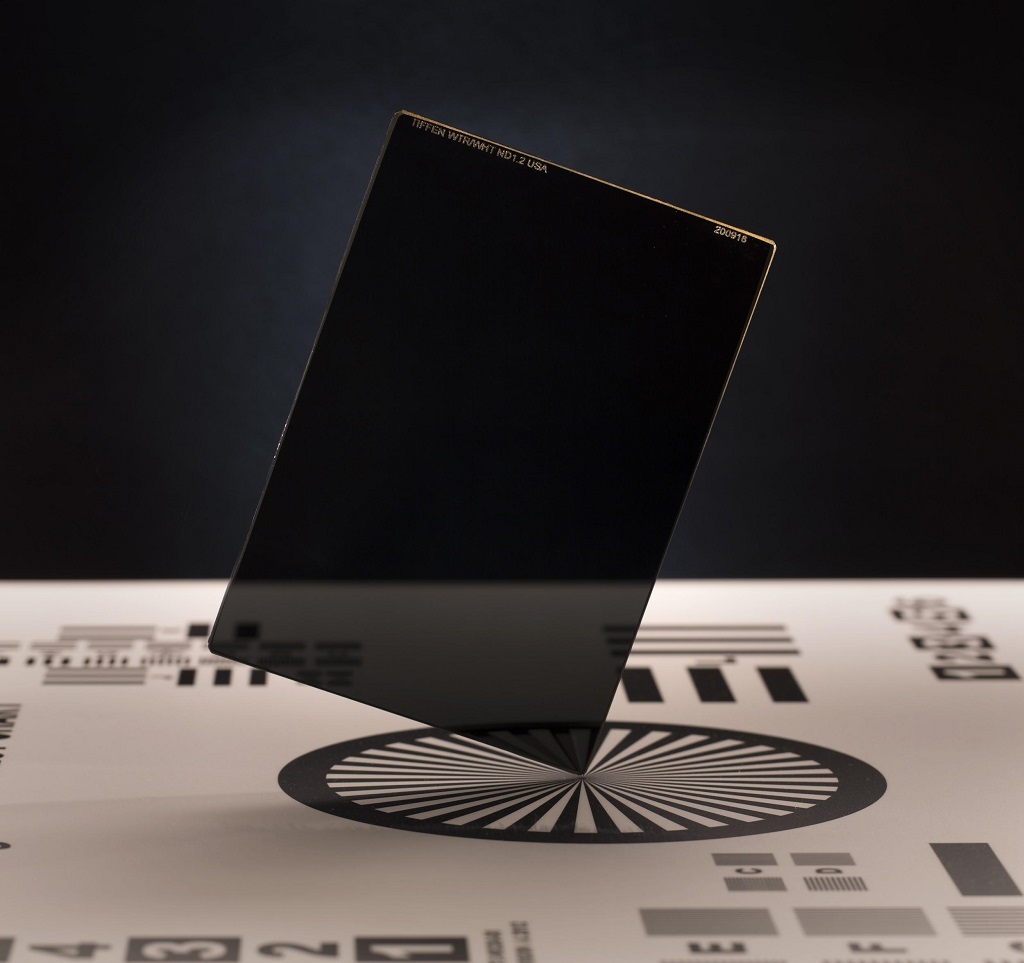





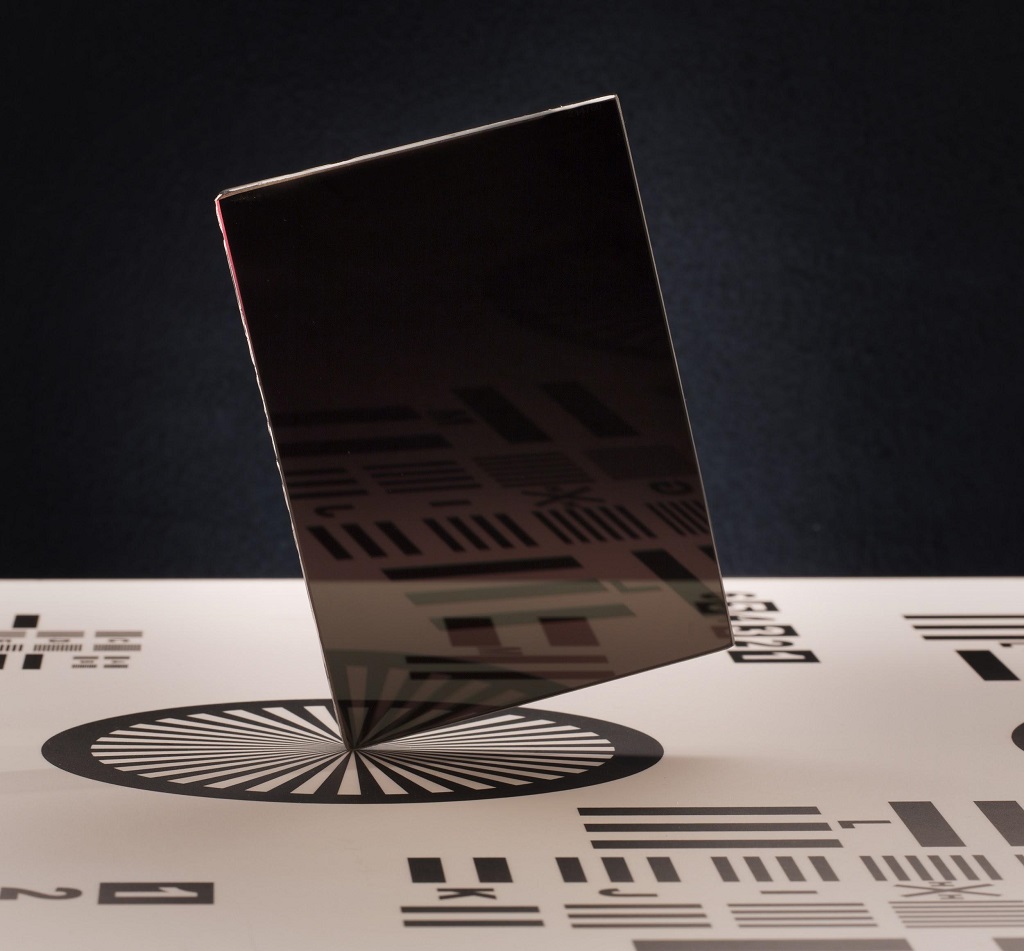

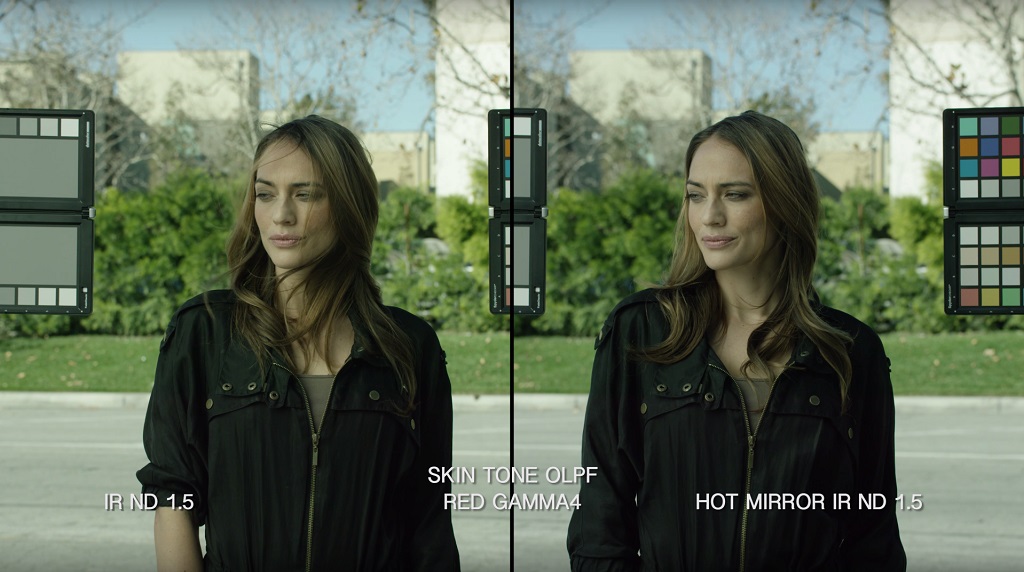





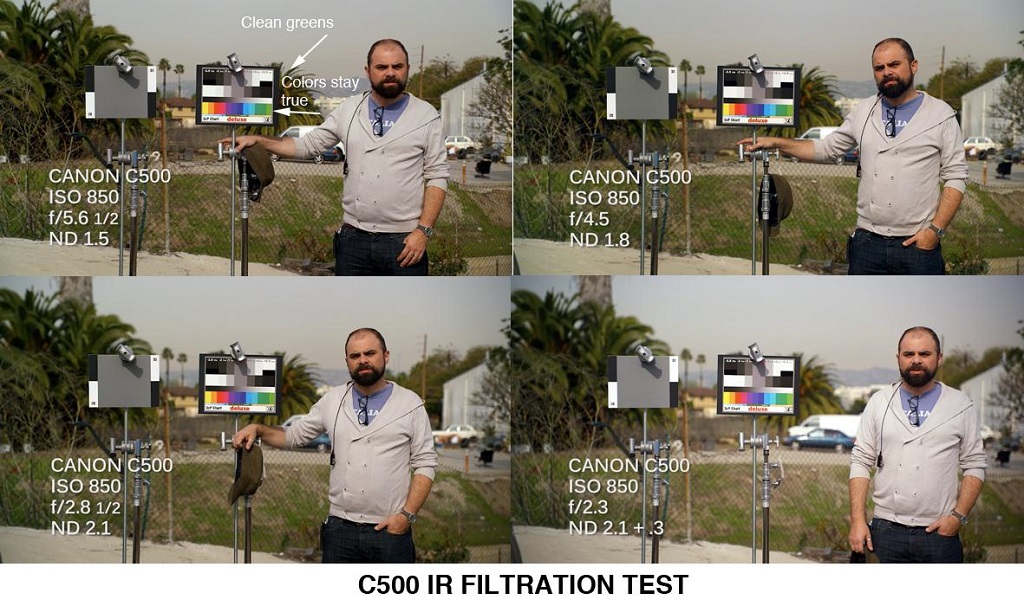





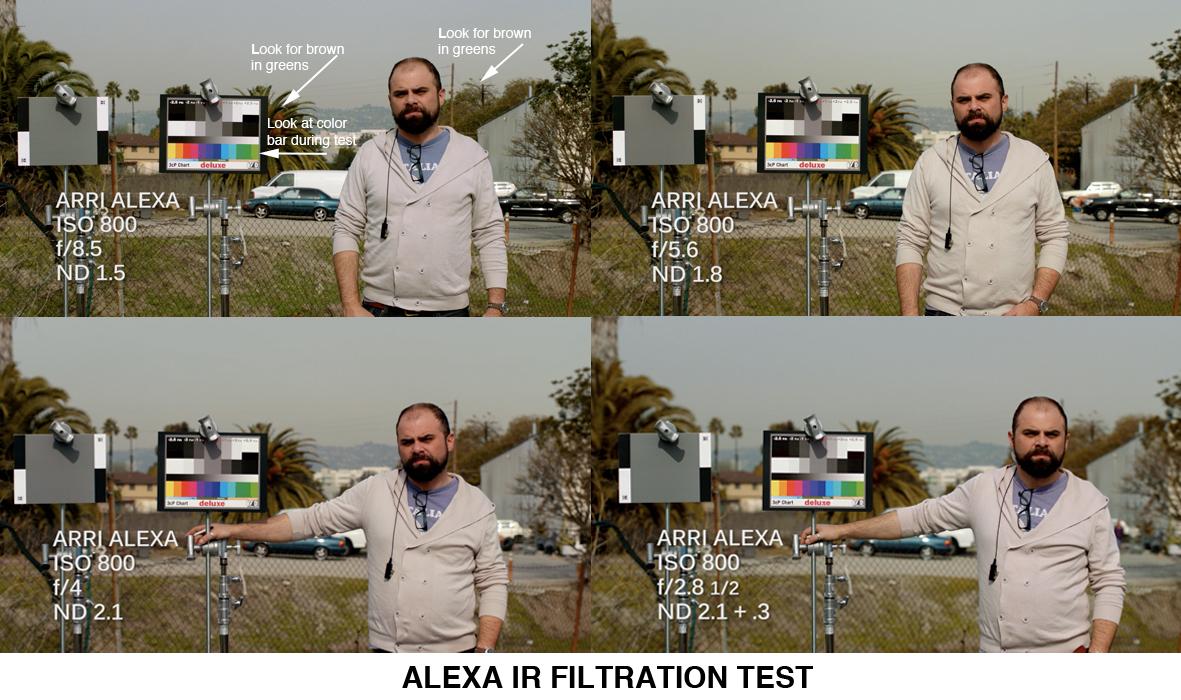


















































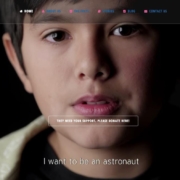






This is an epic post, I’ll have to read this a couple times. Do we have as much IR issues with the Arri Alexa? How about the internal NDs of the Amira and Alexa Mini?
Thank you. The Amira and the Alexa mini have no problem at all while using their internal NDs. The Alexa is good till about 1.2 worth of straight ND. Then you have to start adding IR.
Hi Shane,
Does when you say 1.2, does it include the Internal ND? Or in addition to the internal ND? Meaning, if I use ND level 3 on Alexa Mini, do I have to use IRND 3 – 1.2? Or it’s okay uptill 1.2 even I have internal ND?
The Internal NDs on the Arri Mini as well as the Amira are beautiful. You will not have to add an IR ND. You can go with a straight. The internals are True NDs that combat the IR.
Hi Shane thank you for the very informative post . I know that you are very busy but if you add commentary to the clips it will become very kind from you . I have a question confusing me the oplf image in the post show the filter with magenta color glass so how it will defeat magenta if it look also magenta I was expect oplf look green . After reading this post I think there are something fishy in CCD structure for different cameras and the dilemma cameras manufacturers will hide these information
Regards
Ahmed
Hi Ahmed, I try to do commentary as much as I can but sometimes I cannot. IR pollution is brown, magenta. The IR glass is green. I am showing you that without the IR filter you will get that brown magenta.
Hi Shane .Please do to me a favor by answering these two questions .
1- May you give us a link to the color chart you are using to read more details about it ?
2 – why you do not use DSC Labs Front Box One Shot in color grading ?
http://www.bhphotovideo.com/c/product/979168-REG/dsc_labs_fbos_frontbox_oneshot_dailies_reference.html
Regards
Ahmed
Spyder Color Checker – http://www.bhphotovideo.com/c/product/740518-REG/Datacolor_DC_SCK100_SpyderCheckr_Color_Calibration_Tool.html/BI/8721/KBID/9934/kw/DASC/DFF/d10-v2-t1-xDASC
Because the Spyder Checker is set up specifically for the Davinci Resolve 10 and 11 and it works really well to get you in the ball park.
Hi Shane,
I have seen shift toward DOPs shooting with IR filter .3 – .9 for some reason.
1. Is this purely to save budget or do they have a legitimate reasoning behind this?
2. How badly does this effect the final grade when all the footage is green?
3. I’ve also noticed the over exposed white in the image then go magenta when the green in balanced, why is this?
4. Can you do an article about this please?
All the Best!
Wez
Hi Wez, I have done many articles on IR pollution and how to combat this.
https://www.filmmakersacademy.com/?s=IR+Pollution
Just wondering out loud here,…
Is this in anyway related to the issues BMD have been facing, with owners complaining of a harsh magenta fringing on some cameras?
I use a set of ‘classic’ Pentax primes, and have seen a little of this on my personal K-01 and on BMCC, but not on a Sony A7s, FS-700 or FS-7 that these same lenses have been on, or on Aja Cion and Panasonic AF100.
The K-01 has an OLPF Anti-Aliasing filter, which has been done away with on the more recent K-3 and K-1 series where OLPF is simulated but Sensor Shift.
The AF100 has internal ND’s, and I believe they are of the same quality as those found in Panasonic ENG cameras.
I’m not 100% sure without re-reading the manual, but I think the Cion has IR cut in it’s OLPF on the sensor.
Hello Shane and thank you for a very useful and informative post. I have two small questions:
1- Is the IR pollution visible on an on-set monitor? Or is it one of those things that surprise you later in the grade?
2- If you use an IRND when the camera already has an IRND just to be sure, does that make the image go Green?
Thank you,
Ahmed El Lozy