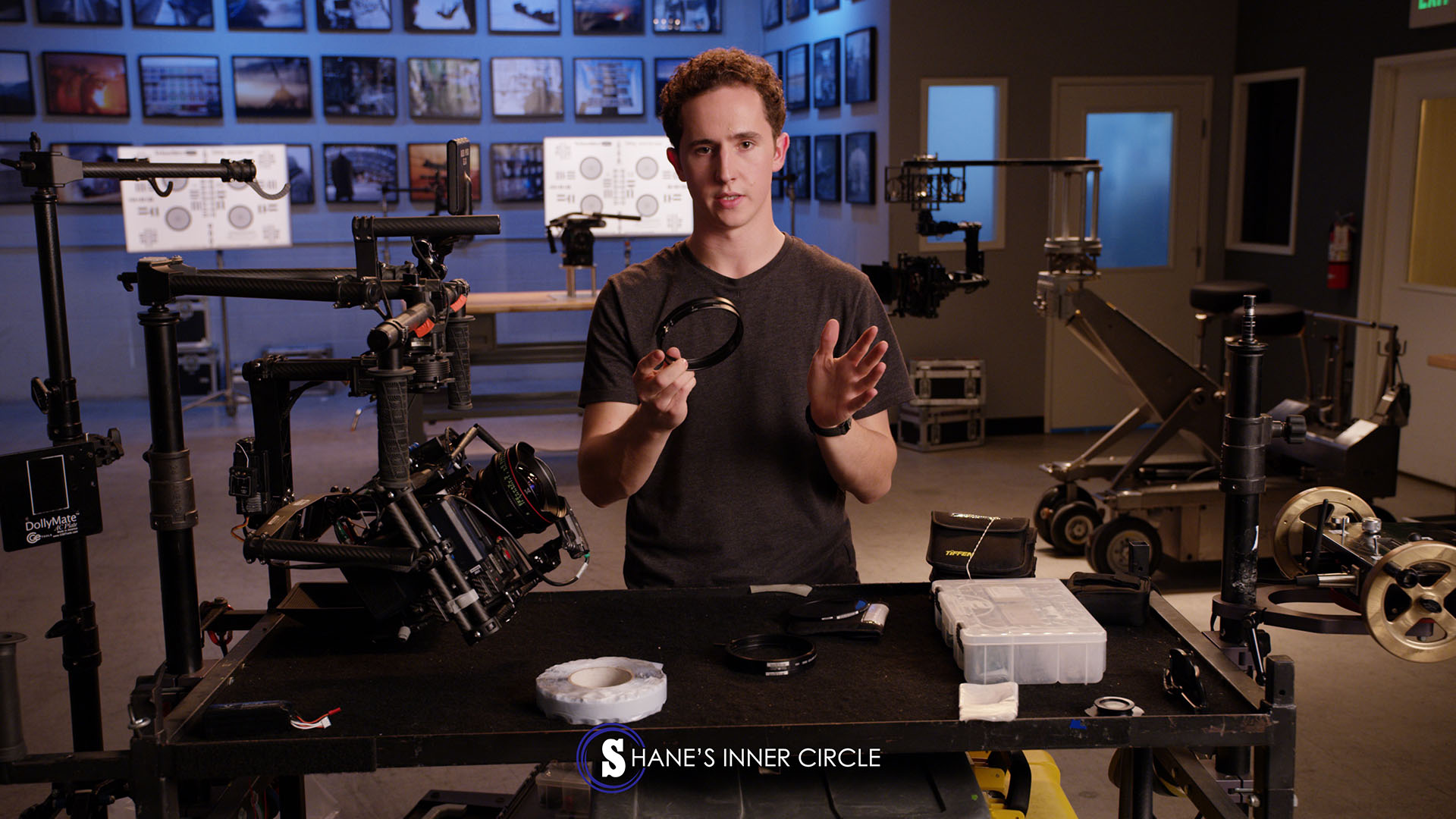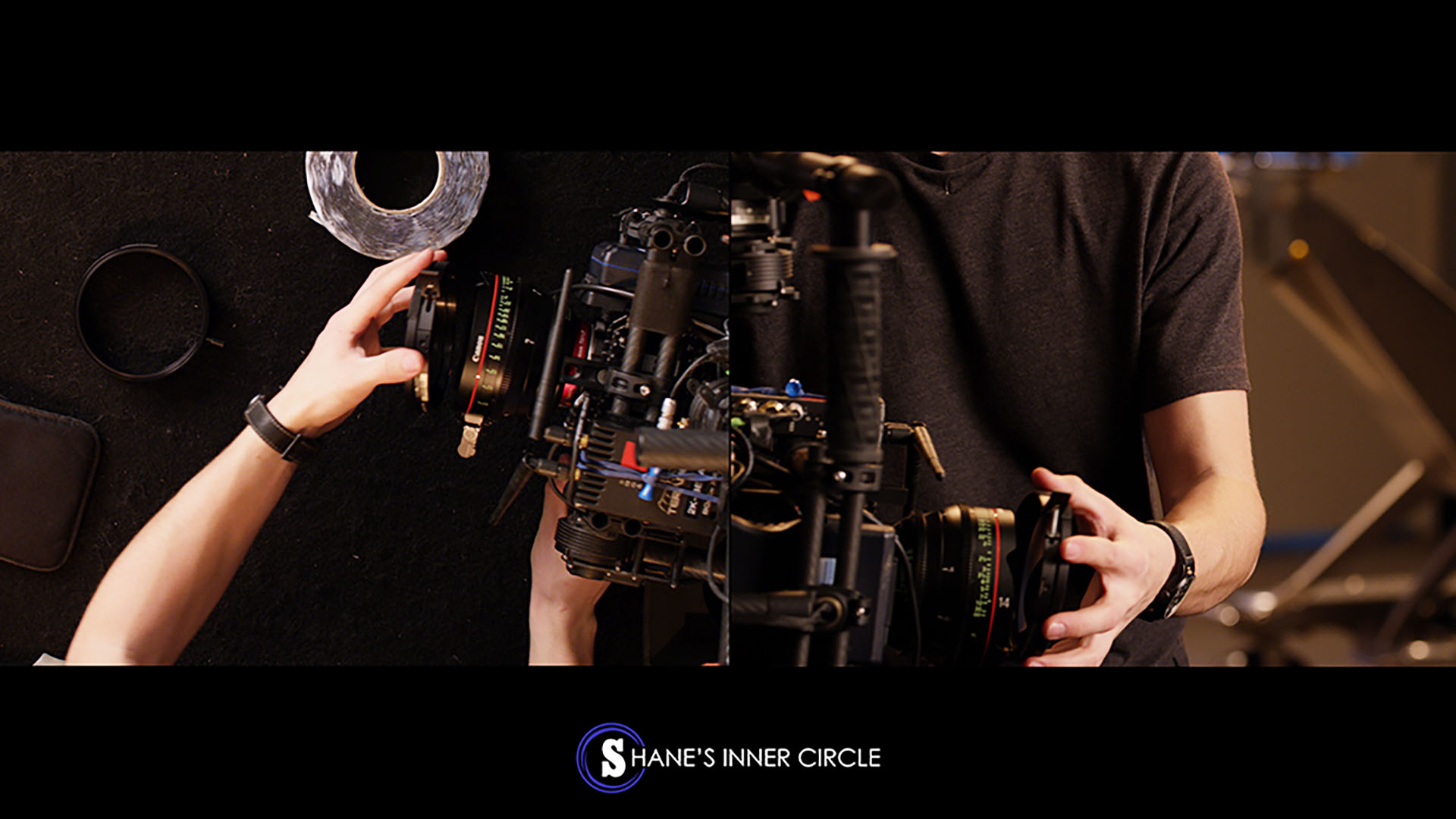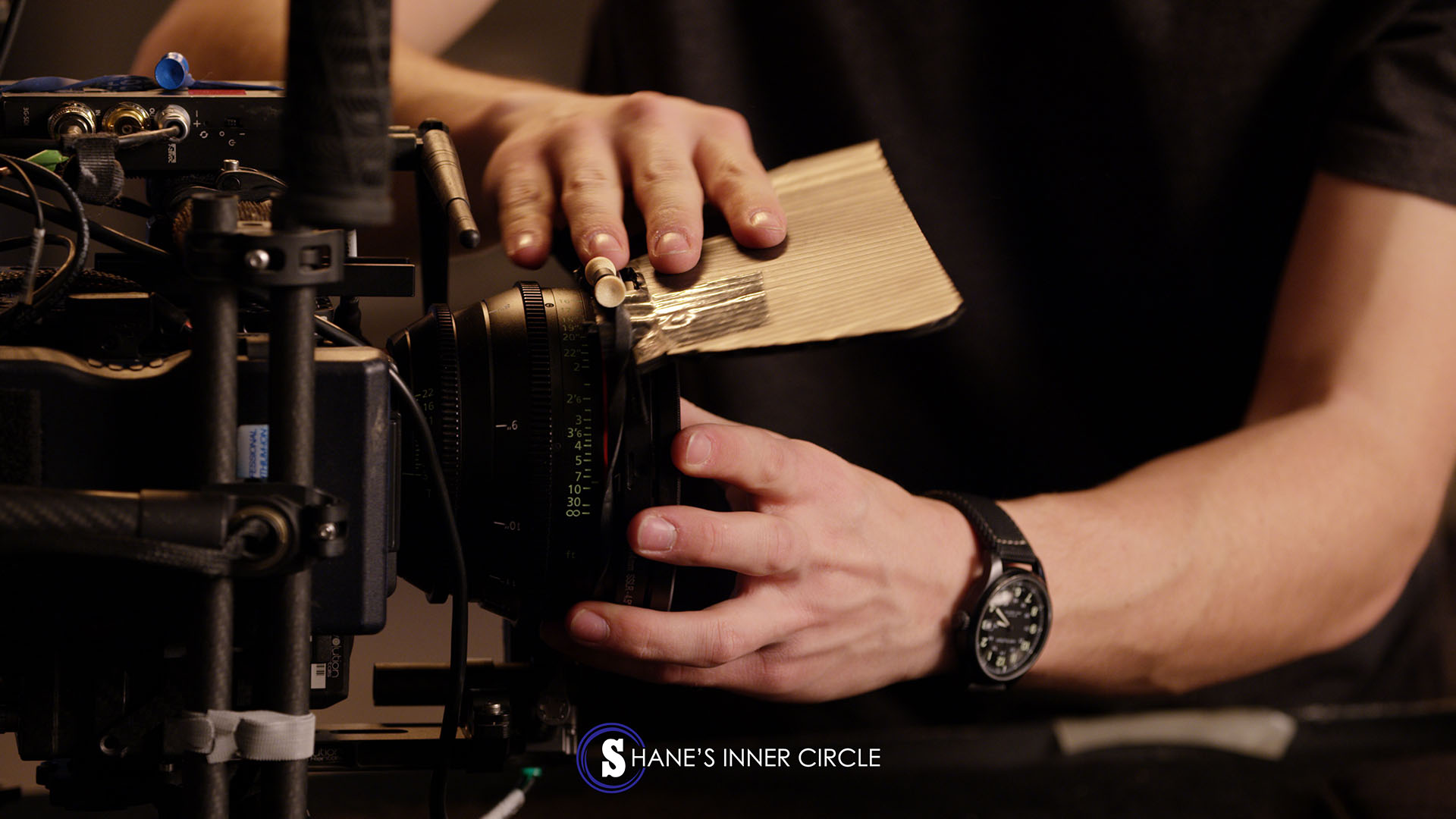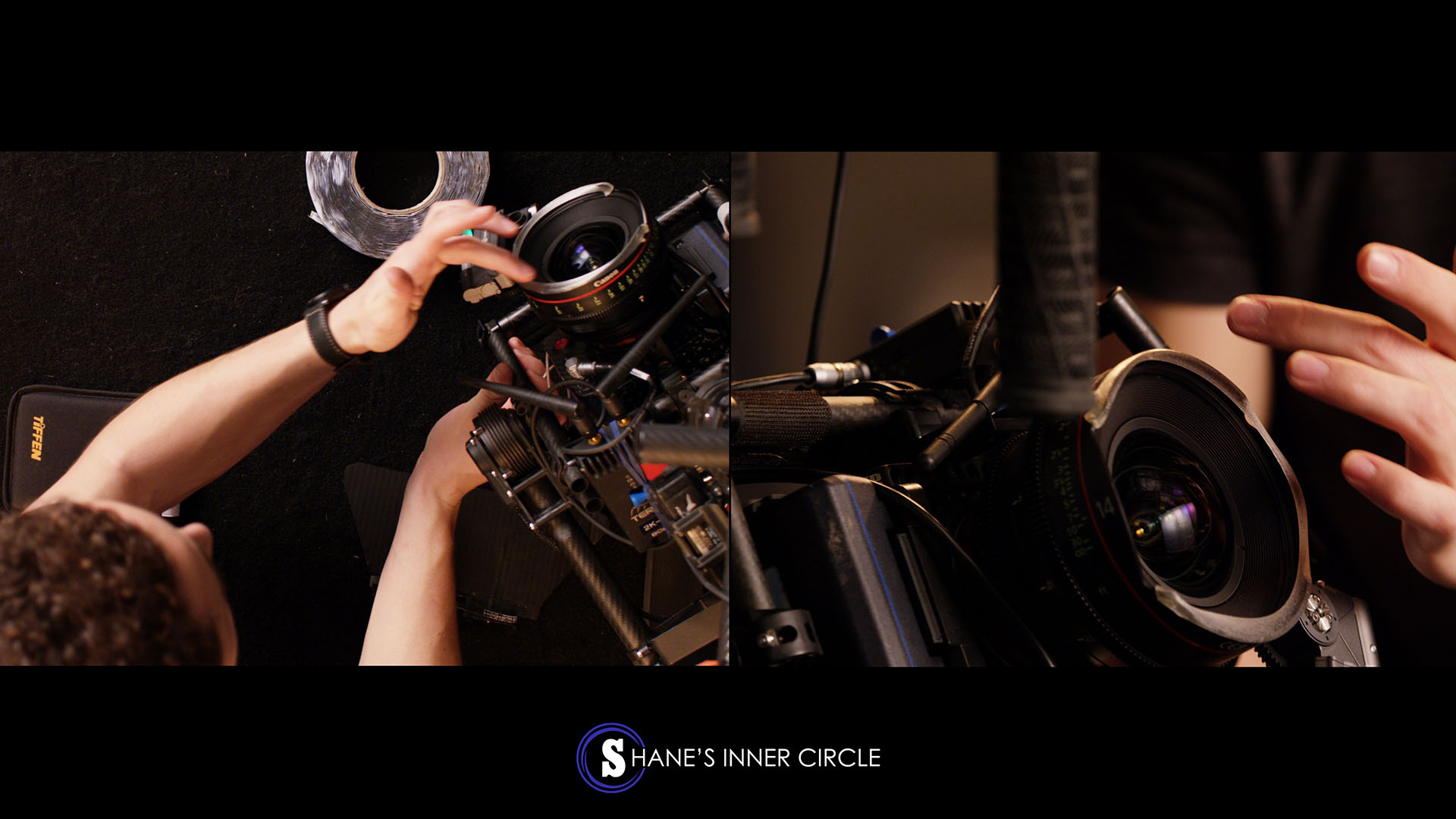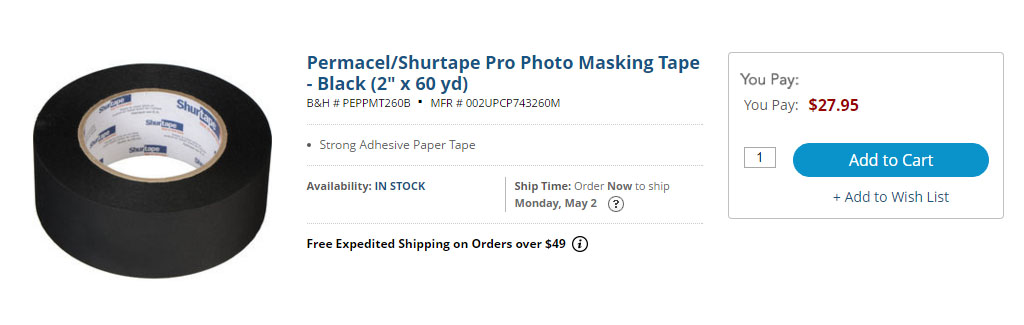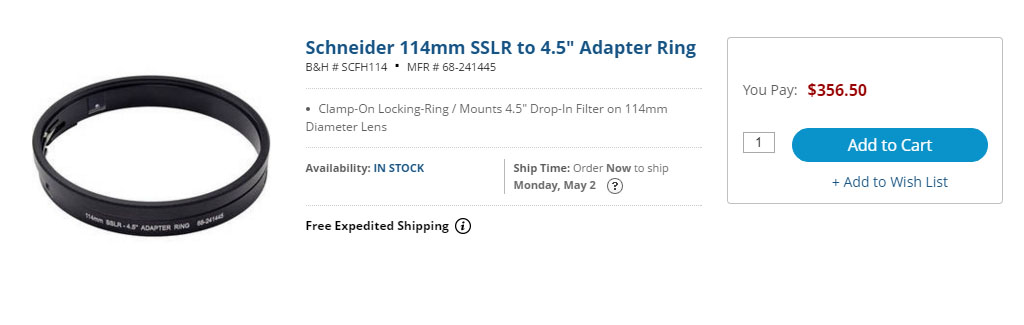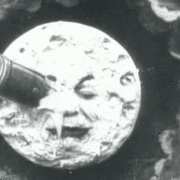MōVI Tips & Tools – Applying a Filter
This video and accompanying article is all about MōVI tips and tricks! How to get the most from your device.
Using a Matte Box with a Filter on the MōVI:
The preferred way to mount a filter with your MōVI is with the use of a matte box. The Misfit Atom 4×5.65″/4×4″ Ultra Lightweight 2-Stage Clip-On Matte Box is great for the MōVI because it is lightweight and the filters easily clip into the matte box. It can take any 4×5.65” filter.
(Misfit Atom 4×5.65″/4×4″ Ultra Lightweight 2-Stage Clip-On Matte Box )
Using a 4.5 Round Filter & Adapter Ring:
If you don’t have a matte box, you’ll most likely have 4.5” round filters that attaches to the lens with a clamp on ring. For Canon Cinema Primes, Chris likes using the 114mm SSLR to 4.5″ Adapter Ring. The filter pops right into the ring, and then the filter and ring easily snap right onto the lens.
(4.5″ Round Neutral Density (ND) 0.3 Filter)
(114mm SSLR to 4.5″ Adapter Ring)
(Attaching the adapter ring with the 4.5 round filter to the lens)
With the adapter ring, you don’t have an eyebrow to help control flares.
Chris Herr’s DIY Solutions:
To fix the problem of not being able to mount an eyebrow with the 4.5 round filter and adapter ring, Chris created a DIY eyebrow with black coroplast, and aluminum wire. The wire allows the eyebrow to bend to different angles, and the eyebrow mounts on the lens with a bongo tie.
(Chris’s DIY eyebrow)
Photo Black Tape can also be used to place over the lens to create a quick DIY eyebrow.
What Do You Do When You Have Only 4×5 Filter, But No Matte Box?:
Say you have a 4×5 filter but no matte box, how do you mount your filter to the lens? Chris shows us how to do that with the use of butyl, but what is butyl? Butyl is a sticky and gummy adhesive tape that doesn’t leave behind any residue. It can be used to mount filters to your lens. Apply the butyl to the outer ring of the lens, then stick your 4×5 filter right to the lens. To further secure the filter, place a strip of photo black tape on the bottom and the top of the filter.
(Notice the butyl on the outer ring of the lens)
(Notice the photo black on the top and bottom of the filter)
What To Do If You Have A 4×5 Filter, But No Matte Box, And No Butyl!!:
Alright, so say you don’t have a matte box, and you have no butyl but you have a 4×5 filter that needs to get mounted to the lens, what do you do? Well, you can use gaff tape. Tear a strip that will fit around the circumference of the lens, fold it in half with the sticky side out, and with the fold facing out towards your body, place the tape around the circumference of the lens. After the gaff tape is applied, press the filter onto the lens, and reinforce the filter with photo black on the top and bottom of the filter.
(The gaff tape solution for mounting a 4×5 filter)
It’s always best to be prepared with the right tools, but we hope that the techniques Chris showed you today will help you in a pinch if sometimes the right tools aren’t available.