Canon 1DC Camera Tests Outside the Studio
In a former post, we took you through how to find your camera’s latitude. This week, in part four of the series, we will show you how important it is to take your tests out of the studio and on to location. You want to see how your camera’s emulsion handles highlights, hot skies, night exteriors and night interiors to help shape mood and depth. Our tests are with the Canon 1DC and were conducted on Canon Log.
The Environments
Blue Sky Banding
Many of these new cameras work at 8 BIT color depth. This test shoots blue skies in the late afternoon to see if they do 8 BIT sky banding. You will quickly notice when you increase the contrast on your image that your sky starts to have these banding lines, usually where the sky goes from a bright blue to a darker shade. This is a result of the 8 BIT and the compression on the card.
Finding the Right Cocktail for Shooting Slow-Mo
Shooting slow-mo with DSLRs can be a combination of things to get the best results. It is never advisable to shoot 60 fps at 1/60 of a second. This is the equivalent of shooting without a shutter. Your image will feel blurry and not have snap. We tested all shutter speeds while shooting 60fps at 1080p on the 1DC. You can make the determination of what shutter speed you desire for your high-speed capture.
Shooting with Available Street Light
When I shoot my night exteriors, I never set my camera on AWB. I do all WB on the Kelvin temp wheel. First, I plant my camera and I spin the wheel until I find the color of all of the practical light that I cannot change. Once I have that, I also choose the exposure based on the practical light. Now that this is all done, I add light to give it shape, mood and depth.
The lights added have an array of exposures, unders and overs because that is real life. You are always going to come across that sign and or light that you cannot control or take down. So take your camera’s emulsion through those extremes to see how it handles it.
Added light sources for shape, mood and depth.
Night Driving with Light and Without
I wanted to see what it looked like with the extremes of shooting in a car at night, driving down a road that has tons of light, as well as hardly any light. I used different ISOs to see how they work in these different street set ups.
In the first test, we shot on a well-lit street and used just the available light. This was to see how much light would come in from outside and key our model. It was amazing how much beautiful active light played on her face.
The second test was with a very minimal amount of fill from a Rosco Lite Pad. This gave us a base hum in the car so that the shadows were not so extreme. Then we drove down really dark residential streets where all the light was supplied by a minimal amount of sodium vapor street lights and house porch lights.
This concludes our test series. There are many more tests to run per your project, but these are the vital ones to get a grasp of your camera’s emulsion.
Equipment used for this Blog Post
Assets:
Canon 1DC
Canon 35mm L Series Lens
Lexar Media Cards
BarTech Follow Focus
SmallHD On-Board Monitor
HP DreamColor Monitor
Rosco LitePad Kit
O’Connor 1030 Head/Sticks
Master Cinema Series: ActionCam and ShoulderCam rigs
Lighting Supplied by Paskal Lighting
BTS Stills:
Canon 5D Mark II
Canon 24-70mm Lens
Hoodman Media Cards
Editing:
Adobe Premiere Pro CS6
MacBook Pro
Music
The Music Bed
Model:
Eli Jane











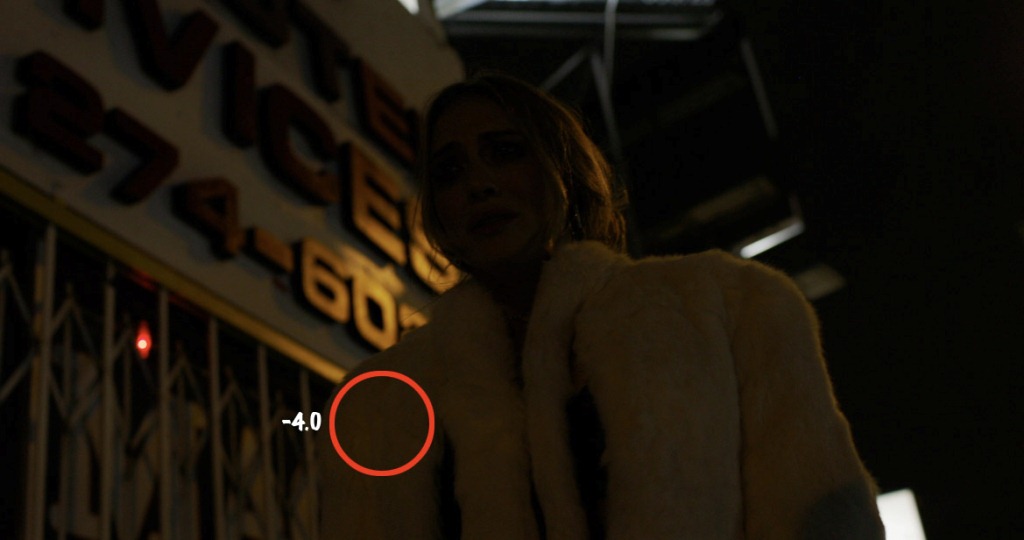














Thank for sharing, very interesting and informative.
On the video “Canon 1DC Night Driving Camera Test” I see a white pixel (at top right).
Have you ever used this problem?
Have you ever had this problem?
* I’m sorry, my english is poor.
hey shane, love this post and the blog ! I have a small hd dp4 and ive been meaning to ask, what are the best settings on the small hd’s to get an accurate reading of what the image your recording actually looks like ? thanks.
Thank you so much Shane, it helps a lot!
Juan Celis. Thanks for the kind words and support.
Thanks for these camera test blogs Shane. They help a ton. Here is a low light test I shot with a 60D and Rokinon T1.5’s. That 1DC or mark iii would have been awesome.
Sorry, but I’m a bit confused here. The first two examples shown are supposed to illustrate sky banding, but I don’t see any sky banding, evening in the bigger click-thru versions. Are these the right example shots? I also don’t see it in the video.
Christopher. The banding is much easier to notice in 4K, however with the web compression on the video and the images its harder to notice.
Shane, does a higher ISO than 400 helps once Canon advises to not go lower than that?
Emanuel. 400 ISO is the native ISO to get he maximum latitude of 12 stops. Going below 400 will give you more latitude in the highlights, going above 400 will give you more int he low lights. You choose, not Canon haha.
sure Shane, the point is that the manual says to not go below ISO 400 because of banding, therefore my wondering… did you test it with different ISOs? (my personal kudos for your attitude on this digital revolution)
Emanuel. I didn’t see any banding below 400 in my testing.
so, did you find banding in 4K? How to workaround it?
Thank you for this great test.
The 1D C seems to be an powerful and versatile low light camera system.
60fps at 1/125 is my favorite shutter speed in this test. The faster speeds are to flashing and choppy in my opinion. 1/125 seems to give the smoothest and most beautiful motion. Would be great to hear your personal favorite shutter speed for 60fps.
By the way:
Are you sure, that the low light car tests are named and linked correctly? It seems to me, that the first video shows the test in the residential streets with the Rosco fill light and the second one was only available light in the well-lit street.
Thanks so much for pointing out the video problem. They were switched.
Hi Shane, great test footage you have there, are these all shot in Canon Log ?
Grey. Yes all of the test footage was shot in Canon Log.
haha I remember that running scene… one of the scariest day in my life :P
Jacky! Note to self. Never employ a canadian to drive backwards following a model Lol! We miss you!
How does the image when down converted to 1080p compare to the C100 when using an a drive for uncompressed video?
Alex, no comparision. The 1DC kicks its ass. This camera is the dark horse. Ride it
Hi Shane:
We have a series of cameras from Canon to Black Magic Panasonics etc…This is a difficult question but I think you are one of the few persons I trust on this :-)
Having a Black Magic 4K and a GH4 C100 5DMKIII would you buy the 1DC too? We have a lot of work and we also rent equipment. Would you get the 1DC? I am not sure Canon won´t release an upgraded 1DC in a near future…
Thank you very much for your help.
I am not intimately familiar with these DSLRs, but is this Canon EOS 1D C basically a Canon EOS 1D X camera with a factory hacked firmware that enables the cameraa to record 8.8MP (4K) video, in addition to the standard fare 2.2MP (Full-HD) video? Not sure how much more it costs than the 1D X, hopefully not much more than a couple of hundred bucks.
But I read someplace that the thing can only shoot 4K video at 24 frames per second, I think everyone is moving away from that cinematic frame rate now, anyhow. Regarding shooting in 1080p60, well, tons of compact cameras from Panasonic and Sony and others do that now, some priced for hardly more than the GoPro Hero 3 Black Edition.
Of course, I am not “getting” how a Canon EOS C500 camera can be called a 4K camera, either, when it needs and external 4K recorder to record in 4K, doesn’t it? This high-tech stuff is confusing as all get-go, surely.
Kaspar Santos, yes it is confusing and I have a hard time trying to keep all the tech specs straight, but what I do know is that I have been exposing film for over 20 years and the 1DC looks like film. Period.
Point taken. I know we finally have a few digital cameras that can record material that will end up looking more or like like motion picture film. I am desperately trying to find a film camera that can shoot stuff that will look like digital video instead of film. That would be really something. And that’s going to be probably the next break-through in camera technology.
Hi Shane,
Can i ask how you set up your 1DC when using Log?
What are your sharpness, saturation and hue settings for a nice cinematic image?
Are there any other special changes you make inside the menu system?
Thanks for any advice
K.Wasley. I use Canon log and bring the Sharpness all the way down. Other than that I put all the essentials I access the most into the favorites menu. Movie Rec size, Sound recording, Canon Log settings, Format Card, Hdmi output, and Auto power off. Thanks for the comment and support.
Shane please help me !
I just move from 5d mark 3 to 1DX . One trouble I found form this camera is that it has banding issue
Do you know how to fix it? What will effect this issue? I turn off all noise reduction, Ligth optimize, highlight tone priority . I use Cinestyle. My footage are full with These Banding any suggestion ? thks = )
kiak, I have never used that camera. I did all the test for Canon on the 1DC and corrected all the banding issues.
Hi Shane,
Bit late, but I was wondering if you could tell us how to avoid some of the ‘flickering light’ problems you see in some peoples slow-motion footage shot indoors on DSLR’s. Is it a case of finding a shutter speed that cancels out the Hz output of the particular problem light?