HP Elitebook 8770w Mobile Workstation: Reshaping Our Workflow
The Elite Team and I have been using the HP Elitebook 8770w Mobile Workstation, and it has allowed us to reshape and slim down our workflow. It’s a powerful 17″ laptop with a DreamColor display, all the ports you need to ingest media, speed to playback in real time and the option to raid to internal drives for backup. It provides a new immediacy with watching dailies, editing, and coloring in the field with a small footprint.
Disclosure: I received compensation from HP related to this post/statement.
The first thing about it that caught my attention is the fact that it’s a laptop with a 17″ DreamColor display. The same display with the colors that I use to light with and playback footage, but on a laptop. It’s my view finder into the HD DSLR color space, so that I know what I see is what I’m getting. Just like the DreamColor monitor, it can be calibrated to a variety of color spaces: sRgb, Rec. 601, Rec 709, Adobe RGB, and DCI-P3 Emulation.
The footage can be quickly ingested into Adobe CS6, color corrected, and played back for the Director on the fly. It’s a powerful tool that allows immediate feedback on the footage I’m shooting in a much smaller and cost effective footprint.
Connectivity is another great feature of the Mobile Workstation. It has eSata, express card slot, firewire, USB 3.0, SDHC, blu ray burner, and the ability to quickly swap internal 2.5″ hard drives. If you were shooting to Compact Flash card, SxS cards, SDHC, you name it, this laptop can quickly import the footage. Then back it up to an internal raid, out to an external hard drive, or burn it to a Blu Ray. Absolute redundancy is critical with handling the digital negative on set and the Mobile workstation makes this so much easier. It’s also a rugged laptop that meets military standards for drop, vibration, dust, temperature and altitude, which is good for run and gun shooting in remote locations.
The power on this laptop is insane. It can be configured with up to 32gb of RAM, an I-7-3920XM 3.8GHZ processor, solid state hard drives, and ATI FirePro M4000 graphics with 1GB dedicated GDDR5 video memory. Tech jargon aside, what this means is real time playback of large video files, easy transfers, and short render time in Adobe CS6. It starts at $1,699 and a full list of the tech specs can be found here and you can buy it here .
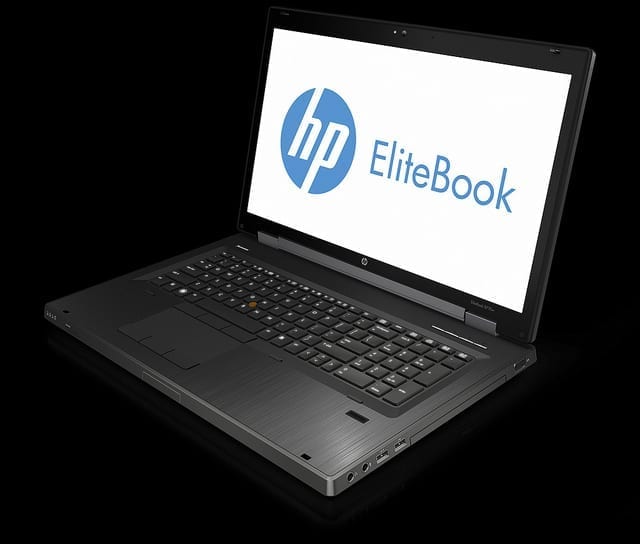
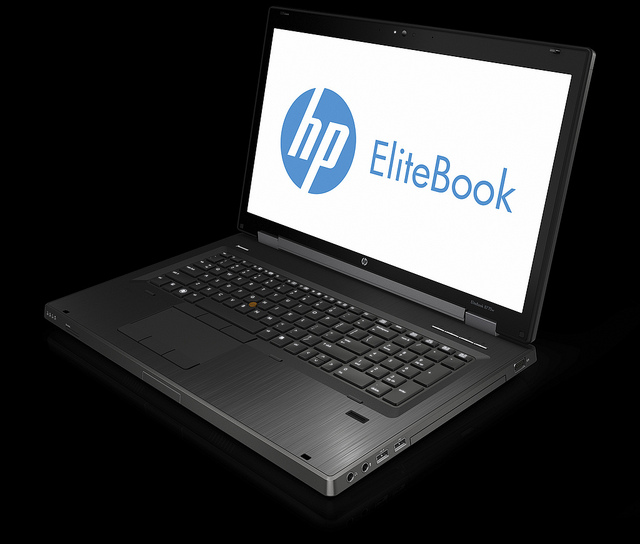
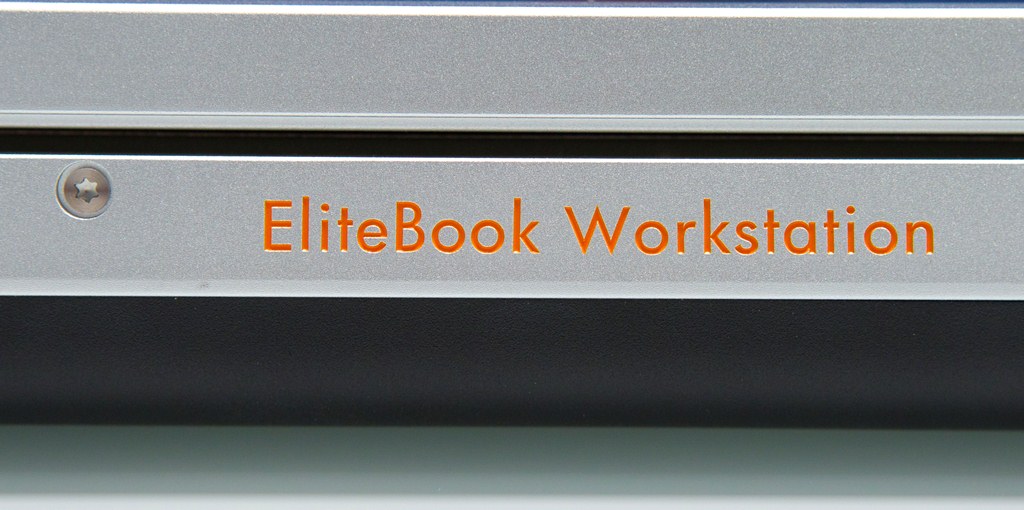



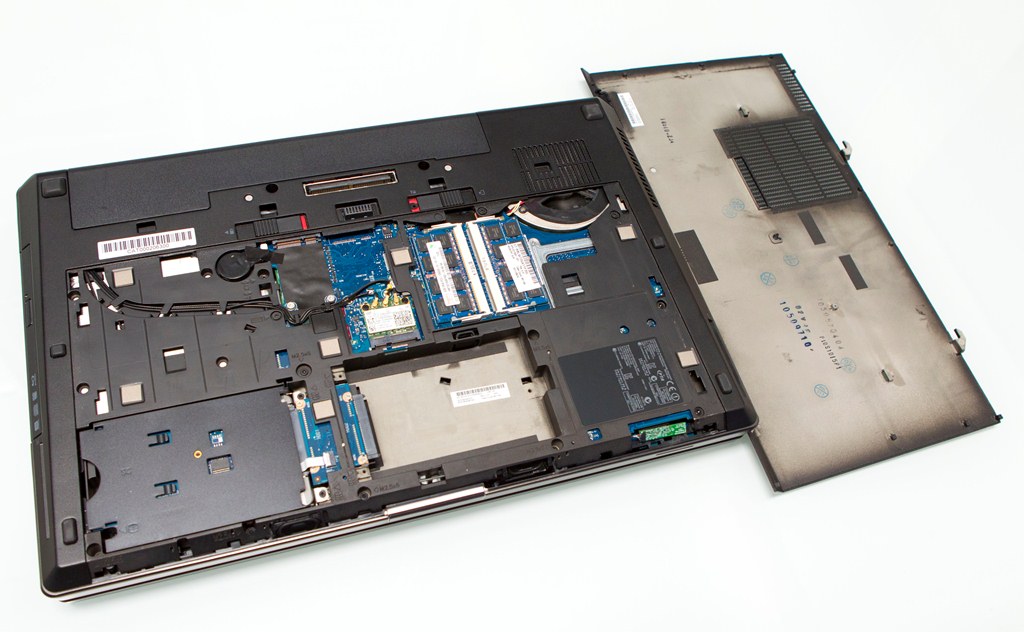
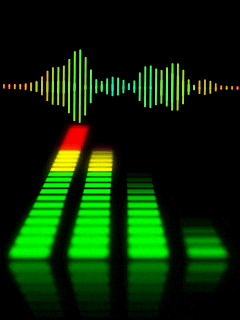







Shane, the HP Elitebook sounds awesome. However I didn’t see in your post what configuration you are using as far as processor, memory and drives? Any recommendations – especially for DSLR file-size users?
Earl Nottingham.The configuration I’m using has a 3rd gen I-7 2.3 GHz, 16gb of ram,256gb solid state drive and ATI M4000 GPU. If you’re using Adobe software more memory will help your render times, and a solid state hard drive is great for fast boot/load times. Just depends on your budget.
My older unibody macbook pro has been slowly dying for a while now. Looks like I found my replacement. Specs and price blow the new MBP retina out of the water. Hell, it even has a 56k modem for the next time I’m out at Delight’s Hot Springs Resort. Hope you’re doing well Shane!
Peter Johnson. That would of come in handy roughing it out at the Hot Springs resort haha. Thanks I’m doing well, and hope you are too.
I’ve had my Elitebook 8760w w/DreamColor display for about a year now, and haven’t for a moment regretted moving on from a macbook pro. Having a 2nd-gen i7 processor, lots of ram, and a quadro card in a portable package was enough to do some projects on this instead of my desktop. I’m sure this new 8770w is even better.
Wialliam Barber. Glad you’re liking your 8760w so far and thanks for the comment and support.
Wouldn’t a Nvidia GPU Make more sense for Adobe Workflow?
Have hou triede Davinci Resolve on it?
Thx
DL
Rumor has it that Nvidia graphics will be available by the end of August.
Where did you hear August? I spoke to an HP rep that said they are fully configurable mid July. I was hoping that meant nVidia, but maybe it’s just for CPU and RAM. I’m off mid August for a long haul and the MacBook Pro isn’t even close to viable.
I’m holding out until PC Laptops have a Thunderbolt port on them. eSATA is fast but a pain. But good to know there are better color managed laptops. Now I’m using a fully loaded MSI GT683 with 16 GB of RAM and two internal drives: a 256 GB SSD and a 750 GB hard drive. And now with the new Drobo small drive with USB 3 and Thunderbold the future for going fully laptop with no desktop looks good!
If I had known that I was going to migrate to CS6 I would have gotten this instead of my 2011 MacBook Pro. Thunderbolt will make this an eve more killer laptop. This looks like a lot of bang for the buck.
I am actually about to get a beefy 8760w as well (ex-short lease). Am considering taking out the BluRay drive and replacing it with an additional SSD, for use as a dedicated temp drive. Another option might be to hook up an external SSD via one of the USB3.0 or eSata ports if you’re planning to projects in the field.
Shane, like Daniel Lette also said, I *am* actually surprised that you chose an ATI graphics card, considering that they don’t work as well (OpenGL) as nVidia (CUDA) with the Mercury Playback Engine in CS6.
Would love to have Thunderbolt ports as well, but that’s going to be part of the next round in 3 years from now. Oh well, ya can’t have it all.
Richard van den Boogaard. Thanks for the comment and info. The model I got wasn’t configured with an Nvidia card which I know does work great with Adobe CS6. The ATI cards works great as well, but I’ll go for a Nvidia CUDA when its time to upgrade.
Funny story this post came just in. I’m currently looking at a new laptop and I was looking at shelling out for one of those new Macbook Pros with the new retina displays.
What’s the battery life on that like? Can you still edit with it without having to plug it in?
I’d say for about an hour or so… Maybe Shane knows the exact details. But you need to drain the battery frequently, otherwise you’ll shorten it’s lifespan.
Shane,
Does this mean you’re switching over from the Mac OS to a Windows OS?
Who cares about the OS, it’s the tools you use that get the job done…
I agree completely.
Windows is and remains a dog, it takes forever to boot, eats memory, hell just navigating to a file with Windows Explore is a mission it seems (takes forever).. Mac OS is lightning by comparison…
What are you using, Windows XP? Windows 7 is just as fast, if not faster than OSX. The only people with this mentality are the people who refuse to accept anything else besides Apple. I use both on a frequent basis, and enjoy both platforms for different reasons.
Shane; great article. It’s good to see another company jumping into the professional market with products like this!
Richard: As a Mac and Windows user; DSLR, Red, and film shooter; I am well aware of the adage that a ‘tool is a tool.’ With respect, I care, as apparently do others–hence the legitimate question.
I’ve been talking with several busy editors who are considering switching over to Windows, as they’re not happy with the course Apple is currently taking. These are editors who have been using Apple products for the past decade. With the announcement of this new HP Elitebook laptop running on a Windows OS; Red’s HP 820 tower and the ensuing discussion on Apple & the pro market, I simply wanted to know what some of the big time pros are thinking on this relevant topic.
Brandon: Agreed on both points. Windows 7 has redeemed the Windows brand IMHO; and great article and announcement Shane, thank you for sharing.
If Macs would be first and foremost be
a) supporting nVidia cards natively instead of ATI (read: you can order one with such a card);
b) the company would show serious commitment to the Pro market (Final Cut X, new MacPros in 2013);
c) they wouldn’t be as expensive;
I would seriously consider this platform. I love Apple for the iPad (there’s no other gadget that I have used as much) and my next phone will be an iPhone for sure.
However, given that the answers to these questions is either a resounding no (or at least a question mark), I committed to Windows 7. My system is rock solid, except for the almost weekly nag screens you get for required updates.
My comment, however, referred to the fact that when working with Adobe CS6, you hardly see (or work with) the OS anymore. In short: use whatever you like (or can/want to afford).
How is one suppose to profile a Dreamcolor Display? Didn’t HP discontinue their Advanced Profiling Solution?
Hi Shane,
Love your blog! Would you recommend this laptop as the main video editing machine for a small video production company? People seem to only use it as a secondary machine or location laptop. I was shopping for a desktop, but this seems to be a workhorse.
Thanks!
Jason
Jason, it is a pretty amazing machine. Very fast. Yes we use it as both. On location and back at my studio.
Thank you Shane. You’re awesome. Keep fighting the good fight!
Hi Shane,
Greetings from down under, I have just been surfing you blog and seen you work, I was amazed by the quality of work and human care. Thanks for posting. I was wondering what is your current workflow with the Laptop, after you bought it did you had to customize it ?.
Thank You
Keep rocking
Samuel, Thank you so much for your wonderful words. Yes, we added another TB drive internally. That was all we did. The workstation is a powerhouse.
Hi shane,
Great article,wonderfull answera.How would you connect it to use it as a Monitor? Does it has HDMI?Or how would you connect it?
Thanks
Joel
Joel. Thanks for the kind words and support. I don’t use the laptop as a monitor, I use the DreamColor LP2480zx for monitoring https://www.filmmakersacademy.com/cinematography-online-hp-lp2480zx-dream-color-your-eyes-into-the-dslr-colorspace/. What I like about the HP Mobile workstation though is that it can be configured with a Dream Color monitor which matches the LP2480zx. So when editing on the mobile workstation I know I’m seeing the same image and colors. As far as I know you can’t use the laptop screen as an external monitor.
One among my favourite blogs, how long have your own been producing for?
AllysonTitsworth@hotmail.com,we have been producing for about 3 years now. Thanks for the support
Here’s a question for you: the new 8770’s keyboard is quite stiff and sturdy — so stiff is the action that a person with hand disabilities might have difficulties with it. An Elite tech support person said that the 8760 has a softer keyboard but the same DreamColor screen.
Does anyone have any experience with the two models (8760 has 2nd gen Intel, 8770, 3r gen) who could give us a subjective comparison of the “action” feel of the two keyboards?
Also, did your Elitebook get shipped in a thin corrugated cardboard box leaving less than an inch distance between the box wall and the computer?
Thanks for any information you can provide.
P.S. Because not all customers of HP are with companies like Hurlbut Visuals, well, it’s nearly impossible to get such specs answers from HP itself directly. Sigh.
Can you fit a 2.5inch HDD and a 9.5mm SSD in there without putting one in the optical drive?
Got mine back in Jan. i73820QM with 32G RAM. SSD primary that feeds twin SATA’s. RAID0. Total of 1.75TB on board. Dreamcolor screen, WIN7Pro 64bit. Also went with the nVidia Quadro K5000M GPU.
No games, just CS6 and a browser. CPU & GPU states are tweaked for performance and the machine is FAST. I’ts my first non Apple rig ever – Apple could not build what I needed for my Production Co. HP screwed up 3x before getting me the right config but that happens. Love how they ship a $8500.00 machine (before discounts) in that thin box…….
Either way. The rig runs Pr & Ae like I have never seen them run. My fully mobile Production Co would be the same without the 8770w. Serious speed!
Jeff, I have been a Mac guy my whole life. But this machine is incredible. We do all of our editing for Hurlbut Visuals on this blog on this EliteBook. The Dreamcolor screen is the icing on the cake for color correction. Thanks for your comments.
excellent
i hope get one ; i need it for 3d design ; maybe this month with quadro k5000m
.
are you used zbook ?
sigher, that elite book is off the chain. I love mine, very powerful creative tool
Buenas tardes amigo, me surgio una duda importante, soy estudiante de civil y estoy mirando esta lap, el mdelo 8770w con pantalla mate FULLHDM, corei7 a 2.40 y 8 Ram con una grafica Radeon 7700M.
Sabes si en determinado momento puedo cambiar la grafica?