Turning Your GoPro Hero 3 into a Cinematic Movie Making Machine
Today we’re taking a look at how I set up the GoPro Hero3 camera to become a cinematic movie making machine!
Part One
I wanted to give all of you an insider’s perspective on how I use specific camera sensors to their best abilities and then mold them like clay into one beautiful work of art in Need for Speed. The sensor’s power and its size were huge considerations when director Scotty Waugh and I were coming up with the look of the movie. We knew we had a video game franchise to play homage to; we knew that Fast and Furious had a huge following and we needed to create something that was unique and different; we knew that it was going to be important to put the viewer in the driver’s seat at 180mph, and we knew that we had to deliver camera angles that you had never experienced before in a theater. The latter is what we are going to be talking about.
“Why shoot with a 1/3 chip consumer camera”
My philosophy is to shoot with whatever tool will help tell the story and if that tool is an extreme sports camera that is usually seen flying through the air attached to snowboarders, motocross riders, extreme helo skiers, divers, sky jumpers, etc., then I am in, no matter what the pitfalls. Period!!!
“Everything you need is at Best Buy”
Once we tested the GoPro Hero 3 and figured out what it would do best, which was immerse an audience like never before, we knew that the schedule on NFS was tight. Sixty-seven days and we were the first unit and the second unit on the movie, so coming up with a shooting style that could deliver a ton of coverage to help tell the story in a limited number of days was paramount. This is where the Hero 3 came in. I knew that the movie was going to be a stunt spectacular. Scotty wanted all the stunts to be practical. He did not want any CGI cars or fake green screen stage driving. REAL!!!! So I thought if we are doing all these extreme stunts, practically, why not use an extreme camera?
With our time at a minimum to mount cameras to cars and a small SEAL team six crew size, I knew that we had to KISS (keep it simple stupid.) This will be the crux of the article. Everything that I used as a Hollywood Director of Photography, you can go purchase at Best Buy. No exotic rigs, no secret sauce, straight out of the bubble wrap and plastic packaging.
To pull Scotty’s vision off I quickly realized we would need a ton of cameras. I remember walking into the producer’s office when they cut the schedule from 82 days to 67 days and also cut our second unit. I said, “Tim, we are going to need a s$#t ton of cameras.” He asked how many that was, and when I told him 50, he just said, “Oh my God!”
I also knew that each member of my camera team had to be assigned a camera platform to manage and to be held accountable as well. Derek Edwards is one of my original Elite Team members and was assigned as the GoPro and Helmet Cam AC. That was all he did, all he ate, breathed, and slept. He became so efficient with these small cameras and used his DP skills to compose many shots as well.
“Shane’s Need for Speed GoPro Package”
GoPro Hero3 Black Edition Camera
GoPro Hero3 Waterproof Housing
GoPro Hero3 Waterproof Battery Backdoor
GoPro Hero3 LCD Touch BacPac Skeleton Backdoor NON-Waterproof
GoPro Hero3 LCD Touch BacPac & Battery BacPac Frame
GoPro Hero3 LCD Touch BacPac & Battery BacPac
GoPro Hero3 Rechargeable Battery
Gopro 12” USB 2 to Micro USB
GoPro 3”x3” Base plate
GoPro Hero3 Waterproof Touch Backdoor for LCD
GoPro Suction Cup Mount
GoPro Touch LCD BacPac & Case
GoPro Flat Adhesive Mounts
GoPro Extension Arms
GoPro Pivot Arms
GoPro Vibration Dampeners
 GoPro Hero3 Waterproof Touch Backdoor for LCD  Hero 3 Black Waterproof housing  LCD Touch BacPac & Battery Bacpac  Rechargeable Battery |
 Hero3 waterproof battery backdoor  LCD Touch BacPac & Battery Bacpac Frame |
“Pulling off a stunt”
When we had an accident to stage, I broke my team off into what each was assigned. One was responsible for all crash cams, one for all high-speed camera car platforms, one for hard rigs and mounts, and Derek for GoPros.
Derek would show up with his GoPro Pelican Case and all of the suction cups and sticky mounts, and we would create our unique camera angle vision. We did not use any expensive grip rigging. All we needed was the GoPro suction cup, some swivel GoPro clamps and we were off and trailblazing. Oh, I forgot two more things. The final touches to your exotic hard mount, never seen before angle on a movie screen were a screwdriver and some Gorilla Tape.
What inspired me about the GoPro is that we could not kill it. I mean, we went to extremes once we saw how powerful this tool was becoming — lighting them on fire, throwing them off bridges, grinding them into asphalt and dirt.
The first week on the movie, we staged the P1 McClaren flip. This was a huge stunt where two stuntmen drove at over 100mph into a 45 degree turn on Highway 1 and the rear car side swipes the back of the McClaren. It rolls over about six times until it slides down the road on its roof with fluids leaking everywhere. We mounted four GoPros to the McClaren so that when it rolled you could get that sensation of spinning in midflight. The camera was suction cupped to the rear, where the trunk would be if it had a trunk looking forward. The McClaren is such a work of art and not only did we feel the angle would be an awesome ride for the audience, it was visually stunning.
“Using the Hero 3 to deliver the Key Frame image”
When I am creating lighting and camera composition, there is always one Key Frame that is my brick and mortar for the whole scene. What do I mean by this? Ok, let me break it down. You read the script. You interpret what your actors’ emotions are, what the mood and tone of the scene should be. Then a vision comes to me of one shot in the sequence that will be the first building block that all other shots will be created from.
Let’s take Terminator Salvation as an example of this. There is a scene where Marcus, our half human half Terminator character, gets captured. He was strung up over an old spent nuclear missile silo. The Key Frame that came to mind when I read the sense is a shot of two heads in profile where Christian Bale delivers his speech on how he has survived all this time and that Marcus will not kill him. So everything is built on getting the scene to this point. How do we block the scene to get there? How do we light it to deliver the emotion that is going through both characters at this moment? Everything is derived from this single frame.
Our Key Frame for a huge turning point in Need for Speed was originally a 3/4 wide profile from behind of a car hitting another one at 200mph and the front car drifting sideways and like a piece of paper flying into the air and the rear car driving right under it. OK, that was our Key Frame.
But on the day when we were rigging all of our cameras, I came up with an interesting idea. What if I mount a GoPro to the driver’s side of the car that is hit, aiming down at the ground? When you are rigging GoPros or any camera, you have to envision the shot in motion and in flight, not necessarily what you are seeing when you frame the shot because when I framed this shot, all I saw was as-phalt. I mounted it right next to the driver’s side mirror pointing down at the ground. I envisioned when the car was hit, it would drift into a side position and then launch upwards into the air. When it did this I was hoping that the car flipping up would stay perpendicular to the car that hit it. I also framed the GoPro so that it would use the 2:35 frame aspect ratio from the extreme right and left to be the top and bottom of this frame. This is hard to describe so let me show an example of using the top and bottom.
So with this shot envisioned and mounted to the Koenigsegg Agera R, it flips and my vision of this Key Frame became a reality. This was all done on the fly, serendipity filmmaking. Keep your out of the box creative hat on. Don’t always follow the plan, or let’s say, follow the plan, but always be looking for inspiration on the day to come out as a small flame. Then throw gasoline on that baby!!!
“Stay Tuned for Part 2”
This is a three part series, so stay tuned on how I make small inexpensive DIY modifications to the GoPro accessories to up your cinematic capture. Part three will go into how I treat the GoPro files in post and how they will cut seamlessly into the rest of your film.























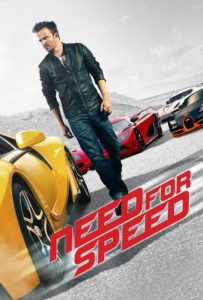








Very insightful Shane. Thanks!
Dave Young, you are very welcome, thank you for your support
Wow just saw the film. IMPRESSIVE what you got off those GoPro’s and in AUTO! We’re flying Quads with 3+ now in our productions too! Amazing tol and you got the max out of them. Kudo’s to you and your crew! And oh yeah I saw the ACT of VALOR DVD’s in the Gas station scene…Nice Plug!
Shane,
Fantastic article, thank you for posting this. How did your crew handle excessive vibrations with the mounted GoPros? I’ve mounted plenty of these babies to bikes and cars, but sometimes have problems where vibrations from the vehicle will cause the little joints to shake out of position.
Also did you modify these Gopros to lock the exposure?
David, all the GoPro Hero 3’s were in Auto, it was the only way I knew I would get the shot. If I had gone to a locked exposure with over 32 cameras that I was exposing I would have never gotten the shots, weather changes, special effects needing to roll cameras 40 minutes before we all rolled, etc. We used the shot when it did not have the vibration issues
Thanks for sharing — now I’m excited to read the next part of your write-up! AND… more trailer.. more more more! ;-)
I just picked up my first Black 3+ and am loving it for the theatrical work I’m shooting, albeit a bit noisy in darker environments.
I didn’t see anything in the menus to manually set the exposure.. I understand it didn’t work for your particular shooting environment, but .. that’s an option?
RedRob, you are very welcome and thank you for your kind words. Yes stay away from the darker environments. For those I used the Canon EOS M. Worked very well. That was a custom firmware that I had manufactured. Coming soon
I’m very confused – I am going to shoot my first film/webseries/tvshow this summer, and admittedly don’t know a thing. Are you saying those little 400 dollar cameras will get good enough footage that it can be blown up onto a theater size screen and look good?
Rick,
What I’m saying is that this little camera is another great tool to have in the arsenal. It’s not going to be your “A” camera, but it’s great for insert shots and unique angles, that you just cannot get when you’re all rigged out on your primary camera. And yes, this baby can be blown up on the big screen and look good. It’s all about how you use it and where. It’s all about knowing how to use the tools in the toolbox, they’re not all the right ones for the job, but they all have a place and boy, does the GoPro have a place and it is powerful.
Lock Exposure hack for Hero3 Black https://github.com/KonradIT/autoexechack/blob/GoPro/LockVideoExposure/Hero3Black/autoexec.ash
If you have issues, contact me: mail at chernowii dot com
Very insightful article! Love your work man!
HaZ, thanks for the support
Wow! I’m hanging out for the next version (Hero4?), have the original GoPro Hero, still good, and just used the Hero3 with a bull-bar mount at 48 fps – lovely and smooth. Thanks for this excellent insightful writing.
Tim Maisey, you are very welcome and thank you for all your kind words and support
Tim Maisey, Thanks for the support and kind words
awesome article, great read! Thanks!!
Abe, thank you for the wonderful words
Abe, thank you for the support
great stuff shane! well done!!!
Tom, thank you for the kind words and support
Loved the tips, but I think you should add a disclaimer:
DO NOT TRY THESE CAR STUNTS AT HOME.
But PLEASE DO TRY THESE CAMERA MOUNTS AT HOME. haha
katie, ha ha, yes I should add that. LOL thanks for your kind words
Awesome awesome awesome. Great work! Goes to show some actually care about their craft!
Bryan Kaplan, ha ha, yes I do and I let the story tell me what to use and if putting the cameras in very unique places and angles will forward the story and immerse an audience, then I do not care about the BIT’s I care about the emotion of the story. Thank you for your wonderful words
Very, very exciting. I´m on pre production for a car commercial and just thinking about the gear I´m goin to use. I´m looking forward for the postpro article and how I can implement the GoPro footage into the other scenes.
thx
PatrickL, here is what I do, I shoot the shit out of it, with all the Russian arm cars, mounts, etc then I go in there and plant about 7 cameras in the places where you can never get a lens and drive like a maniac. The footage will blow your mind.
Shane first I must say a big thank you for your continued style of pushing the bounds of cinematography forward. As a fledgling filmmaker, I am in awe and inspired by your work. And the fact that you frequently come down from Olympus to share your fire and passion with us is to be commended. Can’t wait for more.
Nedd Jacobs, these are the comments that continue to inspire me and my team to deliver what no one else does. Inspiring all of you is my job and I take it very seriously. I remember when I embarked on my journey there were a couple mentors that took the time to guide me so we will continue to kick ass and thank you for your wonderful words and support of this blog.
Very nice article Shane!
I’m new to your blog but i’m loving it!
Thanks for all your awesome work and for sharing your knowledge with us!
Keep up the good work!
Cheers from Portugal!
JM
João Moreno, welcome to the expansive intimacy of the HurlBlog. Thank you for your kind words and support. I look forward to answering many more comments from you
João Moreno, welcome to the Hurlbog, and thanks for you kind words. Enjoy
wow, it’s amazing to see that such great quality can be pulled out from such a small camera. A real game changer.
Soham Adwani, exactly, right place, right time, right action and a ballsy DP, ha ha
Soham Adwani, yes it is, thanks for the support
Fantastic read! It’s nice to see you embrace something because it’s the right tool for the job, and not just because it’s the most expensive or flashy. I hope to upgrade someday, but I always appreciate your input on the lower-end stuff like the 5D and the GoPro. Thanks!
Hugh Sullivan, I use what will tell the story the best. I do not care about the BIT’s, if you are immersed in the story, you are not looking at the quality of the image. You are in it and loving the experience. RIGHT?
Hugh Sullivan, they are amazing immersive tools and should be used if it help tells the story in unique ways. Thank you for you kind words and I will keep bringing it.
Great article. I’m looking forward to parts 2 and 3, especially postproduction
Jules, thank you so much for your support and kind words
Jules, they are all coming soon. Thanks for the support
(There was a typo in my previous comment)
Thank you for posting this article, Shane, and I look forward to the next! While I was watching this film today I kept marveling at the unique camera angles and the use of the GoPros. It just blows my mind that a little camera I’ve got in my sock drawer can be used to such great effect in a feature film.
Bridget, You are very welcome. Exactly, my whole mantra is, if it helps transport the viewer to a unique experience, immerse them and emotionally involve them, it doesn’t matter what you are shooting it on. Don’t worry about the BIT’s.
This is wow. You are trully inspiring as always, sending some love from Quebec !
Yanick Lesperance, thank you for your kind words. Yes Quebec my favorite providence. I think Montreal is the best city in all of North America.
Looking forward to see how you handled the gopro files in edit.
Greg, These other 2 part series will be in Shane’s Inner Circle not on the HurlBlog.
Greg, all coming in a couple months, need some writing time.
Hey Shane, I love the work you accomplished with the cameras. They are super versatile. I have been shooting some off road footage and a few other things with my go pro. I am shooting a short film on 2 go pros soon and I am trying to go as cinematic as I can. I know I cant pull focus and really blow out the background with these cameras. I was wondering what advice you had considering this type of shoot. I was going to shoot in 1080p at 48 FPS. I thought about 24 FPS but the cameras color seems to loose a bit of saturation. Thoughts??
Thanks a ton
Kelly
Kelly, try not to shoot in backlight the camera loves side light and front light, not always the best scenario but it requires light and when it gets it, the Hero 3 shines bright
Hi Shane, what resolution and field of view did you end up using on the gopro? Looking forward to seeing the movie this weekend. Thanks!!
Ken, I used Medium
Hey everyone check out my new GoPro accessory that will make filming even easier! Share this link and help spread the word!
https://www.kickstarter.com/projects/385824019/pro-aim
John Daly, thanks for sharing
Comment
tanx 4′ d eye opener
Joseph Allu, You are very welcome
Hi Shane,
Thanks so much for sharing your knowledge throughout the years with the blog ;-)
I was wondering how was the use of the Canon EOS M? Just wondering your thoughts on this little camera.
thanks!
phuoc
phuoc, You are so welcome and thank you for your support. I loved that camera, it was like having a compact 7D that was 1/5th the size. Great in low light, minimal noise up to 1600 ISO, we used it as Aaron Paul’s car POV cam for all the finish line video feeds while he is racing.
Thank you Shane for replying back to my post ;-) I’m really happy to hear that you love the M, I bought the one recently since prices were too good to pass up, and I simply adore this little camera. I’m just learning about cameras and your positive comments on EOS M is very reassuring for me,it’s small size and image quality out of it is fantastic for carry around camera and different angle POV shots. Thanks again for your tireless efforts, and knowledge / information sharing with us!
Thanks Shane for all your knowledge sharing! I noticed that you mentioned you had custom fw with the EOS M , is that the autofocus firmware that was released last year or something newer in the works? (I realize it maybe confidential information, but thought I would ask just in case) ;-)
phuoc
This is why this blog is so fantastic and inspirational!
Shane thank you for once again sharing your knowledge and giving us such a great inside view!
David, you are so very welcome and thank you for those wonderful words, we will keep delivering the goods. HA HA
Shane,
Thank you so much for posting this entry in your blog! I love it! I have a Go Pro Hero 3 and about the only risky thing I have done with it yet is to film a bikini model in a shower! But I want to thank you for showing me what these cameras a capable of in a cinematic situation.
Here is the video…. It was shot with a Cannon T2i and a Go Pro Hero 3 Black. The Go Pro footage is at 1:01. I hope you enjoy.
You ROCK on all levels Shane. I have a great deal of respect for you and your work. Great community you have created here.
Scott Sylvia, How are you my friend? Thank you so much for those wonderful words and I am glad I could shed some light on these powerful little cameras. I love their functionality and it has taken my creativity even higher with unique angles. I will check it out. Thanks for sharing
Hi Shane. Very interesting article to read. I’m trying to make an action short and toying around with different camera set ups. I want it to be gritty and in the thick of the fights (show casing Filipino Martial Arts). Problem being, it will be shot interior, rather shots. So can imagine serious noises on the black. You mentioned the Canon M/or similar would be a better alternative. Be nice to get 2K out of the camera, so you got any hacks or anything to do with the go pro based on your immense experience. Thanks for sharing this by the by!
Ivan Madeira, unfortunately the GoPro will not do well inside, that camera is very noisy even at 400 ISO. I think in the size range the M is really your only option unless you want to go SI-2k camera, which has been used on a ton of feature films or the new Codex action cam. Hope this helps
Hey Shane, Thanks for the info, your accessibility is impressive as always! How much effort or how difficult was it to match the go pro shots to the main canon footage in terms of color grade and post production?
Wow, now that was really a entertaining and interesting article, thx a lot for that!
I started to fly (part time and just for fun) about a year ago for some litte and local TV Productions (Adverds) with different Multicopters (4,6,8) using the GoPro3 and a much more expensive Sony Nex7, but I love the GoPro3 for it’s great quality.
Recently I thought about to do something like my own first documentary (just something little for youtube), using just the GoPro3+ for all the shots with its various equipment and because its affordable for my more or less little budget ;)
However, thx again for this article, now I am sure that it is possible to do something great with something little as the GoPro :)
Greetigs from Italy, Sascha
Sascha,
Thanks so much for your kind words and support and for greeting us all the way from Italy!
Very interesting post! While not perfect the Gopro is a damn versatile camera!
Thank you so much for this inspiring article Shane! When is the episode 2 to be released? Can’t wait to read that! :-)
This is amazing. Could you do a stranger a tremendous favor and give advice for an education path for my 17 yr. old son who does nothing but make movies with his go pro and saved up every fund he had to just purchase a phantom helicopter? Should we attend a film school for college or is there an area of the country where they are making action movies that he should be close to? Any info would be VERY welcome – no idea where to send a non-traditional future film maker :)
My favorite school in the country right now is the Brooks Institute in Ventura, CA. It has a beautiful mix of theory with the practical. It has 4 large sound stages that rival anything in LA and props, cameras, lighting are all supplied by many hollywood industry sponsors. I think your 17yr. old would love it, and it is inexpensive as well.
This kind of multi-angle method would make some killer boating and fishing videos. But first I have to solve the power issue. I’m fishing for 8 hours at a time, so I think I’ll have to look into external batteries to do this. Thanks for the post.
Very informative article, I was hoping someone in the big leagues would come out and prove the
GoPro’s worth on the big screen. You just did it in a very big way!
I think what impresses me the most is your continued effort towards everyone on here.
You have replied to almost every comment on this article, and that is really something.
Knowing that you take the time to help out your followers, will make watching your cinematographic
marvels all the more fun!
Great article – very insightful.
Thanks for sharing Shane.
Hi, great article, with great insights, when can we hope for parts II and III? Or are they up and I haven’t found them yet?
Best regards
Thanks for sharing, what an awesome post!
If you have any video editing needs, I use http://www.activid.co and every edit they have done for me has been awesome. I would love to see what they could do with that footage!
Interesting, do you have any video’s of that Chevrolet Monte Carlo on youtube by the way?
I’m looking for a video of a Monte Carlo like that with the camera placed on the trunk lid of one and facing forward for the awesome cruise.
Shane, google backbone for gopro. They mod gopros so you can mount any lens you like. They also sell smaller lenses to keep it light .
Thanks Marvin. We talk about the C-Mount Mods in our GoPro Post with the Inner Circle signup. I dove into further detail, expanding beyond this post, on how we used the GoPro on Need for Speed. Revolution Cinema Rentals is working on their own C-Mount Modification for GoPros for rentals as well.
Hi Shane,
Nice work by the way. Just curious, when part 2 & 3 going to be release?
Thx
pet
How much colour correct/post production work was carried out on the footage captured by the GoPros?
Great article, Shane! I’m curious though. Did you use the GoPro Hero 3 to film the car scenes on the street at night or did you use a different camera?
I did not use the GoPro, as it does not perform well in low light scenarios. For Need for Speed I used the EOS M from Canon for helmet cam in the cars at night and the Canon C500.
Thanks Mr Shane :)
I’ve never used a GoPro but after reading your post I got inspired and was wondering if I could use the GoPro 4 Hero to shoot a TV Commercial? Is the audio quality good enough to use for customer testimonials? My thought is to hire the local TV company to shoot footage at local job site and because the travel cost would be over budget use the GoPro to shoot testimonials and after shots at the job sites that are out of the area. Admittedly I’m no pro but as a small business owner I’m always looking for ways to get things done on shoestring budget. I respect and appreciate what you’ve done and I found your post to be very inspiring. Any advise would helpful.
Fran,
No, the audio from the GoPro will not be good enough to use for a commercial. If I were you, I would get a Zoom H6 external audio recorder (Buy it here – http://www.bhphotovideo.com/c/product/967366-REG/zoom_h6_handy_audio_recorder.html or rent it here – and I would use this setup for all of your ambient sound.
One option would be to use the GoPro and this audio recorder and match them up in post by using Plural Eyes to sync the audio, within your editing software.
Another option is looking into a modified GoPro for better lens options. The problem with trying to use a GoPro as your A camera is it’s limitations in the lens, even with the Hero 4. If you are budget strapped, I would look at the Inner Circle post on the GoPro where I talk about the modified C-Mount on the GoPro. From a cost effective position I can see where you are at, you can also reach out to Revolution Cinema Rentals in Los Angeles to look into renting their GoPro C-Mount option (http://revolutioncinemarentals.com/) they can ship it to wherever you are going to be.
Shane, this is amazingly well written. Do you mind if I use this for an example of inexpensive immersive film making? (Am teaching a class where the use of GoPros, phones & DSLR’s are the norm instead of the Alexa’s we normally use).
Expect another Inner Circle subscriber soon!
Robert,
You most certainly can use this as a teaching tool. I encourage it. I am glad that you are using the Hurlblog as a tool for your close. I go into more detail in the first post of the Inner Circle about how you can dial in the exposure correctly with Neutral Density filters.
Hi Shane, Using a Go Pro to record a Soccer game. A friend suggested that a Go Pro mounted on a tri pod (about eight foot high) would be suitable for recording a soccer game. I am tempted to go for one mainly to record live games, what’s your view on this. The video is for match analysis.
Hi Brian,
I am assuming you are talking about recording the game of maybe one of your children? If you’re looking for an option to just mount the camera to give you a big wide so you can set it and let it record so you can watch the game, you will have to go much higher to get the entire field from left to right. I would try going up higher in the stands, if there are bleachers (thinking if it is a high school) and trying that.
Hi Shane,
Really enjoyed this!
When can we expect parts 2 & 3?
Kev.
Hi Kev, Part 2 is the first post from the Inner Circle from August of 2014. Part 3 should be coming in the next few months.
Hi Shane!
Thank you ever so much for letting me know when I can expect the next exciting part. I really look forward to it.
How could I go about becoming part of your camera department?
All the best,
Kev.
Do you believe the gopro camera could be used to make a short video nonaction movie?
Hi Shane
Im a Film School University student and I’m writing my dissertation on how Gopro’s are being frequently used in Feature Production and I’m using this amazing film as my main example. Please could you tell me why you decided to use GoPro’s for these particular shots over another camera of higher quality/ global shutter etc?
Thanks for your time,
James
I have the same question as Woodrow. Do you think the gopro 4 is good enough quality to film a short film if a tripod is used? Or would i need a gopro c-mount as well? Thanks for your help! This article was awesome. So stoked to use my gopro now!
It could be done. You would have to get the modifying kit to use C mount lenses http://www.back-bone.ca/ on it so that you do not have that wide angle all the time, really never. But hell yeah, with this approach it could be sweet.
I’ve just bought a Gopro hero 4 camera and it’s awesome. I have a hobby to flyh with drones ( quadcopters) and i connected a Gopro camera with it. ít’s absolutly fantastic. the video’s are very sharp and the sound is great.
Thank you for this article! Sorry for my bad language. I’m from holland.
They are truly amazing cameras and will continue to shape the future of image capture. You are very welcome. Your English is perfect.
Now you just need some better lighting for the GoPro.
Check out the Sidekick for the GoPro or the Stella for portable studio quality lighting.
http://www.lightandmotion.com/the-perfect-light/on-camera/
Great article! I just bought my first GoPro (just a standard starter one) and I”m still learning how to use it. I could use some tips on framing since you can’t see what you are filming until it’s done. Any suggestions?
Awesome article. But where is part 2 and 3?
thanks for the nice sharing
Thank you for the kind words