Lighting Call of Duty Spot with Home Depot Lights: Part 2
A few weeks ago, I wrote a blog post about my lighting package that looked like an aisle inside a Home Depot store. I wanted to share how I recently lit a scene for a Call of Duty Jeep Commercial pick-up shoot, only armed with my hardware store package.
Watch the Call of Duty Jeep Commercial Spot
The setting was supposed to be a Military Forward Operating Base (FOB), but we actually shot it in our office in West Hollywood.
Minimal Lighting Mission: Hardware Store
The cinematography interns and I grabbed our Hardware Store Action Packer and set out on our minimal lighting mission. “What do you want to key him with?” I asked. Derek held up a cool white florescent trouble light. “I like it.” We will make General Taylor a little green.
We taped that to a C-stand and armed it out overhead to mimic a desk lamp. I said, “we will need some fill.” We just happened to have another one of these which we rigged back slightly camera right.
What are we missing? How about a little warm backlight? Danny ran in with a 6” diameter clamp light. We added Rosco full CTS to add some color contrast. We were getting flared from that light. Since we didn’t have any flags, Freddie grabbed a piece of plexiglass that still had the brown plastic on it. This worked perfectly.
Lighting the Background
The General was handled and our shot composition was set. Background comes next. Always line your shot up first. Agree on the size and then see what your actors are doing. Then light them accordingly. Once this is done, you can proceed to light the background.
The reason for this is that many times you end up lighting areas that never end up in the frame or the actors block them the whole time, which is double the work.
Background lighting is one of my favorite things to do. It gives your shot scope and dimension. I wanted to go for small sources and moving imagery on monitors to give the background some energy as well. We started with our first background light which was another “trouble light.”
“Don’t we have anything else in that kit of ours?”
Freddie said, “Yes, but I think it will hang well on the shelves.” He was right. It needed some warmth to separate our General, so we added some Rosco full CTS gel to the light. You can see it next to his left ear. The Camo net was going too dark; it needed an edge light.
Add Dimension and Texture with Lighting
An edge light is something that rims, rakes, and brings out dimension and texture in something that is dark. We set a 6” diameter clamp light so that I could pan and tilt it to get the light in the perfect spot. You see that over his left shoulder hitting the Camo net.
I needed a colorful source like it was some control panel, so we put a green bulb in a 12” diameter clamp light, which fell on the far left side of frame. After we added all these specials, we needed a cool grey tone to bring out the texture in the camo net as well as the feel of moonlight. I did this with a 2 bank fluorescent shop fixture with one daylight-balanced globe and one tungsten-balanced globe.
Ready To Shoot
The background was complete. Now, it was time to get our actor warmed up and shoot this baby. The video is not color corrected and the moire is NOT removed in After Effects yet. I wanted you to see what it looked like coming out of the camera.
We shot this with a Canon 5D MK II with a Zeiss 50mm CP2. The goal was to have more contrast and a slightly cooler image for this, and they delivered. Here is an excerpt from the spot.
Schedule 1-on-1 Video Call with Shane Hurlbut, ASC
Looking for mentorship in the film industry? Schedule a 1-on-1 meeting with Shane Hurlbut, ASC today! This is where you can get expert advice from an industry professional on your career or a particular project.
About Filmmakers Academy Cinematographer Mentor Shane Hurlbut, ASC
Director of photography Shane Hurlbut, ASC works at the forefront of cinema. He’s a storyteller, innovator, and discerning collaborator, who brings more than three decades of experience to his art. He is a member of the American Society of Cinematographers, the International Cinematographers Guild/Local 600, and The Academy of Motion Picture Arts and Sciences.
Hurlbut frequently joins forces with great directors: McG’s Netflix Rim of the World and The Babysitter, plus Warner Bros. We Are Marshall and Terminator: Salvation; Scott Waugh’s Need for Speed and Act of Valor; and Gabriele Muccino’s There Is No Place Like Home and Fathers and Daughters. His additional film credits include Semi-Pro; The Greatest Game Ever Played; Into the Blue; Mr 3000; Drumline; 11:14, which earned Hurlbut a DVDX nomination; and The Skulls. Notably, his television credits include the first season of AMC’s Into the Badlands.








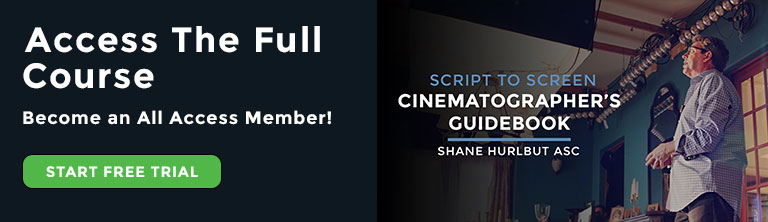
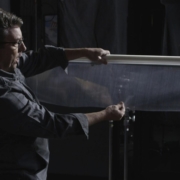







Very nice Shane, and I really appreciate the Lighting blogs your posting, truly helps me think of simple yet effective ways to light my scenes, By the way what is your After Effects process for removing moire?
Thanks
Darryl
Darryl, thanks I am glad you our enjoying them. I will keep them coming. KISS (Keep it Simple Stupid) that is my motto. Last night I lit 12 city blocks with two par cans and a ring light. Things are a changing for cinematographers. On the moire issue, I have to use After Effects to paint it out frame by frame
You can remove moire in After Effects?
Dan McComb, yes sure, you paint it out frame by frame.
Hi Shane,
Thanks for sharing. I’d love to know what the rationale was for leaving the light sources within the frame? Are you simply selling them as practicals?
Thanks for sharing.
Oli.
Oli Kember, absolutely. Practicals light up areas of the FOB, maybe a power panel that has a green light on, just mixing it up with color temp.
hi Shane,
Very interesting to see raw footage. I wonder if you could expand upon the process you use in after effects to remove/reduce moire. What program/techniques do you use?
thanks for your time.
Keidrych Wasley, the process is painting it out frame by frame. No quick solution unfortunately. I have been testing the Anti-Moire filter in Azerbaijan. Softens the image slightly and doesn’t work on all applications. Trying to find the right cocktail
Shane,
I great read as always, reading on using hardware lights is key. I’ve found that using the cheaper hardware lights and production lights with this camera system really makes it shine. It also helps give it that nice natural look.
Thanks again for the posts,
Don
Don Hankins, could not agree more. I find the mix of all these different color temps is what makes HD shine in general. You are very welcome and I will try to keep them coming.
Thank you for these very informative articles. Looks great even without final grading.
You mentioned that the moire was going to be fixed in post, what technique do you guys typically use in After effects?
I have heard about an anti aliasing / moire filter (VAF-5d2), do you guys use it?
Thanks again for all your articles.
Robino Jones, you are very welcome. Thanks I like to bake my look in as close as possible. After effects gives us the ability to paint the moire out frame by frame. No quick solution. I am testing that filer as I write. SO far, mixed results, softens the image and doesn’t work in all applications. Trying to come up with the right cocktail. This could take a while.
Hey Shane
Great post. Love the transparency in your work.
Quick question: what was your picture style on this? looks too have too much contrast to be cinestyle. What did you end up going with?
Best
Jeff B
Jeff Barry, Thank you so much for your kind words. Giving back is what I love. The picture style was my Zeiss RAW that I made.
I just saw the Act of Valor trailer, and I must say: HOLY COW!!! THAT LOOKS AWESOME!!!
http://www.comingsoon.net/news/movienews.php?id=85224
(why didn’t I see this first on hurlbutvisuals.com?)
Samuel Hurtado, thank you so much for your support. That project was a labor of love for me and hard as hell to make. I hope you enjoy it.
Shane,
Fabulous use of “practical” fixtures in a studio setting. Having grown up in the days of a 300 amp tie-in to light a corporate interior, using led’s and CFL’s is, for me, a huge change on how “lighting” can be done.
Regards,
Malcolm
MMatusky, thank you so much for your wonderful words. Yep been there. I love the freedom. Last night I lit 12 city blocks with 2 par cans and a ring light. World is a changing
Love it Shane! These lighting basics are helping me with my current production immensely, thank you for everything you do!
I’d gladly give my left arm for a explanation or tutorial on how you remove moire in After Effects…if I don’t find a solution soon I’m going to have to scrap some beautiful shots.
Scott Gold, Thank you for your kind words, I love working with these lights. After Effects Moire removal is painting it out frame by frame. No quick solution
OMG, my heart just broke. I thought there was going to be a relatively simple solution. Ah well, c’est la vie.
Thanks again for everything, hope to work with you soon!
Scott Gold, you are very welcome, sorry to disappoint.
Hate to beat a dead horse but I’m thinking that many of us are not sure what you mean by painting out the moire frame by frame…
Can you elaborate on how you go about painting moire out?
Shane?
I think what Shane is referring to with the comment on removing moire in after effects – (based on a previous comment of his) is the process of painting it out frame by frame.
Leon C, that is exactly right. Painting it out frame by frame is the only way we removed most of our Moire on Act of Valor. I have been testing the Anti-Moire filter in Azerbaijan. Looks promising. Trying to come up with the right cocktail for it. Softens the image slightly.
Thanks so much for this lighting series, Shane! I’m really learning a lot quite a bit from these posts. It’s truly inspiring to see what can be done with a home depot style lighting kit. Please keep them coming!
Mike Boz, thank you for the kind words and support. I will keep them coming.
Shane, your work is fantastic and you have no idea how informative the techniques you share are. I predict many future DPs will cite you and your methods as a major inspiration to them.
Question: What wattage are the colored flood bulbs (the green one)?
Also, I recently got several Peak One Million Candlepower Spotlights (http://www.peakauto.com/electronics-rechargable_spotlights_and_specialty_lights.shtml) at a True Value nearby for mega sale on Black Friday. Wound up getting 2 corded and 2 rechargeable/wireless for about $15 TOTAL. Been having fun messing around in the garage trying to recreate the flares JJ and Dan Mindel made on Star Trek, but I’m hoping to find some more useful applications for these lights. Have you had any experience with these types of lights?
Thanks again, man!
Mike N, Thank you so much for those wonderful words. They were 60 watt. The JJ flares were done with an Arri Pocket Par, so you are definitely going the right direction with those spot lights. You will need an anamorphic lens on your 5D to pull of the horizontal flare in camera.
These are great articles. The descriptions with photos were really helpful to me even this week as I prepared for an interview I shot yesterday. These behind the scenes looks at how to DP are really valuable for students like myself.
Also, loved the interview you did with with the RC podcast over at fxguide.com. Super excited for Act of Valor!
Aaron E, thanks so much for your kind words of support.
Hi Shane,
thanks for putting this out there.
I was wondering about the crop of the general.
His hands keep popping up from below.
Personally I find that distracting.
Is there a (Hollywood/Filmschool) rule in this regard?
Do you crop in post? The Canon being 1080, is limited that way.
Looking forward to you response.
Sincerely,
Rainer Behrens
Rainer Behrens, you wouldn’t find it distracting when he is in a little box in the upper left corner while the Jeeps are tearing up an Obstacle course and Navy SEAL’s are shooting Somalian’s left and right. Th story we needed to convey was that he was a 4 star general, and we needed to see a little of his FOB without giving away that we were shooting it in our office. If you were staying at him full screen I could see how that would be distracting, but the context of it all. I think it works.
Thanks so much for these lighting articles, the photos really make me understand what the heck your talking about.
But really Thanks.
Paul, you are very welcome, thank you for your kind words and support.
Shane!
Thanks so much for all your lengthy efforts to help fellow filmmakers at this pivotal turning point in film history into digital. Your experiences are beyond what any school or YouTube instructional video can provide and for that I applaud you.
Quick question — there seems to be speculation that the Act of Valor job was done entirely with the 5D and panavision glass. I notice some slo mo work in there and I know you reference Twixtor a lot…. whats the real extent of cameras used on AOV? A lot of us undertaking features and commercials with the 5D are interested to see where you could achieve what you got and where at some points you just straight-up needed the RED or film etc…. Any insight would be great!
Thanks again for your time Shane!
Sebastian
Sebastian, Thank you so much for those wonderful words. AOV was an amazing experience and no it was not shot all on the 5D. It was 75% Canon 5D, 20% 35mm film and 5% Sony F950 for all the aerials. If I was to shoot this movie again with all the new emerging technology I would shoot with the Canon 5D again and the Arri Alexa nothing else. With the new 120fps firmware upgrade on the Alexa it can do it all. Then you use the 5D to cover action and get into places that you have never seen before. What makes AOV different is where we put the camera and the fact that we had 8-12 rolling in most of our actions sequences. Capturing a film like a play gives you this sense of reality, not just for the shot, look at me look at me, but in the moment, visceral, immersive.
you still one my 1# when is come to lighting
and {KIS} method i always use the Keep It Simple
Not wanting to bite off your KISS version.
Thank you Mr. Hurlbut
#DSLR #DOP #CERTIFIED #NERDMAFIA
Wesley Clouden, thank you so much for your kind words and the lighting blogs will keep a coming.
Once again, Shane- as always- this has given me a lot more information and inspiration for my shots.
I’ve been experimenting w/ using practicals as well, so seeing this was perfect timing.
Oh and BTW, wassup Wes! Haven’t seen ya in awhile lol
Hi Shane, thanks for another inspiring article.
I can’t find Part 1 of this article. I remember reading it, but now it seems to have disappeared. Have I lost my mind?
Tom Vandas, You are so welcome and thank you for your kind words. You have not lost your mind. It is just called Going with what you got.
Shane – This looks great! Thanks so much for sharing. My question: On a recent shoot I was using CFL bulbs and wound up with the light level cycling through a +- of 2 stops. Is this an issue with the shutter speed?
Doug Brown, that could be. The CFL take about 4 minutes to reach there color temp. I try never to use them for lighting faces, mainly background practicals.
Hi Shane!
Do you not get a flickering or “breathing” problems with CFLs? We were shooting with a RED One once and opted to leave the practical flourescents on but the DIT noticed the very subtle flickering. Could it have been our shutter angle setting?
Thanks!
Nor
Hi Nor. Yes, I have run into flickering with CFLs, and I combat this by dialing in the shutter angle to eliminate the flickering.
Copy that! Will be shooting my first feature in a week. Thanks for all the tips and lessons in here!:)
Nor Domingo, you are very welcome. Thanks for the support
Hey Shane,
Thanks for the interesting article and your help with budget lighting. A great read.
May I ask if you ever encounter a snotty, or perhaps patronising attitude towards DIY lighting a “Hollywood” scene?
Or is it a case of “Whatever works”..?
Thanks!
Cairn.Thank you so much for your kind words. It just comes down to whatever works.
sir this parvaez k from india i am working as a assistan cameraman in need some detail
what is mean by MOIRE explain it sir thank you mail me it will be need full for me
parvaez k, Moire’ is the vibrating of close patterns, such as brick pattern, tight power lines, tight shirt patterns, etc. It vibrates and some times creates waves as you pan the camera
I know I’m late on this one but this is fantastic!
I have my first short coming up in a couple of weeks so am soaking up everything on the Hurlblog like a sponge, especially the workaround stuff.
That’s awesome. Glad to hear that you’re digging through the blog and using it to maximize your potential! Get at it Damian! Good luck on that short film.
Great tutorial. Thanks. It perfectly shows how little one needs to light a scene. Thanks Shane, keep it up.
You’re very welcome Vadim. Thanks for your support.