Dark Energy for After Effects
Lance Maurer and his team at Cinnafilm developed the Dark Energy Suite, a revolutionary texture management system I used on Act of Valor, The Last 3 Minutes and The Ticket. It vaporizes compression, noise and artifacts from HD footage and adds textured film grain to it. This is how I was able to seamlessly cut film and the Canon 5D MkII together on Act of Valor. Killing the HD compression and using the same grain quality between the 5D and film was the recipe for success.
Lightning in a Bottle at an Affordable Price Point
By Shane Hurlbut, ASC and Derek Johnson
This was originally only available through a tower of power suite, but now this lightning in a bottle is more affordable via an Adobe After Effects plugin that supports footage up to 2048×2048 resolution. Dark Energy processes and neutralizes HD noise and compression and adds textured film grain to HD footage via two powerful modules: Anti Matter and Matter.
Anti Matter
Dark Energy is your ally for better looking images and can be used a few different ways. It allows you to compensate for underexposed footage, HD noise and lousy codecs, improving your image and expanding the range for the colorist. After removing grain, the footage can be sharpened in Anti Matter. Then the footage can be colored prior to using the Matter module.
Matter
Dark Energy Matter puts a new esthetic power in your hands, the ability to add grain and texture catered to your specific story. You are able to dial in the amount of texture to your HD footage.
Using Anti Matter and Matter together, you are able to vaporize HD compression, add texture, and match the look of different cameras in your cut.
Here is an example from The Ticket using Dark Energy. (Click the images to view larger versions.)
Tutorial on Using Anti Matter
Here is a quick overview for using Cinnafilm Anti-Matter plugin in Simple Mode so you can get an idea of how it works. We used screen shots from a great video tutorial that Cinnafilm has put together. There are also demo videos available on their website.
Cinnafilm offers a 30-day trial for Dark Energy here: . It is only available for PC at this time.
Simple Mode Example:
Use footage that is in its native form. The plugin has a Cineon Converter for Log files.
Making sure you are in Full Mode, start by dragging and dropping the effect onto your footage in After Effects. You will see three small profile boxes appear, color coded for each channel of RGB.
Working in the Spatial Mode is where most of the noise reduction will happen. You will use the Temporal and Sharpen settings as a refinement.
After you drop the filter on your footage, click Analyze and three profile boxes come up.
Each time the box moves, it will automatically give you a new noise profile. You can also view by channel only. Using the sliders on the left for each channel, adjust the filtering result and bring back details that may have gotten lost.
As you work on the image, it is a good habit to turn the fx box on/off so you can see the detail.
Once you are happy with the overall effect of the Spatial filter, you can turn on the Temporal and Sharpening modes and make additional refinements.
The key is to use the Spatial filters in a way that you are not losing too much detail when removing noise and balancing that with the Sharpening function to restore the details that are softened.
The final step is the Denoise Refinement. This helps bring back grain into your image. It is a mix of all of your refinements with the original image and helps retain the filmic look.
Conclusion:
This texture device allows you to mix tons of formats. Shoot five or six different camera systems and monitor their compression. You can remove HD noise and tailor your compression, sharpness and texture each format to have them seamlessly cut together. The digital medium is looking too clean and is lacking the gauze of motion picture film. Use this powerful tool to take your imagery to the next level. Bring back the gauze and texture your footage to tell your story.
What is your experience with texturizing processes? Have you used Dark Energy?







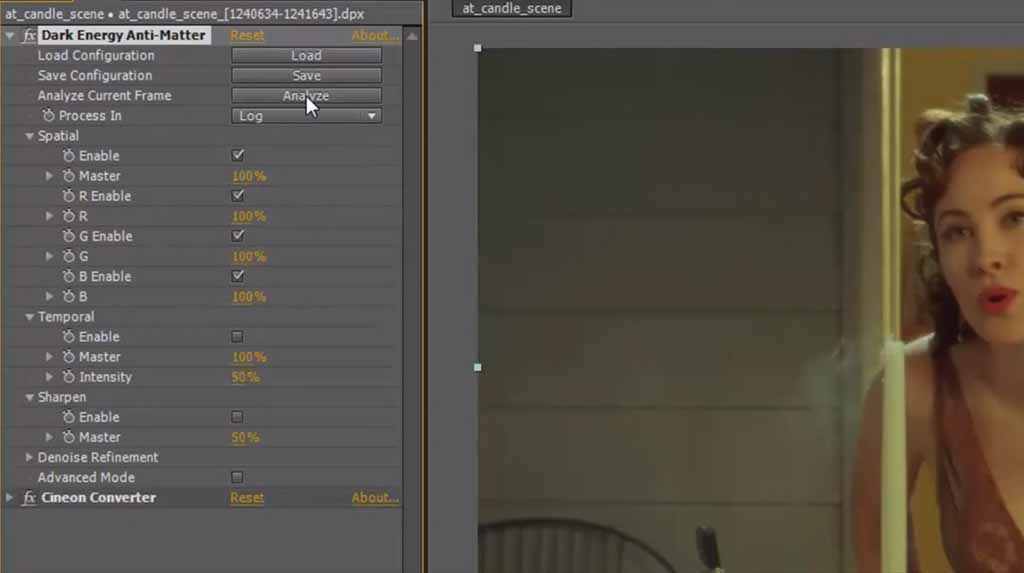



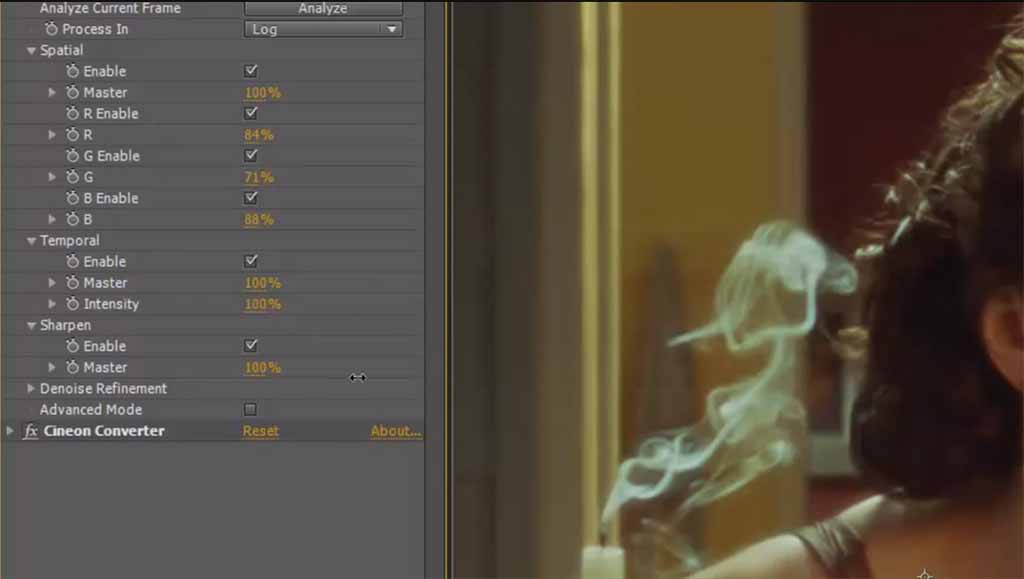
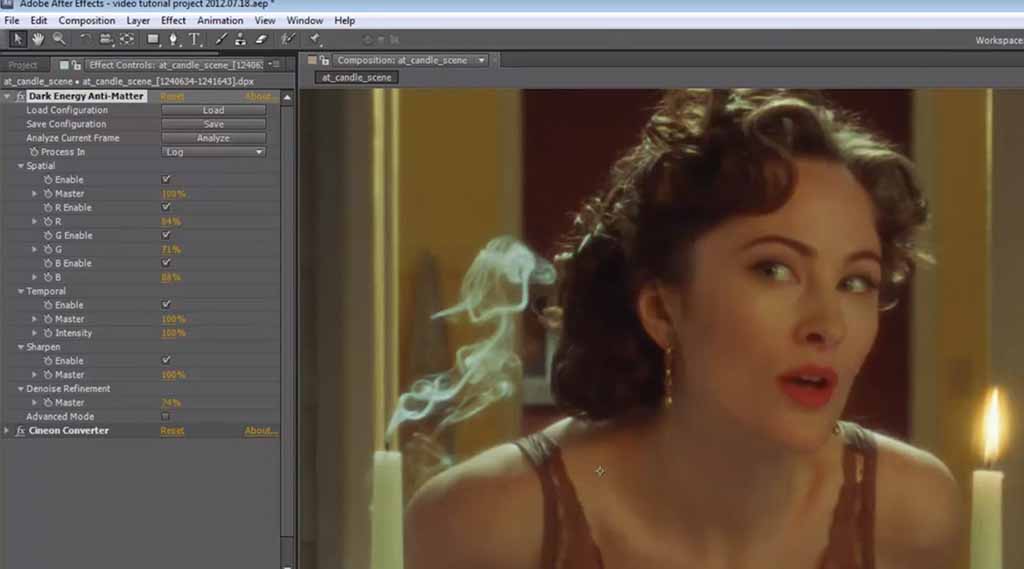








I use Dark Energy Anti-matter to clean up my footage and it does great job every time. However I find FilmConvert Pro more useful for adding grain as it profiles many real film stocks thus looking more authentic.
Lucas,
(Piggybacking on Lance’s comments about filmsim)
You can model any grain pattern desired with the Matter plug-in and save it as a preset. Unlike other grain simulators, we “virtually develop” the image, using mathematics that simulate the chemical process of grain development, not overlays or Gaussian blurs (which smear details) onto the existing image. So once you understand how the correlation/size/frame/etc controls work in the matter plug-in, you can absolutely match any grain pattern known to man.
Many big name, “Golden Eyes” (I can’t mention names) have had their iconic projects restored using our software and never knew that they were looking at our simulated grain in the finished project. In fact, many of them commented “I love how you preserved my original grain and didn’t go crazy with the noise reduction…” THAT, is the ultimate compliment.
Feel free to hit us up for any advice on using the plug-in. Just send us a note through our website and one of our DE experts will get back to you.
Windows only? Idiots
Tom C,
Thank you for the feedback. We’ll be evaluating the feasibility of porting to Mac soon.
Apple’s full support of CUDA is a relatively recent capability for Mac. We have been and always will be a GPU based software company, so we had to develop on a platform that fully exploited GPU processing power, and that was Windows at the time.
Take care,
E
Ha – “E” what a great example of level-headed forum response. Tom, really? Hilarious. Thanks for the info everyone! What a great time to be a film-maker!
Cinnafilm are currently running a Kickstarter campaign to port Dark Energy to OFX for Avid, Resolve, Nuke, and Scratch. Windows and Linux, with Mac included if they meet their stretch goal. Ends Sep 15, 2013.
http://www.kickstarter.com/projects/1139569622/dark-energy-ofx-plug-in
I use NeatVideo for my noise reduction and it’s worked well, but I have trouble in extreme cases. Has anyone used Dark Energy and Neatvideo? Their processes look very similar as well. I’d get the plugin for Dark Energy if I knew it for sure worked better than Neatvideo.
Derek,
You can trial the software for free, you just need to have a suitable GPU. This way you can find out for yourself that we are, as Ron said, “Top of the food chain.” Check out our website http://www.darkenergyforaftereffects.com for details.
i down a trial version !! but it show’s anexpected erreur dialog box !! is the plugin need cuba to be able to work correctly ?
I bought Dark Energy awhile back. It is anticipated they’ll be updating to Windows 8 in the near future (which my most advanced computer has for an operating system), so I haven’t loaded it yet(only works with Windows 7 for now). I could load it on another computer I have, which has windows 7 but I’m not needing it just yet. I found from viewing Shane’s work and some online materials that Dark Energy is the top of the food chain. I’ve spoken to Mica at Dark Energy – excellent to talk to – down to earth, knowledgeable and informative. There is the possibility of a 4K free upgrade too (not definite yet). I’m glad Shane shared his expertise with this product. Cheers.
Terrific blog Shane! A few quick notes:
1) It is only on PC for now because of the architectural limitations mac imposed up until recently; the compute power is really mind boggling, so we can only do this type of heavy lifting on a highly paralleled system using CUDA and NVIDIA cards. Until very recently the mac system simply could not handle it. But that is changing. We are thinking of a mac version eventually, yes.
2) This tech was used originally through ARRI (“ARRI Relativity” at around $100,000 a seat)- it is, to my knowledge, still the best degrain/desnoise/texture toolset on market and the film grain you can create is really second to none and we are very proud of it. We avoided marketing film presets out of respect for our partners at Kodak. But you can model ANY film stock out there (8mm-70mm) by simply split-screening a film scan and changing the grain until you find the settings that make it indistinguishable save those settings and use them on digital content – also, we do not lay over noise we “develop” the image through true grain modeling, so when it plays back it actually looks real. This is why ARRI/Kodak trusted it to repurpose 16mm–>35mm. It was the only tech good enough to do it.
3) We do plan to open this up to 4K later this summer, as we are tuning the algos to accommodate the noise profile changes at that resolution… Also a Windows 8 compiler will be completed after Windows updates their platform and puts a patch out. Sorry, as a small specialty technology company we do not have the resources of huge plugin companies, so we play our cards carefully.
4) If you want to compare to Neat or any other tool to DE, do this: use a tough shot with water or smoke or rain and human faces. Denoise. Blow up on a 25 foot screen and you will definitely see the differences. Unlike the others, DE does not harm the image detail or create artifacts in smoke and water and rain, or make faces plastic by washing away wrinkles – and that is what makes it special. We truly care about the eyelash and the hair glistening in the sun. Our philosophy is image awesomeness, not heavy filtering just to do it. As a result, on some very heavy noise shots we may not remove quite as much noise, but the tools are there to work it out channel by channel carefully. The other main difference is speed, which makes a huge difference in interactivity and thus effectiveness. Our DE Pro “tower” system Shane discussed for example (~$12,000), can do 90 FPS of batch processing with a 8 GPU system. After Effects will hopefully allow setups like this down the road… (right now it is limited to 2 GPUs, which is still fast).
Hope this helps the conversation.
Lance
Happy texturing.
People may mock FCPX as iMovie Pro, although while using most current updates, it is basically exceedingly powerful.
Why is it for after effects alone… Will there be a premier pro version
Joraph, they are working on it.