Canon 5D MK II: Challenges and Solutions
In 2011, we made a series of six educational videos with B&H to cover using the Canon 5D Mark II. Episode 2 addresses the challenges of the HDSLR platform and helps find solutions. These lessons apply to other cameras as well, not just the 5D.
HDSLR Educational Series for Cinema
Episode 2: Challenges and Solutions
Hi, I’m Shane Hurlbut, ASC, and welcome to the B&H HDSLR Educational Series for Cinema. There are several challenges with this platform.
Challenge #1: Rolling Shutter
If you operate the camera like my son Myles here, you’re probably going to have rolling shutter issues. When you pan like that with this camera, you’re going to get stuff that bends to the side. If you operate the camera like normal and not too erratic, but still you could be action-oriented, you’re probably going to be okay on rolling shutter. Myles, you’re fired.
Challenge #2: Moiré
Let’s move on to moiré. Now, moiré is an issue with this camera that I battle on a daily basis. This camera skips every third line. By skipping every third line, you miss that information in between those lines.
When you’re dealing with the pebbled beach or fine brick patterns, one of the ways to work around moiré is to use depth of field to your advantage. You have a VistaVision sensor in this baby so you can take the foreground and make the background go out of focus. If there’s a fine brick building behind you and you’re in your wide angle lens and you’re outside and you’re shooting in an 8, bring it down to a 28 and you’ll see that brick building and its moiré issues vaporized.
Another way to combat moiré is to have your own Adobe After Effects painter who comes in and literally paints every frame moiré out of the image. The filters are only going to soften your image. You don’t want to do that.
Challenge #3: Buttons & Dials
Another one of the challenges is the fact that you can hit all these buttons so easily. I would advise taping this. What we’ve done is make a mark so you always know that you are on M. The assistant can see from the side. Some people just gaffer tape that baby so you can’t ever hit it. Another one that gets hit a lot is this. This is your shutter speed. That can get hit very easily, and there’s no way to lock it, no way to control it, and no way to really tape it either.
You can slap some gaffer’s tape on there but still, you need access to your menus and color temp. So, taping it and untaping it is kind of counterproductive. When I turn my camera on, I always have it in my menu bar so in the bottom half of my menu bar, I can see my shutter speed. I can see my F stop, and I can also see my ISO. It’s very important, and this is what I use as kind of a double and triple checking.
Challenge #4: Overheating
I found overheating as one of the challenges. If I set up a scene where I’m lighting with a camera, before we go, I will change that camera out and put another camera in. If we light with A, we’re shooting with B, and by the time we shoot with B for 35-45 minutes, then we’d change B out and we go back to A. It’s kind of a leapfrog approach that I’ve done because what I found is that as the sensor heats up, the fixed pattern noise becomes more apparent.
For me, if I take a 10-camera package out, I have 20 cameras because I’ve got backups. That process is what I found is a recipe for success.
There are other ways to combat overheating. I tend to use only 8GB cards when I’m doing movies and commercials. That way, you’re constantly taking that card out after it’s filled to 10 or 12 minutes. That helps cool down the camera in general.
The last challenge is focus. Tune in to episode #3 where we go to depth of field with a VistaVision sensor, cinema glass, still glass, and all of their properties.
Credits
Shane Hurlbut, ASC
HDSLR Educational Series for Cinema
Julien Lasseur – Director
Karlyn Michelson – Producer
Shane Hurlbut, ASC, Lydia Hurlbut, and Brad Bitton – Executive Producers
Clint Milby – Associate Producer
Bodie Orman – Director of Photography
Edited by Karlyn Michelson
Sponsored by B&H
Cast:
Shane Hurlbut, ASC – Instructor
Eli Jane – Model in Introduction
Myles Hurlbut – Boy operating camera
Crew:
Production Coordinator – Anne Gaither
Camera Operator – Kevin Anderson
Cam Operator – Eric Wolfinger
Camera Operator – Valentin Vignet
Steadicam Operator – Hayden Houser
Key Grip – Fabio Newman
Hair/Makeup – Teddie Bergman
Sound – Vincent Fatato
Production Assistants – Brian Touhy, Lucas Petri
Special Thanks to Mole-Richardson
- Watch episode 1 – Know Your Camera: Canon 5D MK II – Turning Your Still Camera Into a Movie-Making Machine
- Watch episode 3 – HDSLR Challenges: Working With a Still Lens
- Watch episode 4 – HDSLR Cinematographer Starter Kit
- Watch episode 5 – HDSLR Workflow and Etiquette
- Watch episode 6 – HDSLR: A New Digital Film Language
Schedule 1-on-1 Video Call with Shane Hurlbut, ASC
Looking for mentorship in the film industry? Schedule a 1-on-1 meeting with Shane Hurlbut, ASC today! This is where you can get expert advice from an industry professional on your career or a particular project.
About Filmmakers Academy Cinematographer Mentor Shane Hurlbut, ASC
Director of photography Shane Hurlbut, ASC works at the forefront of cinema. He’s a storyteller, innovator, and discerning collaborator, who brings more than three decades of experience to his art. He is a member of the American Society of Cinematographers, the International Cinematographers Guild/Local 600, and The Academy of Motion Picture Arts and Sciences.
Hurlbut frequently joins forces with great directors: McG’s Netflix Rim of the World and The Babysitter, plus Warner Bros. We Are Marshall and Terminator: Salvation; Scott Waugh’s Need for Speed and Act of Valor; and Gabriele Muccino’s There Is No Place Like Home and Fathers and Daughters. His additional film credits include Semi-Pro; The Greatest Game Ever Played; Into the Blue; Mr 3000; Drumline; 11:14, which earned Hurlbut a DVDX nomination; and The Skulls. Notably, his television credits include the first season of AMC’s Into the Badlands.
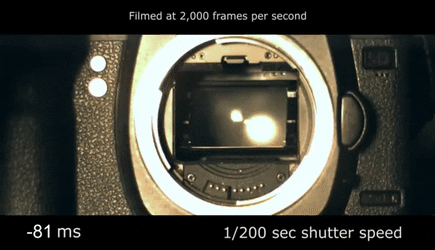
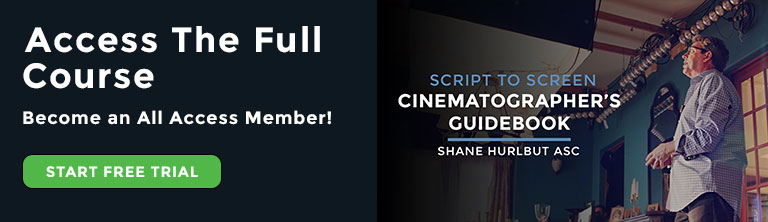








Shane, I love your blog posts. They’ve become my bible. I loved how you gave an alternative solution for overheating by using 8GB cards and that helps cool the camera down. I’m a one-woman shop and can’t afford the array of cameras you are blessed with using. :) So other alternatives are a joy to receive.
Thank you!
Hi Danielle, in my experience using a battery grip also prevents overheating. Probably becos the batteries are no longer inside the camera and don’t heat the inside as much.
seenematic, I agree, but that changes the footprint of the camera too much for all of my rigs. I went with the AC adapter and power off of a Anton Bauer Dionic 90 externally now.
Hi Guys
Another great exposure on DSLR filmmaking. I should have hired Shanes son on my last shoot thanks to
a cameraman with the shakes.
Would you be taking a look at the black magic design camera soon?
Thanks again.
Gavin
Gavin Bearfield-Boyd, Ha ha, I will tell Myles. Hope to look at it soon.
Hello Shane
I encourage you to test Magic lantern firmwire. lot of good thing inside but the must IMPORTANT for me : you can LOCK your shutter speed
Vincent Follézou, sweet, I will check it out. Thanks for the heads up and sharing
Shane,
I watched these videos when they were first released on the BH.com site. Thank you for sharing all this valuable information.
Do you know if you’ll be able to release the BH.com DSLR filmmaker’s guidebook on your blog?
Also I have a question concerning the 5D Mark III: Is this camera now being used in your kit? I’m wondering if I should purchase the MIII or go with another 5D or 7D instead.
Coil, you are very welcome. The guidebook is proprietary to B & H, sorry about that, just the videos we own. Go with the MK III. Overall it is a better camera then the MK II.
I apologize in advance for bringing up something that may be controversial, but would removing the low-pass filter on the 5D MKIII provide as sharp of an image as the 5D MKII? There are a lot of new features I like on that camera that make it a worthy upgrade for my shooting.
i tested the MKII against MKIII regarding sharpness and noticed very little difference. Because the MKIII doesn’t have aliasing there is a smoother edge to things which could give the sense of it being a touch softer. You can always gently sharpen the MKIII footage in post if necessary which you can’t do with the MKII. I say go for MKIII. The lack of aliasing and moire is a big deal. Also, i don’t see fixed pattern noise, and find i can push the footage much more than the MKII. Try shooting something dark with the MKIII, then process to ProRes with 5D to RGB and set the gamma to something like 1.5. You will see dramatic changes in the blacks with next to no noise! I can’t do the same when i process and grade the footage normally. I used premiere with the MKII but the MKIII opens up amazingly with 5D to RGB.
Tip for locking shutter speed: Use 2:Custom Controls to assign shutter speed to the Quick Control Dial, and aperture to the main dial. Then use the quick control lock to lock shutter speed. Also note that C.FN 2 lets you assign what gets locked….
Love what you’re doing Shane.
Bob Demers, Nice, going to employ this now. Thanks so much for the support
Shane I can’t say enough about how much I appreciate your willingness to educate and share. I have spent many years directing, shooting and editing in a corporate environment, only dreaming of making the jump to films, while feeling like I didn’t have the skill set to do it.
Your blog help me not only the knowledge, but the courage to take the next step and write and shoot my own short film using the 5D Mark II. It’s been an educational, invigorating, and wild ride!
Thanks and keep up the good work!
Cameron VanAusdal,these comments inspire me to continue what I do. Thank you so much for your wonderful words and support. Part two is coming in hot on Wed.
Shane,
For people who don’t want to spend the money on the upcoming 1DC what do you think of
the 1DX for video? I know it’s not 4k but do you see it as a substantial move up from the
Mark III or as an alternative to the 1DC?
Thanks,
Bob
One challenge I recently met and conquered was shooting with the 5D on a virtual set (all greenscreen). My VFX supervisor and me where a bit worried we where going to screw up but the budget didn’t allow for a Scarlet, which would have been my camera of choice for greenscreen work. Anyways we shot this 20 second commercial with the 5D mark III and the ALL-I codec was not only not problematic, it keyed all my mattes beautifully! My VFX supervisor in particular was stoked! If you have the time Shane take a look, it’s only 20 seconds long!
Ruben Fernandez, I checked it out, looks very good. Nice little spot. Thanks for sharing
Hi Shane,
I currently own a 5D II and I’m wondering what your thoughts are on switching over to the new 6D? The main reason I’m considering is because of the All-I compression, time code and hdmi out (for better monitoring).
Has anyone noticed that Canon DSLRs (I use the 7Ds) are particularly fond of daylight, not so much tungsten or otherwise? My colors seem more realistic when exposed with daylight. That said, would there be any benefit to digging out the 80 series filters, FL-Ds, etc.?
Bob D, I am doing a blog post specifically on this. I have a work around and I think it will help you. Those 80 series will be great with the Red One and Epic.
Excellent! I thought I was loosing my mind, so used to tungsten stock and video cameras that had nice response curves to tungsten. I look forward to that blog.
will u pls pls explain or make a new post about “rolling Shutter” how get rid of it… i found lots of films made by DSLR but they don’t have rolling shutter !!! How???
Ashik. Having a solid camera rig, and being aware of your movement are the best ways to remove rolling shutter. Adobe CS6 also have some tools to help stabilize motion in post.