Filmmakers Academy App & Features
There’s much to love about Filmmakers Academy from our amazing team of mentors to our highly produced content that helps make filmmakers become better in various filmmaking subjects. But it’s our amazing Filmmakers Academy app that allows members to really get the most out of our content, community, and mobile features. Keep reading to learn more about the app for the ultimate experience.
Filmmakers Academy App
The Filmmakers Academy app is compatible with various devices including smartphones, tablets, computers, and smart TVs.
Download the Filmmakers Academy app from:
*If you already downloaded the app, please let us know what you think by rating and leaving a comment at your respective app store.
FA App Dashboard
When you open the app, at the top of the screen is a menubar with a magnifying glass icon that you can use to search for specific courses and lessons. The main dashboard is comprised of sideways scrollable videos that include playlists like:
- Featured
- Continued Watching
- My Library
- New Releases
- Top 10 Lessons
- Lighting
- Popular Courses
- Build the Path for Your Career
- Directing
- Cinematography
- Camera & Lenses
- Grip & Electric
- Post-Production
- Commercial & Music Video
- All Courses
- Popular Lessons
- Shaping & Controlling Light
- Blocking for the Camera & Your Scene
FA App Community
One of the best ways to interact with other filmmakers, share knowledge, and network all over the world is through the Filmmakers Academy Community feature.

The community feature is accessible at the bottom menubar. Simply select the Community icon to see all of the latest posts. From there, tap the bell icon in order to see all of the latest notifications. You can heart and comment the post that you would like to interact with or create your own.
To create your own posts, tap the (+) Post icon.

You will be directed to another page where you can add media in the form of images and videos. Type a catchy title and a description that describes your post so others can respond, then select Publish Your Post.
For example, share some BTS photos or footage from your production to show others what you’re doing! Or, if you have a question about a piece of technology or methodology, this is the place to get feedback from both professionals and the wider community.
Filmmakers Academy Courses & Lessons
When you select a course, you will be redirected to the course landing page. There you can choose to heart or share with other members, or watch the trailer to see if it’s for you. A description of the course also outlines what you can expect from the course. All of the lessons that are available with the course are listed in a vertical playlist in case you want to jump to a specific lesson.

There’s also a Resource section that includes a written lesson for each of the video lessons. That way, you can follow along with the video for the best results. But, more on that below.

When you heart a course or lesson, that video will then be listed under your Favorites. This feature allows you to quickly access content that you want to come back to.
FA App Downloads
You might be wondering if you can download content on your mobile device. Yes, you can absolutely download lessons to watch offline!
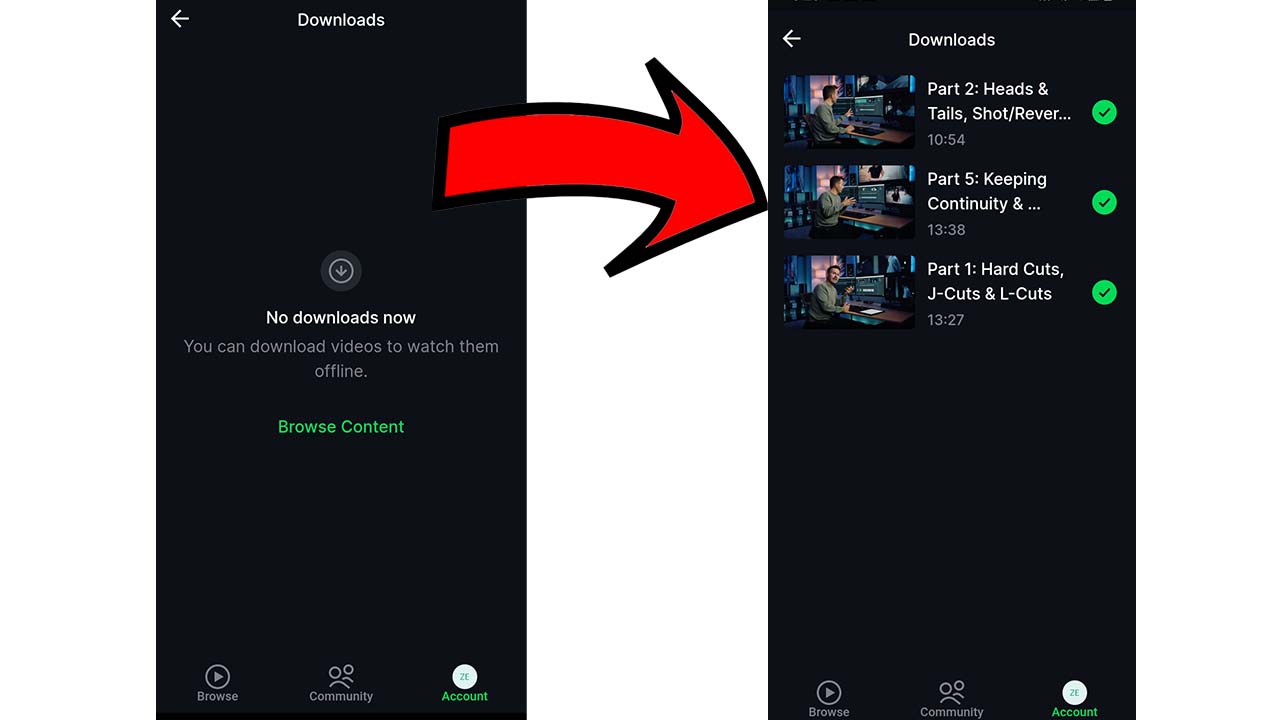
In order to download videos, click the downward arrow icon under the video (between the heart and share icons. Downloaded content is available on your mobile device for 30 days. After that point, it will automatically be deleted from your device.
FA App Resources
In addition to video lessons and courses, Filmmakers Academy also provides in-depth written lessons. These are ideal to follow along the video course to maximize your learning experience.
Plus, if your native language is not English, the written lessons could even put into an interpreter to help you understand what’s transpiring on the screen!

In order to access our detailed written lessons on desktop, navigate to under the video and lesson playlist to find the Resources tab. Select Resources and a list of written lessons available will appear below. From there, you can choose the textbook-looking lessons that you would like to download.
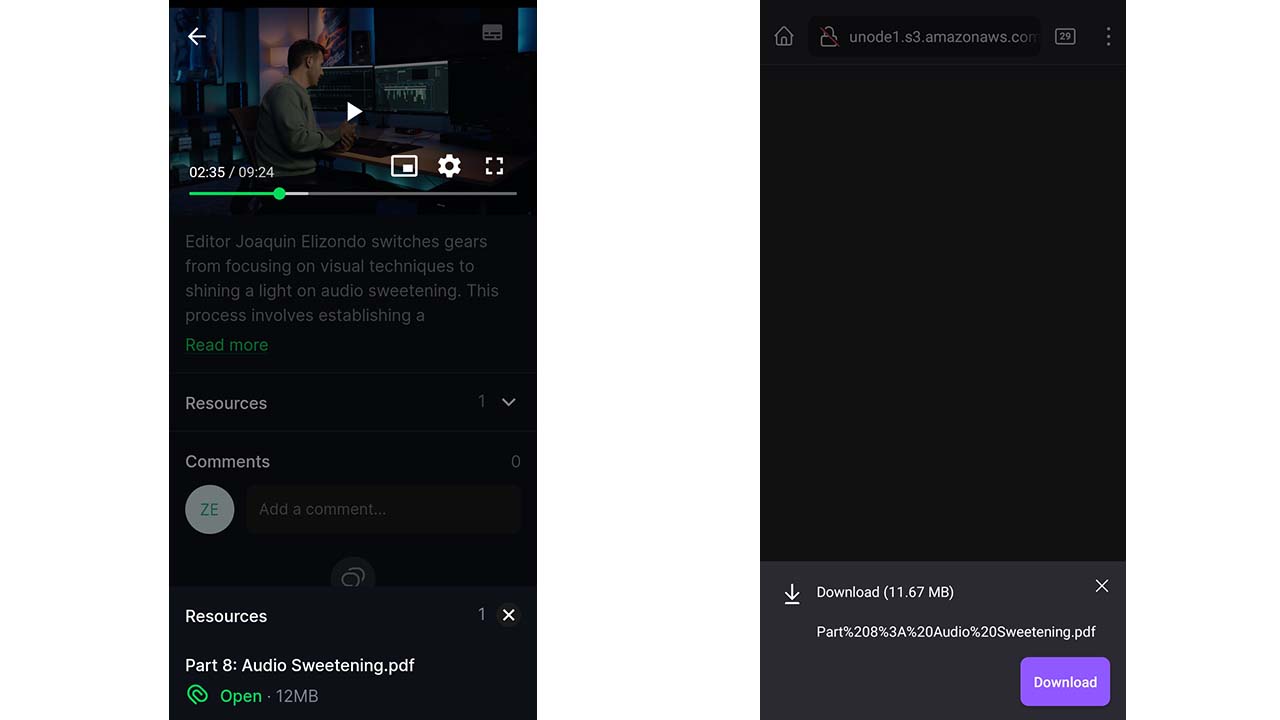
On the app, you can access written textbook lessons in a similar fashion to desktop. The Resources dropdown tab is located under the video description. A box with the .PDF will appear at the bottom of your screen. Select Open and you will be directed to a blank screen with a directive to download the lesson.
*If you can’t find the downloaded textbook lesson on your phone, be sure to check your downloads folder.
As you will notice in the video above, the written textbook lessons are highly detailed with visuals to help supplement your experience with video content.
FA App Settings
You can personalize your experience within the app by navigating to the settings, which is located at the bottom menubar under Account. This is the area where you can either access your favorite and video downloads under the Content section.

Under Preferences, you can change the language, turn on Dark mode, and toggle Autoplay, Download only via Wi-Fi, and Play in background.
When you select Notification Settings, you will be directed to another screen where you can toggle on or off the notifications that you want to receive. They consist of:
- General Notifications
- Post by Moderators
- Post by Members
- Replies and Mentions
- Favorites
The Bottom Line
The Filmmakers Academy app is like having the power of a film school and a team of industry professional mentors in your pocket! It’s full of features to enhance your educational experience from the ability to download lessons to access on the fly to personalization features, and much more!
The Filmmakers Academy app is available across every major Android and iOS device, such as smartphones, tablets, and laptops. Just download the app as an All Access member and you’re ready to start learning.
Download Filmmakers Academy on your Android or iOS mobile devices!
For more on how Filmmakers Academy works, check out Filmmakers Academy: A Complete Guide. Or, visit Filmmakers Academy 2022 Roadmap for what to expect this year.









Trackbacks & Pingbacks
[…] Filmmakers Academy App & Features […]
Comments are closed.