Screenwriting Software 2018 – Which is Best for You?
When it comes to screenwriting software it can be a love-hate relationship. There are many to choose from but really only a handful that stand out to most screenwriters. Or, one being the elephant in the room — I’m talking about you, Final Draft. In this list, two are obvious, and one, maybe not so much! I will take you through my personal review of each of these three programs, the features they offer, the pros and cons, and finish by telling you what I currently use. (It’s not what you think!)
1. Final Draft 10
You hear it all the time, Final Draft is the industry standard for screenwriting. No one will take you seriously if you aren’t using Final Draft. Well, I believed that early on and bought Final Draft 9 years back. I found it extremely helpful, but I couldn’t see how this one piece of software could dominate the industry. I mean, what classifies it as the standard? Is there something it offers that other screenwriting software doesn’t? It’s not like a Final Draft watermark covers each page or indicates that you are using it. Good writing is good writing, and bad writing, bad, regardless of the software. Let’s dig a little deeper, and perhaps we’ll see if this claim still holds up.
FEATURES:
- Revisions/Page Locking
- Watermarking in Printing or PDF
- Colored Revised Pages
- Customizable Reporting
- Revision Mode
- Collaboration
- Mac/Windows Enhancements
- Text to Speech
- Import Scripts from other Word-Processing Programs
- Dual Dialogue
- Customizable Keyboard Shortcuts
- International Dictionary, Thesaurus, & Spell-Check
THE VERDICT:
PROS:
- You can tell everyone you use Final Draft, and you would be in good company as writers and filmmakers like James Cameron, Matthew Weiner, JJ Abrams, and Aaron Sorkin all claim to use the software. If that helps you make your decision, then more power to you.
- The online support is great and it’s nice to work with a reputable company like Final Draft.
- Final Draft offers you the ability to write with partners in different locations. The Collaboration feature lets you create your own virtual writers’ room and work with multiple writers remotely.
- You can download on Windows 7 or later.
CONS:
- Most expensive on our list, weighing in at a hefty $249.99
- You only get 2 activations per purchase.
- You pay extra for the phone/tablet app. Add an extra $19.99
2. Celtx
Like many screenwriters, Celtx was the first writing software I used. It was free, I was in college, and it was really the only screenwriting software I knew about at the time. As a result, Celtx got me through those early years learning how to write screenplays. I was a short story writer turned aspiring screenwriter, so it could be said that much of my screenwriting foundation has resulted directly from Celtx’s easy-to-use platform. For that, I’ll always think fondly of it.
It wasn’t until recently, a little over two years ago, I switched back to Celtx after perusing their professional features. I bought a one year subscription and wrote two features and a handful of commercials utilizing its many features.
PACKAGES & FEATURES:
BASIC PACKAGE:
- Scriptwriting
- Script Insights
- Snippets
- Script Import
STANDARD PACKAGE:
- Scriptwriting
- Script Insights
- Script Revision Tracking
- Storyboarding
- Index Cards
- Breakdown
- Shot List
- Scheduling
- Budgeting
- Cost Reports
- Production Management
- Snippets
- Script Import
PROFESSIONAL PACKAGE:
- Scriptwriting
- Script Insights
- Script Revision Tracking
- Storyboarding
- Index Cards
- Breakdown
- Shot List
- Scheduling
- Budgeting
- Cost Reports
- Production Management
- Client Approval System
- Group Management
- Episodic Production
- Private URL Sharing
- 2 Step Security Login
- Snippets
- Script Import
ENTERPRISE PACKAGE:
This is their finest, and most in-depth package designed for studios and large-scale media companies. It’s highly customizable and you must contact Celtx for pricing and customization options. You get all features from the BASIC, STANDARD, and PROFESSIONAL packages, with the addition of a Studio Whitelabel and Studio Customization.
THE VERDICT:
PROS:
- If you’re a production company, then Celtx can prove to be extremely beneficial. Celtx thrives with its production features that make organization second nature. Whether you are a collaborator, Indie filmmaker, or production company, you can easily take advantage of features like: Script Revision Tracking, Storyboarding, Budgeting, Scheduling, Cost Reports, Breakdown, and Production Management.
- The pricing packages are all fairly affordable. Of course, if you purchase the year up front, it’s a good way to save a few bucks. You can view them here: https://www.celtx.com/pricing.html
- STORY DEVELOPMENT PACKAGE: This is the best value, in my opinion. Even though they raised their STANDARD Package price from under $10/month and renamed it, I feel it’s still an optimal service. For under $14.99/month you get a healthy serving of features. If you’re just a screenwriter and don’t plan on personally going into production, this just might be for you.
- The stats these upgradeable features offer are informative, as well. Celtx will let you know the ratio between time writing and thinking, as well as offering a reward system with badges (not that it’s overly necessary, it’s still nice).
- ALSO – The BASIC option is still free! So, to those who still prefer to pay nothing, Celtx has you covered!
CONS:
- Clutter. Now you should remember this software is designed for organization and ease, and yet, while navigating through my dashboard, I found myself mostly lost. Consequently, I played with the features quite a bit beforehand. They just kind of got old and eventually lost their luster with me. After a while, I stopped using the production options and just click-clicked to my library of scripts. Having a ton of features is helpful, but if you don’t use them regularly, they can prove overwhelming. So, to be fair, this package most likely wasn’t for me. Just don’t let yourself be distracted by the many features if you don’t plan on actually using them.
- While I do like the idea of the EPISODIC PRODUCTIONS PACKAGE and features like the Client Approval System, many clients have their own system in place, and Group Management and Episodic Production, Private URL Sharing, and 2-Step Security Login aren’t generally necessary to most writers I know. That being said, it’s still an affordable option for production companies. So, if these extra features jump out to you, then by all means, go with the upgraded version!
- We’ve all lost our work at one time or another through failing to save material regularly. Generally, I recognize this issue as more of a fault of the writer than the software, but not in this case. I’ve had the worst luck with Celtx when I was a customer. With its auto-save option, I still didn’t really trust it, so I would save PDFs as I would go along. However, there were a few occasions I hurriedly trusted the option and closed out of my screen to find my script had not saved properly.
- The layout of the actual script working-page is basic, but not in a beneficial way. Final Draft and WriterDuet both easily outdo Celtx in this regard. And possibly my least favorite feature of the layout is the lack of page breaks. I enjoy seeing where I am on the page, but Celtx takes a note from Jack Kerouac and presents the document as an endless roll, with the only identifier of the page you’re on being a number on the bottom taskbar of your screen.
3. WriterDuet
WriterDuet is a screenwriting software made by screenwriters for screenwriters. Now I like the sound of that! Like Celtx, WriterDuet offers a free option that can work just as well as the premium package, provided you don’t need production materials to complete your script. For many writers, however, these features are superfluous.
The best thing about WriterDuet is obvious right in its name—it’s the perfect software for collaboration! You can have multiple writers typing in a script document at once, which personally served me well when I was first introduced to it while working in a group of five on a script for the 48-hour film project. I know other screenwriting softwares do this now, but WriterDuet was the first (at least introduced to me) before Final Draft and Celtx, and for that, they hold a special place in my heart.
Not only is WriterDuet great for collaborators, but individually it’s just as good as Final Draft. The layout is classic, even offering a few more tools in the toolbar. And unlike Celtx, you can see what page you’re on, and where you currently are on that page which is a huge plus!
PACKAGES & FEATURES:
FREE PACKAGE:
- Professional formatting
- Seamless collaboration
- Write online, anywhere
- Import/export other formats
- Infinite revision tracking
PRO PACKAGE:
- All the features in Free
- Write online & offline
- Standalone desktop app
- Client-side encryption
- Dropbox/Google backups
- Auto-save to hard drive
- Script statistics & reports
- Time-lapse script replay
- Check, analyze & shorten
- Set line/type/page margins
- Pin drop & typewriter mode
- Customizable PDF watermarks
- As well as FREE UPGRADES!
THE VERDICT:
PROS:
- Easily the best option for multiple screenwriters.
- You can either pay a monthly fee like the others at an affordable $9.99/month, $79/year, or you can pay the one-time price of $199 for a lifetime subscription!
- When using the FREE option, I felt it was an incredible layout, and was drawn in by the ease of working with collaborators. If you work offline however, I would recommend upgrading—as the auto-save function is good to have.
- It’s PRO PACKAGE is the best value with its standard features. I find myself recommending this software the most for both cost and functionality.
- As far as navigation goes, it’s easy to understand for beginners while still offering various features for professionals. You still have your scene cards set up to the left and your notes on the right, while still giving you the option to use templates, import projects from other platforms, highlight, align, and fashion your script how you see fit.
- Highlights in red what your partner(s) changed, added, or moved, so you know of the changes yourself.
CONS:
- It could do a better job of offering materials for production to better organize and prepare your work, but being that WriterDuet advertises itself a writing software rather than a production tool, I won’t hold it against them.
- They used to have a SCREENCRAFT EDITION is difficult to pass up. With the countless educational resources you get, and at such a superb value! $99/year or $199/lifetime. Hopefully, they bring deals like this back into the mix. If they still offer things like this, they could do a better job of making it known.
- You can’t just immediately buy the software. You have to signup then upgrade.

Like a tree in a forest, if a writer doesn’t let everyone know they’re writing, then are they really even writing? What a conundrum.
So, it’s probably pretty obvious by now which screenwriting software I have chosen to go with. With WriterDuet, it’s difficult to think of any issues from a writer’s standpoint. I personally enjoy collaborating with other writers, and even convinced a few of my friends to switch over and join me for that same reason.
While both Final Draft and Celtx have many encouraging qualities, WriterDuet outdoes them both due to its collaborating feature, but even more importantly, it is just as good for individual screenwriters. And as it offers many superb features in its premium package, I’ve still enjoyed it for months for the one-time cost of $0. Although, with the countless features it offers as well as the one-time lifetime subscription, WriterDuet’s premium package certainly stands out amongst the competition.
At the end of the day, however, you have to choose what works for you. I have greatly benefited from all three types of screenwriting software at one point or another. Ultimately, a great thing to keep in mind is screenwriting software is always getting better.
For those of you who are purely screenwriters, or even just aspiring screenwriters, go with the best value. Since I have a lifetime subscription, I don’t have to worry about anymore pesky payments. I hope this breakdown helps you out when deciding which screenwriting software is best for you. Also, please share your own findings or offer your opinions on the programs in the comment section below! And, if you disagree with me entirely, change my mind — just keep it friendly! :)
Get started to access your FREE LESSON!


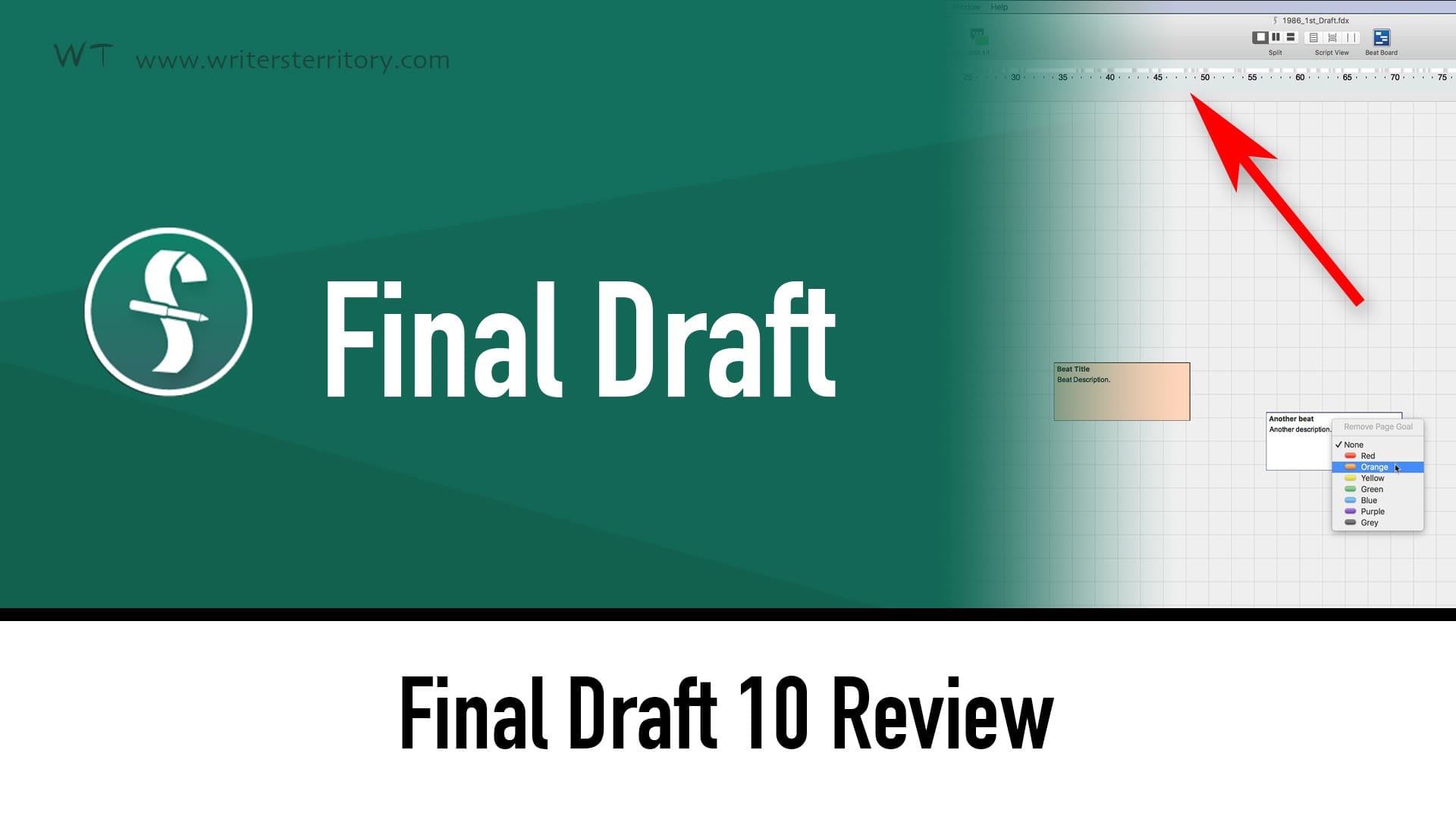

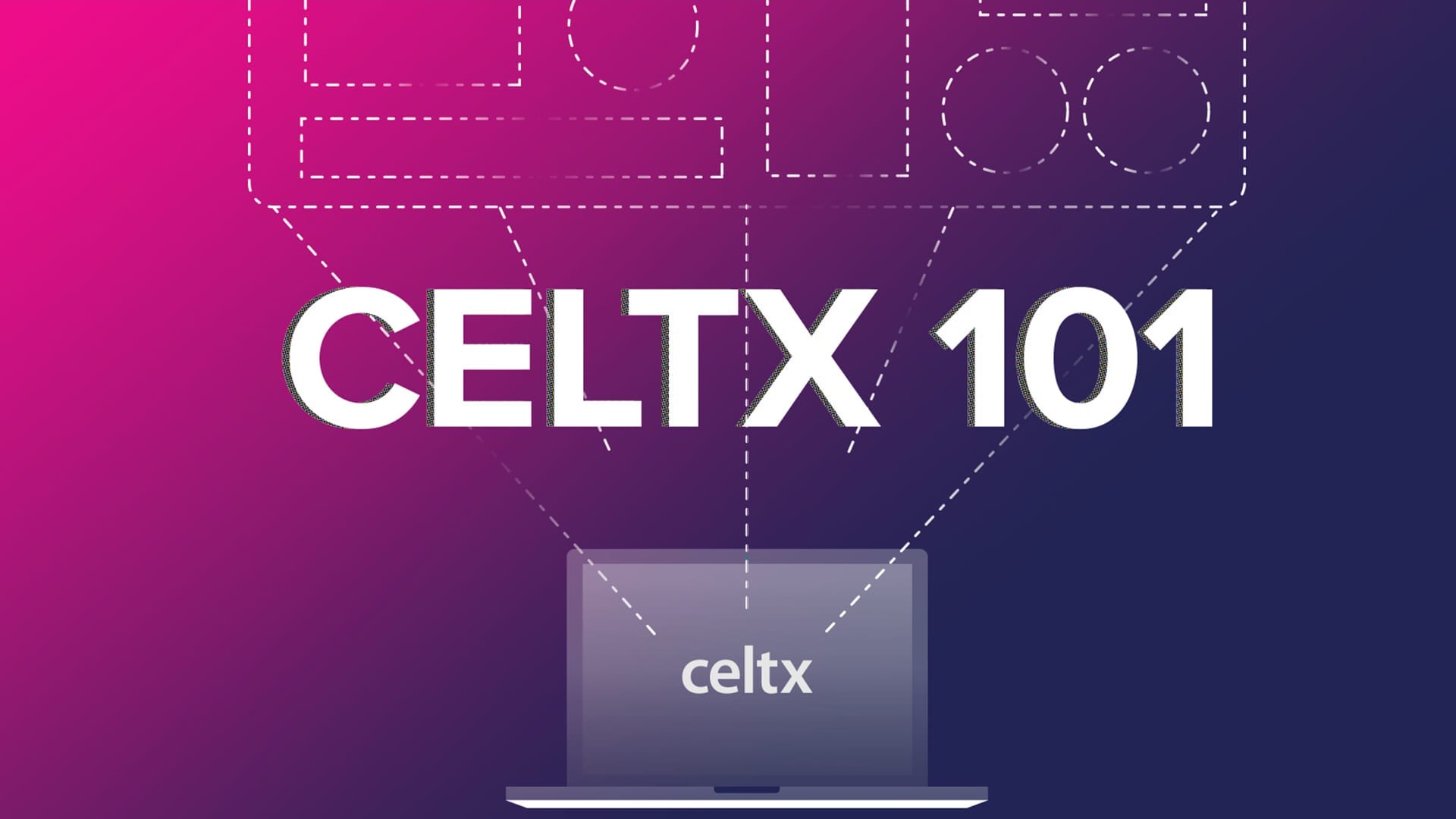












Love it!
Great List of Softwares. Really informative.
Good in depth review but on a very limited list. What about Fade In and Script Studio? Two of the best in my opinion. Different price ranges but depends on what features you want and how you write and develop your scripts.