In Depth Tests: Arri Alexa vs. Canon C500
PART 1
In this corner, weighing 13.7 lbs. and a height of 13 inches and boasting 2.8K imagery, The Arri Alexa!!!!!
In the other corner, weighing 6 lbs. and a height of 7 inches displaying 4K capture, The Canon C500!!!!
When we started prep on Need for Speed, the Director Scott Waugh wanted me to do an extensive camera test of all of the possible players on the market so that we could find the visual voice of Need for Speed. This was a daunting task to pull off. Zacuto had done the Great Camera shootout. I loved the in-depth tests that the experienced cinematographers had put them through. However, when you are going for a specific look, these tests need to be done internally so that you can personally see which camera sensor responds best with the specific way that you expose.
Arri Alexa – shot with Arri RAW 2.8K and Codex S Recorder
Canon C500 – shot with Canon RAW 4K and Codex S Recorder
“Digital Emulsions”
I compare digital camera sensors to film emulsions. The reason a cinematographer selects a specific camera for their film is the look and feel of the sensor and their lenses, not because they are under contract with them. The choice is made based on the fact that they love the way the sensor delivers their vision, which helps create their art.
My favorite film stock to use is Kodak. Out of the 17 films that I have shot in my career, 15.25 were shot on Kodak film stock. I embraced Canon back in the spring of 2009 because it was the right tool to tell the story on Act of Valor. When viewing our tests, the Canon color space on the big screen felt like Kodak. For the first time, in my opinion, the digital image looked organic. It looked cinematic. I believe you choose whatever sensor is best for the story and that may mean incorporating multiple cameras. One thing that I pride myself in is the integration of using multiple formats to tell your story and with that using what each digital sensor does best. This is paramount. It is not one size fits all!!
In this blog, you are about to embark on a journey of my discovery, not someone else’s. That is as unbiased as I can be. I will describe the subtle details in narration so that it is a much more immersive experience. I know that these images are not in 2.8K and 4K for your review, but we are limited by the internet. I think the details that I am pointing out still shine in HD. These extensive tests between the Arri Alexa and the C500 were conducted over three days with seven other cameras. We will be keeping up the comparison tests once a month. Here is the first of a three part series on the Alexa vs. the C500.
Day ISO Tests
The first test is our ISO range in the daytime. I like to do these tests both in the day and at night. With the daytime ISO test, you can really see the digital noise that would not be as apparent during the night because it can be masked in the blacks, aka the darkness of night. Look at the grey card, the shadow in the trees behind them and the shadow areas on their faces for the digital noise as we crank up the ISOs on each camera. Also look at the color chart to see how it holds its color as you increase your ISO levels and the contrast levels increase on their faces.
I found that as we increased the Alexa’s ISO, it built more contrast in the blacks. The C500 seemed to do the same but not as extreme. We noticed that the bit depth color on the C500 seemed really thin once we got over 4000 ISO, which is still pretty impressive. We made this our top end, if we had to go there. But the highest we really wanted to go on the C500 with night exteriors and night interior cars would be at 1600 to 2000 ISO. All the lights on the street seemed to respond well to these levels and felt balanced.
Back Light Tests
This was more of a skin tone test, looking at both cameras’ color space and how it handled the subtle nuances of different skin tones on a face. The Alexa skin tone looked very creamy and beautiful; however, it did not see the subtle blue sky ambiance on the shadow side of her face. Nor did it show the subtle details of her different skin tones like the C500 did.
Overall, both cameras looked amazing, but Scotty really responded to the natural look of the C500 skin tones for this project. This test was a major factor in our decision to shoot with the C500. The look felt softer even though it was sharper, if that makes sense. The C500 we made our A camera when it was with our actors and their faces. The Arri Alexa became our C action camera, high speed camera car camera, and our extreme contrast situation camera – again using the best aspects of the sensor to its advantage.
Dynamic Range
This test was very interesting. I wanted to test the sensor not shooting with its native ISO, which gives you the most dynamic range of the camera to see how it performed. This was a test that the Alexa cleaned up on. It had amazing range and skin tone and BIT depth no matter what ISO you shot it at below 800. It held all the backlit cloud detail and did not blow out in a video looking way. It was creamier in its overexposed areas.
I loved the minimal noise level at 320 ISO. I felt that this matched the Kodak 5201 daylight stock that I had used frequently in the past. It has much tighter grain. At 160, the contrast was beautiful as well. On Need for Speed, we shot 320 ISO during day exteriors and then 800 ISO for day interiors. The C500 at 850, its native and its most dynamic range, could barely hold the backlit cloud detail. The minute you went to 640 ISO, the clouds completely blew out and when they blew out, they felt very video looking in the blow out.
Where the Alexa felt cleaner was in its highlights. This is where both Scotty and I decided to make the Alexa our C camera for car action scenes that took place during the day. I knew that it would give me the wiggle room that we would need if we went into overcast conditions. If the exposure was a little under or a little over, it would handle it. The C500 seemed like you had to be very exacting. That is what we do as cinematographers. We are exacting but having a little wiggle room for mother nature kicking our ass is always a good thing.
Fill Ratio
This is a test I like to do because it gets you in the head space of what fill levels your camera sensor responds to on a face. I lit the model more with a side light so that we could see the fill level better. I started at -2 stops down from the key light on the fill side, which is the camera left side of her face. Then I took the level down in 1/2 stop increments so that you can see where you would keep your fill if it were a woman and or a man. I did this using a Sekonic light meter so that it was accurate.
I like -2.5 stops on our model and I thought a guy could easily handle -3.5 stops on the fill side.
I felt that both cameras delivered the test well. The fall off into the shadows was gradual and elegant. It did not feel like the shadows were falling off a cliff. The creamy skin of the Alexa reigned true, and the C500 seemed to energize the subtle cool fill light much more than the Alexa, but overall you could cross cut these cameras very easily.
What I really took away from this test was that it is absolutely essential to use the right camera sensors to tell your story and showcase their best features. Next week the Alexa and C500 will go at it again with another round of testing.
Buy the Canon C500:
B&H – amazon.com – eBay – Adorama
Buy the Arri Alexa:
ARRI
Visit Vimeo to watch these videos in 1080p.






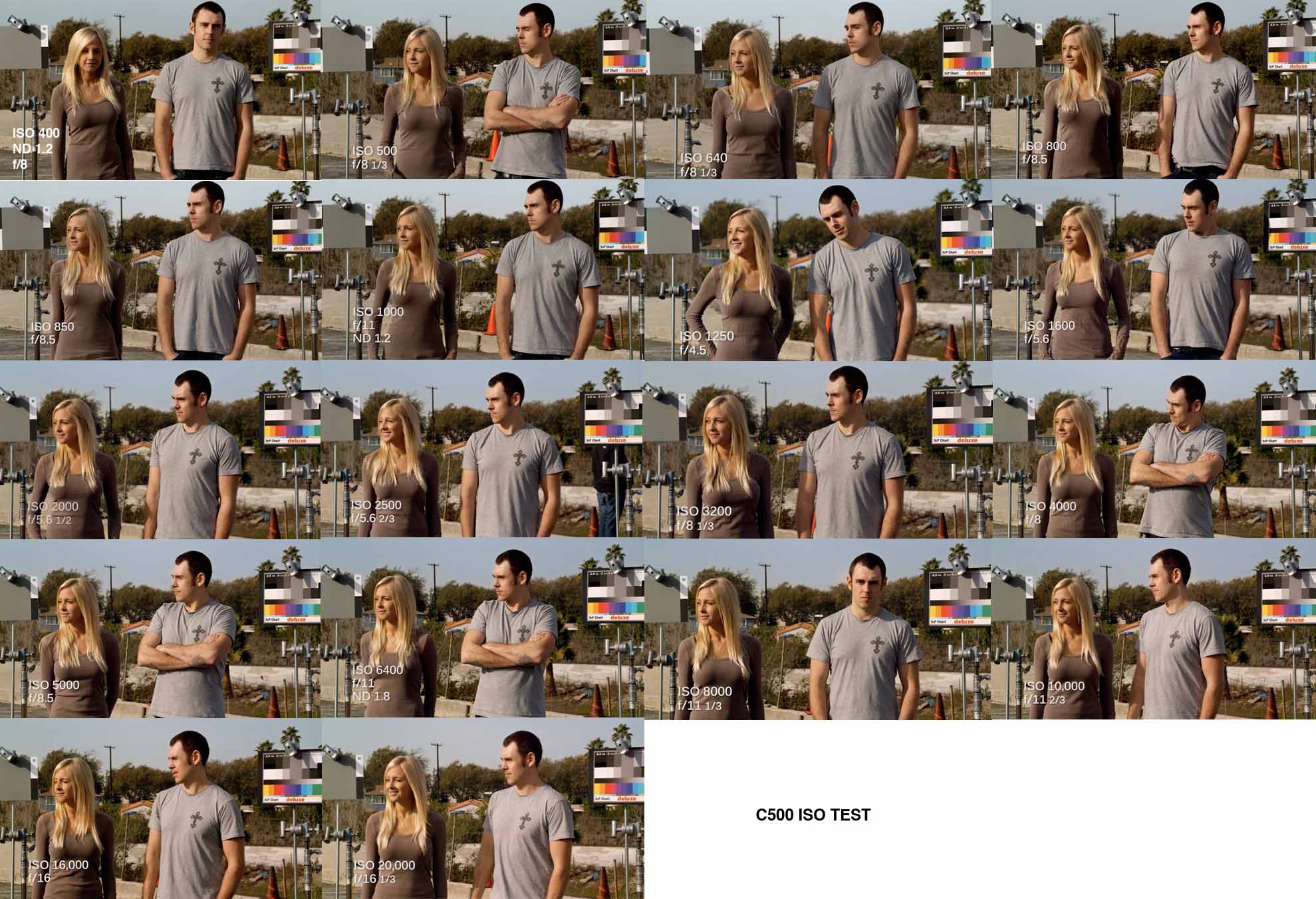



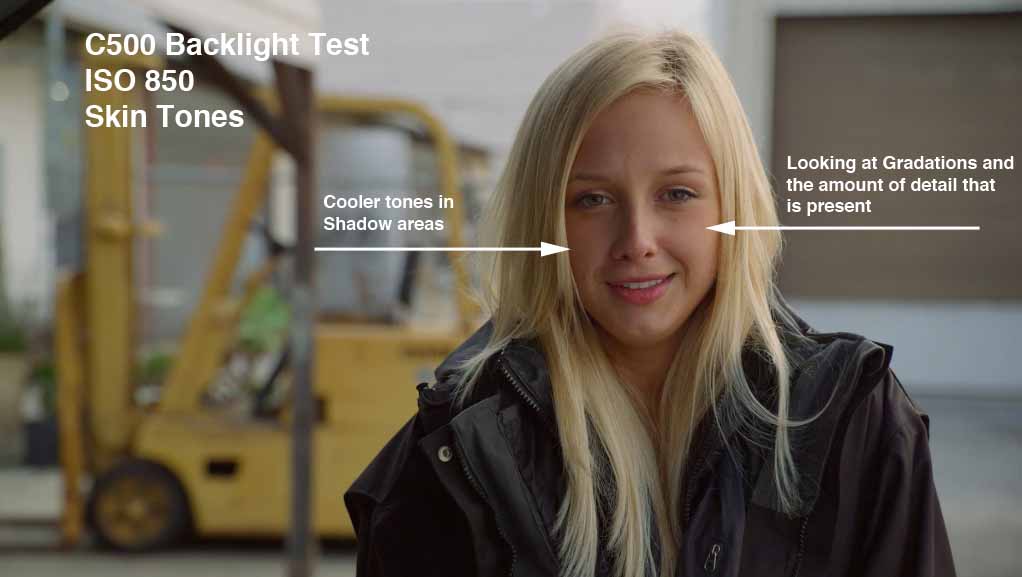


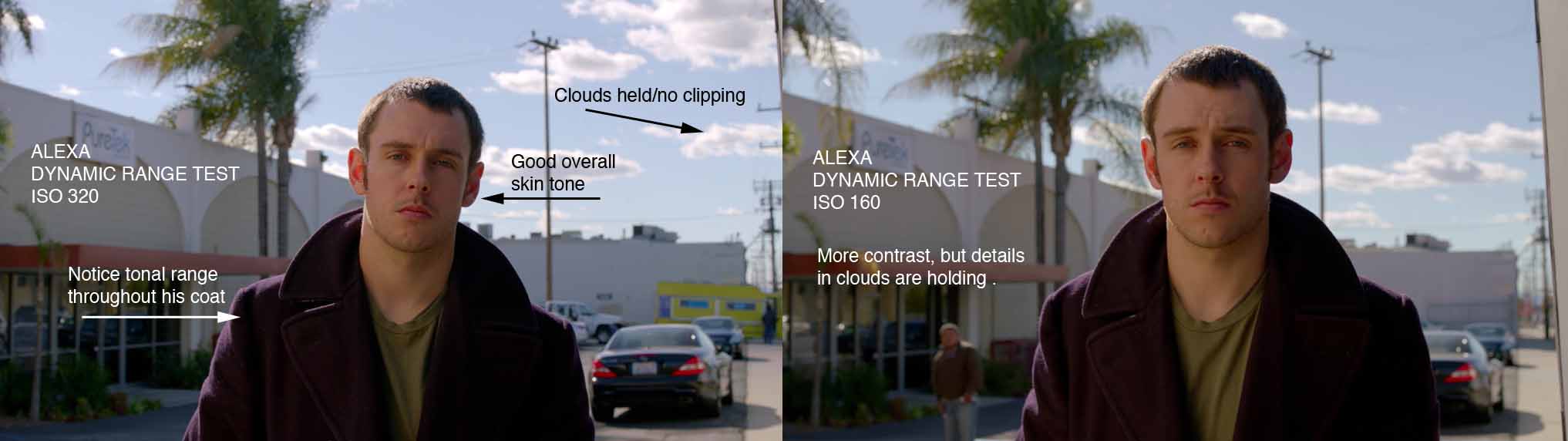
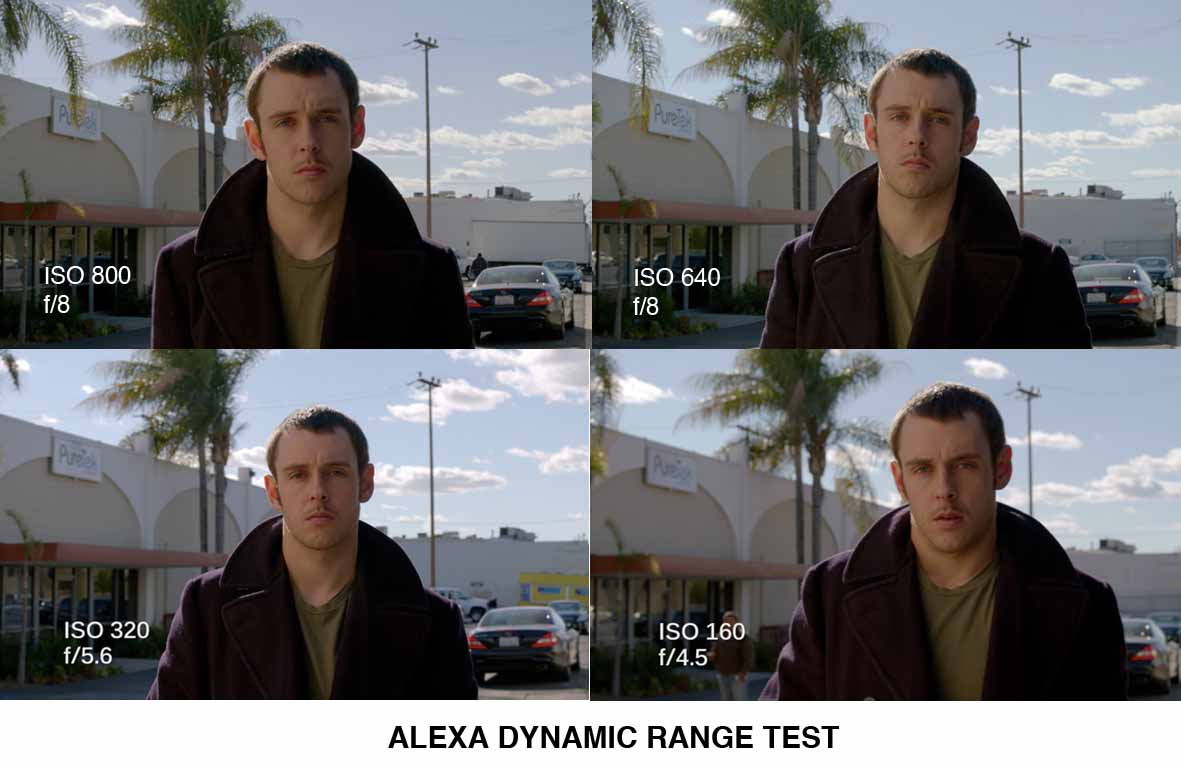




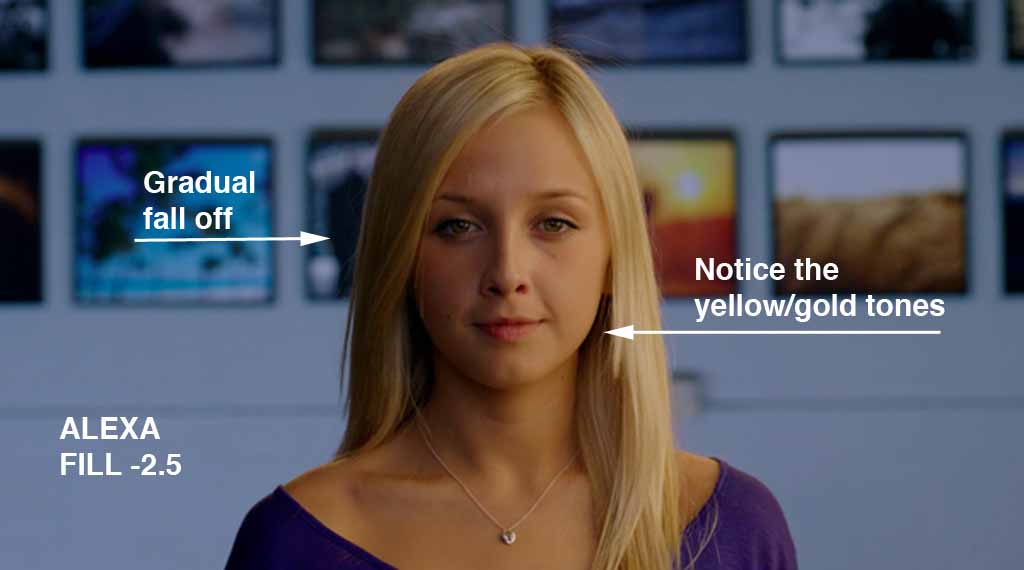



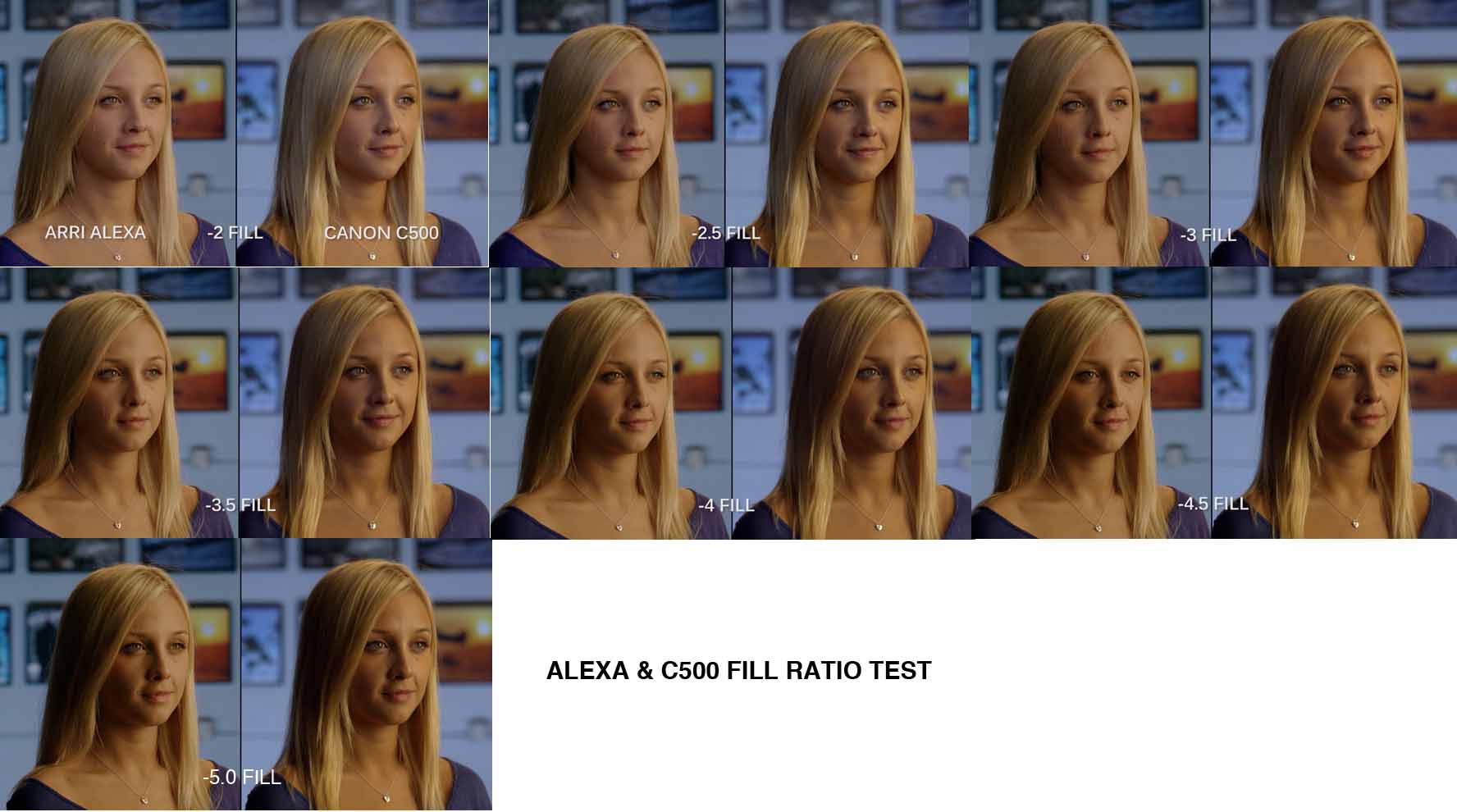








Hi Shane,
I like your tests and work alot and I think it’s an honor for us to learn from you and your work by showing us on your blog. A question that bothers me a lot is, how would you handle the raised black level on Canon-Log in a 8-bit camera? I have a C100 with a Ninja2 as recorder and work also with C300’s but not with C500’s which has a higher bit depth, were a raised black level would make more sense, but not a 8-bit camera, right? I get very easy brightness banding on skies when I use Canon-Log, so I modified it and dialed the white-level to 100% (it’s originally at about 110%) and turned down the black level to nearly black and now when I make extreme contrast tests my modified Canon-Log holds much more brightness steps then the original Canon-Log. What do you think about lowering the Canon-Log black-bevels to gain more brightness steps and dynamic range for the 8-bit C100 and C300?
Thanks,
Patrick (Vienna, Austria)
Patrick Zadrobilek, Thank you so much for this info. I what specific levels are you using? I love the fact that you go rid of that damn 8 BIT sky banding. That is always an issue. I want to try this.
As example for the Canon LOG CP (the CINEMA CP) I set black level from original -4 to 0 (that sets the black level a tick above zero-level-black) and under “Other Functions-Setup-Level-Level” – that’s the gain or while level set from original +16 to -3 and turn off “Press” and turn off “Clip at 100%”, this sets the gain to 100% according to the internal 100% zebra.
Leave everything else at default and you have a few extra steps of brightness. The Canon Cinema Cameras (C100, C300) are great with colors and scaling the dynamic spectrum from the “Superwhites” down to a 100% level and nothing is lost in the highlights.
I also use a modified “Cine 1” Gamma with “Cine 1 Color Matrix” with Black-Level (Black-Master Pedestal) set to +18 and Gain/White Level set to -20, this gives me a nice “film-look” out of the box and even better brightness gradiation with less banding when heavy graded.
I’ve written about the 8-bit banding problem with the raised-black picture profiles a while ago: http://ntown.at/blog/2013/01/06/canon-log/
Cheers,
Patrick.
Patrick Zadrobilek, thank you so much for all of this info. This is great for everyone to take advantage of. You ROCK and we will employ it and give you feedback.
I wouldn’t pull the white levels down to 100IRE because you are loosing highlight gradation in the codec. if it records to 109IRE, use it when recording in 8bits. I too have pulled the black levels down a bit in C log, and boosted the chroma gain a little. I also find the canon’s a bit green and have minused a few points out there as well. After that, some of the color differences here could easily be tweaked on either camera either way. the canon’s have color hue correction so you could adjust out some odd color being cast by the environment…. but who ever has time to do that during production ? its nice those things are there, but how often when you are shooting do you have time stop and think, oh wait, I can adjust that out in the camera when you know full well you can easily do most of it on grading.
Steve Oakley, Yes, I agree with pulling down the IRE when you are recording to a CF card in 8 BIT, but with the C500 and Codex, RAW IS RAW. No one has time to make those adjustments in the heat of battle. That is what the color correction process is all about. Thank you so much for your comments.
Hey Steve,
I set up the levels once and go with it forever, no need to set it up every time. I have a C100 which don’t have the greenish-tone issue, only the C300 has it, and when I work with a C300 and I bother about maximum quality, I make a new CP-Stlye and set it up in 30 seconds ;-) or I plug in a SD-Card with the CP-Style on it and set it from there!
But sadly I agree, not everybody will bother to do that anyway.
Cheers,
Patrick.
This is one of the best comparisons I have ever seen and really shows the strengths of each sensor. It also illustrates different lighting techniques relative to the sensor being used. Thanks much for sharing!
Paul Antico, you are very welcome and thank you for the kind words. So much of finding your sensor’s voice is about this testing.
Amazing work here. I’m going to use this as a blueprint for doing my camera test for projects. Thanks a lot Shane.
N.K.Osborne, thank you for the kind words. I am glad you enjoyed them.
great camera test.
thank you.
i’m enjoying it as a way to make up for the lack of time I had when I tested it.
the Alexa and its virtues are well known by now, but the C500 (which in my opinion is a strange and very first generation cinema camera), gave me a true, unique moment of tech magic… getting very usable results at ISO 8000 (still feels like a mistake when I type it) and T5.6 in a large studio, lit by only 6 candles (!)
I still kind of dislike many things about it (mainly no decent on-board option and the very not elegant, conservative 10 bit RAW codec) but what it can do in low light situations, no camera in the history of film (and still unbeaten) could ever achieve
beautiful website layout BTW :)
my C500 test –
hector berrebi, thank you so much for your wonderful words of support. I have turned it into a workhorse camera that rivals the Alexa, with all the things you would want and need. The fact that the codex is not in the camera and that it can detach is the best thing about it.
Hey Shane, first of all, thanks so much for putting this much work into the testing. I also appreciate your objectivity.
Forgive me if you’ve already answered this, but I was curious if you attempted the C500 in 2k at 12-bit color depth? If so, did you notice the 12 bit having a dramatic impact on your grade?
Thanks again.
Zack Bennett, you are very welcome and thank you for your kind words and support of this blog. Yes, we tested that and found little to no gain. We found that the 4K image gave us the sharpness that we needed and the ability to zoom in and shake or reframe if necessary. Also with CGI we were using the 4K options much more than 12 BIT color depth.
great job and great info about this two formats, I feel that the two can be used to solve a set, depending on the trend of the movie, I think the alexa tends more toward red and yellow to canon c500, this great post
Hi Shane,
thanks for taking the time out to show us these wonderful tests – do you mind telling us what lenses you used on these tests?
thanks
jamba castro, Panavision Primo Primes
Hi Shane
Thanks so much for sharing,
Quick question, I like to shoot almost wide open, if permitted, less depth of field, even on exteriors creates a more beautiful image because of that extra fall off, although there is always exceptions of course.
I was curious about your thoughts, whats your base stop with exteriors?
Ideally, i like 2.8 or 2.8/4 but it does require a lot of nd and i do know that having too many nd’s sandwiched together could increase a risk of IR contamination. i like the idea of being able to go down on the on the iso with the alexa and not risk loosing the highlights.
Do you stick to the native 800 even on exteriors?
Thanks Shane
Francisco Bulgarelli, I like to shoot at a 2.8 with day exteriors. When I shot on film I would shoot at a 2.0 on day exteriors but HD seems to have less DOF for some reason. When shooting with the Alexa on Need for Speed on Day Ext. I shot at 320 ISO. The Alexa has IR contamination at around 5 stops worth of ND, so I am constantly playing around with a IR recipe to help this problem.
What is the female models name?
Rob, Monette
Hi Shane, I enjoyed reading this article, most enlightening. I have one query. I confused about lowering the ISO (on the C500) making the clouds burn out. This seems counter-intuitive. I see that each time the ISO was lowered the aperture was opened up. I would expect higher ISO to blow out the clouds. Thanks.
Zoe Smith, this was a test to see when you lower the ISO how quickly the highlights would go because of taking the camera off of its Native ISO of 850.
Thanks Shane. I think I need to do my own real-world tests to fully understand what is happening here. Keep up the good work!
Shane, I understand Arri video cards can download straight into Final Cut. What kind of time frame does it take to convert the C500 video?
Travis,
I have really embraced the 2K 4:4:4 10 BIT recording with the C500, obviously a little more time than the Alexa because the file is a bit deeper in color information.
hi shane i am work in iran i see your website its good.thank you for your information.i work with arri alexsa and c500.i think camera is good for some time.lighting better for me i need help for lighting work shop.
Hello Shane,
I have a 100c and am loving the experience of CN-E and CP-2 lenses. I want to upgrade to the 500c as I have seen the kind of amazing shots people have used it for ( Eduardo Ponti in a recent Sophia Loren movie called Human Voice). I love shot planning and the large frame for shot composition and the process of “color grading” while shooting ie playing with the lighting to achieve the look and feel as you shoot as opposed to editing in post production to achieve this. Local sales people in South Africa keep telling me to go for the mark 2 300c, but I am pulled towards the 500c. What is your opinion? I was told only one 500c camera was sold in SA, because it is a pain to use. Which of these two cameras produce the richer image quality? Latest is not always the best, as can be seen by directors who prefer the older film cameras.
Hi Uma
I have not gotten the C300 Mark II in my hands yet, but from what I have read and what my team saw at NAB, it states that it will produce an image quality just as good, if not better than the C500 without an external recorder to do higher resolution. The problem with the C500 when needing to record above 1080p, you must use an external recorder for 2K or 4K. I absolutely love the image quality of this sensor. The C300 Mark II has the same sensor, it’s debayering process is slightly different, but I am told the image is nearly the same, if not more cinematic. I would look into the C300 Mark II, unless getting a C500 and having an external recorder is not a problem for you.